Ip dhcp snooping log-invalid, Syntax, Default configuration – Dell POWEREDGE M1000E User Manual
Page 332: Command mode, User guidelines, Example, Ip dhcp snooping trust
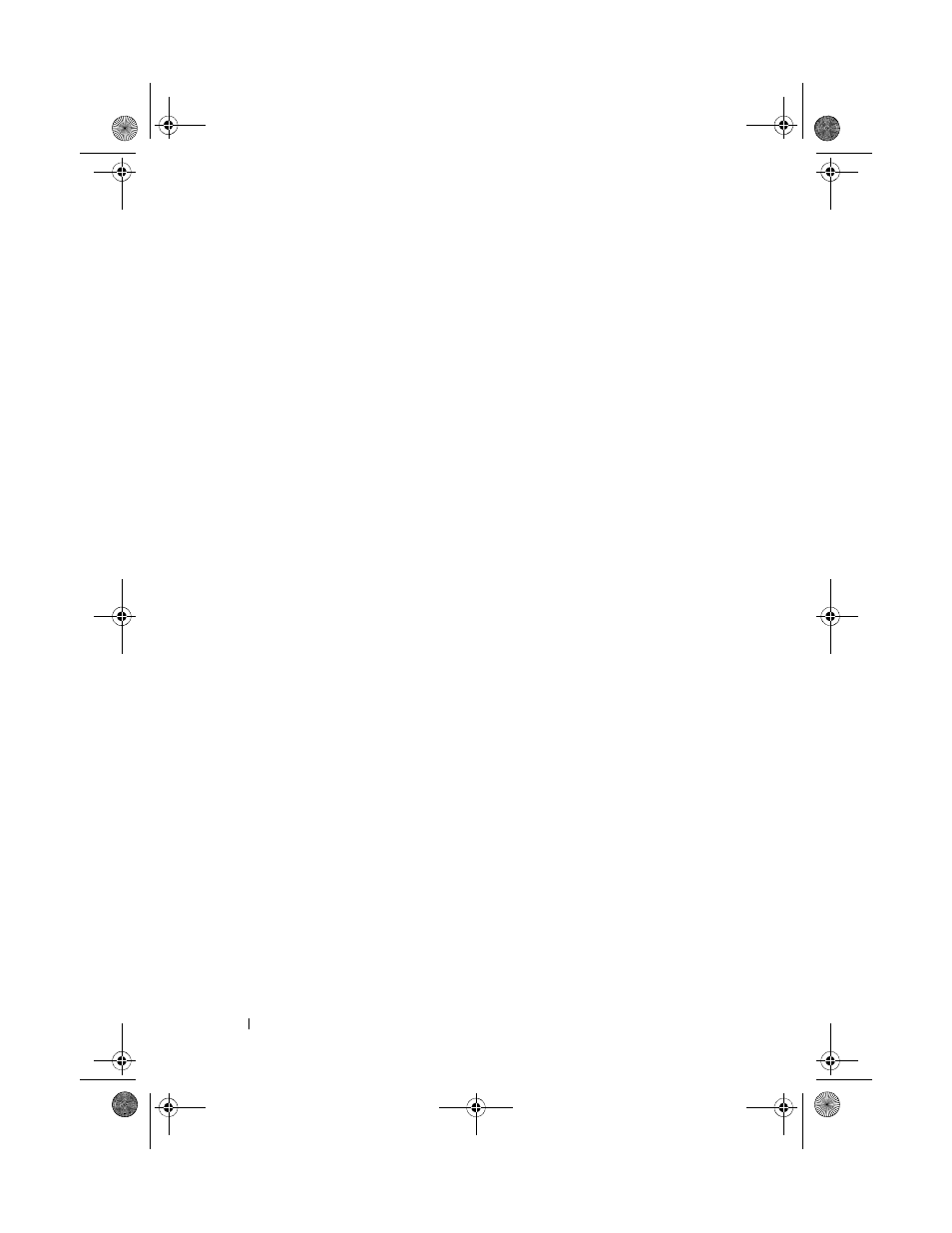
332
DHCP Snooping Commands
ip dhcp snooping log-invalid
Use the ip dhcp snooping log-invalid command to enable logging of DHCP
messages filtered by the DHCP Snooping application. Use the “no” form of
this command to disable logging.
Syntax
ip dhcp snooping log-invalid
no ip dhcp snooping log-invalid
Default Configuration
Logging of filtered messages is disabled by default.
Command Mode
Interface Configuration (gigabitethernet, port-channel, tengigabitethernet)
mode
User Guidelines
There are no user guidelines for this command.
Example
console(config-if-1/0/1)#ip dhcp snooping log-invalid
console(config-if-1/0/1)#no ip dhcp snooping log-
invalid
ip dhcp snooping trust
Use the ip dhcp snooping trust command to configure a port as trusted. Use
the “no” form of this command to configure a port as untrusted.
Syntax
ip dhcp snooping trust
no ip dhcp snooping trust
2CSPC4.XModular-SWUM200.book Page 332 Thursday, March 10, 2011 11:18 AM
