Commands in this chapter, Ip igmp snooping (global), Syntax – Dell POWEREDGE M1000E User Manual
Page 438: Default configuration, Command mode
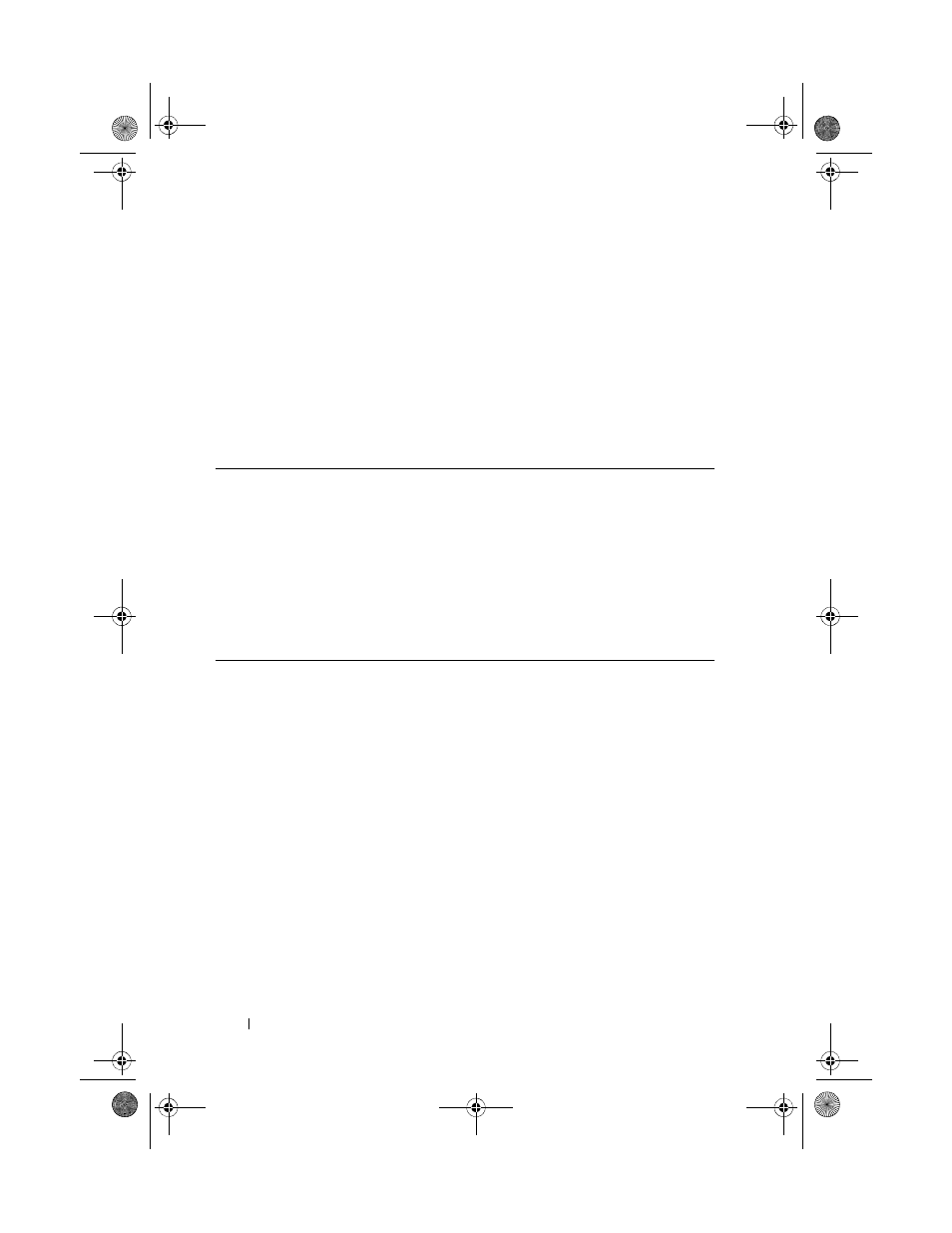
438
IGMP Snooping Commands
interface within a specified length of time (multicast router present
expiration time), that interface is removed from the list of interfaces with
multicast routers attached. The multicast router present expiration time is
configurable using management. The default value for the multicast router
expiration time is zero, which indicates an infinite timeout (that is, no
expiration).
Commands in this Chapter
This chapter explains the following commands:
ip igmp snooping (global)
Use the ip igmp snooping command in Global Configuration mode to
globally enable Internet Group Management Protocol (IGMP) snooping. Use
the no form of this command to disable IGMP snooping globally.
Syntax
ip igmp snooping
no ip igmp snooping
Default Configuration
IGMP snooping is disabled.
Command Mode
Global Configuration mode
show ip igmp snooping interface
ip igmp snooping host-time-out
ip igmp snooping leave-time-out
ip igmp snooping mrouter-time-out
ip igmp snooping groupmembership-
ip igmp snooping mcrtrexpiretime
2CSPC4.XModular-SWUM200.book Page 438 Thursday, March 10, 2011 11:18 AM
