Default configuration, Command mode, User guidelines – Dell POWEREDGE M1000E User Manual
Page 826: Example, Ip dhcp ping packets, Syntax, Ip dhcp ping, Packets
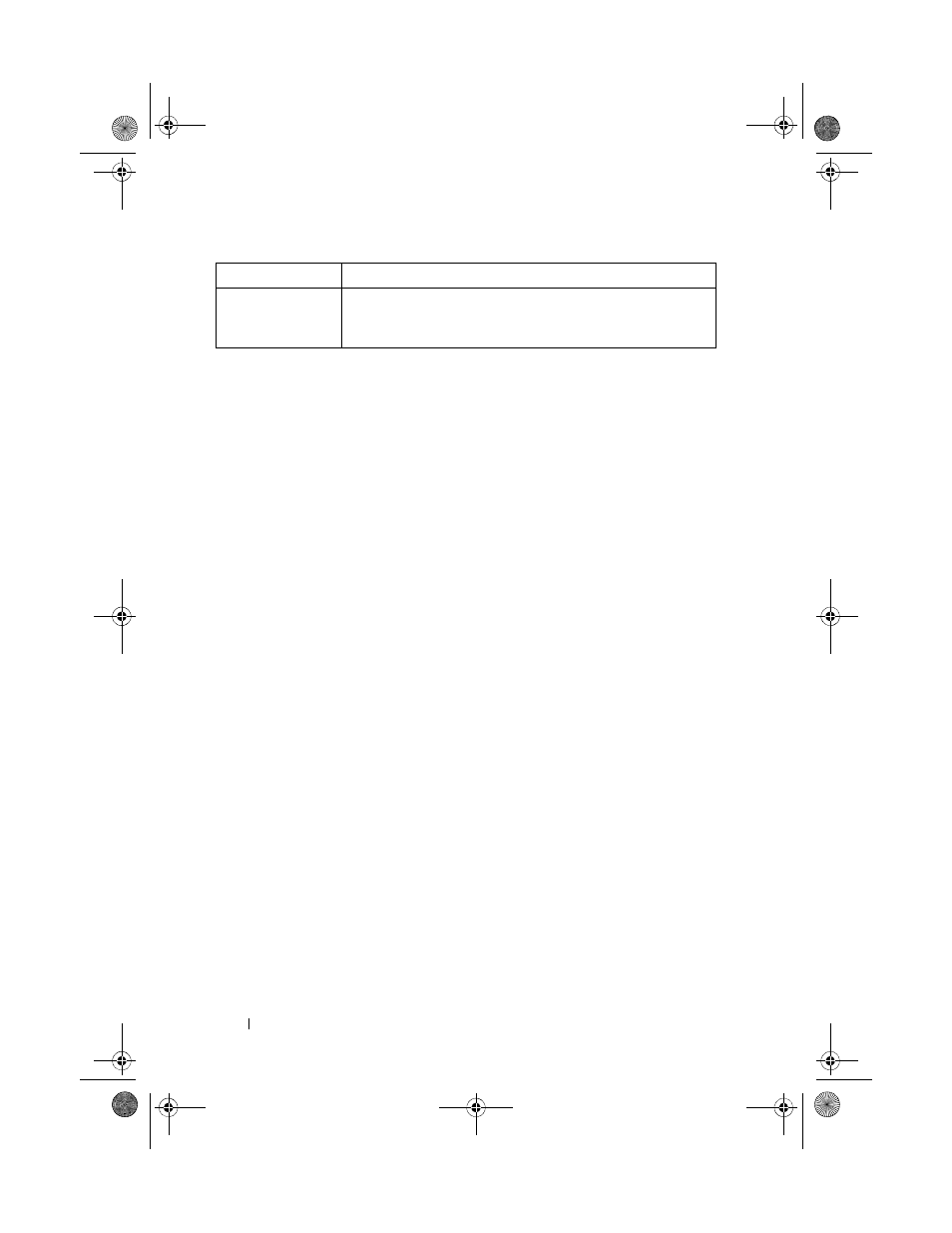
826
DHCP Server and Relay Agent Commands
Default Configuration
By default, no IP addresses are excluded from the lists configured by the IP
DHCP pool configuration.
Command Mode
Global Configuration mode
User Guidelines
This command has no user guidelines.
Example
console#ip dhcp excluded-address 192.168.20.1
192.168.20.3
ip dhcp ping packets
Use the ip dhcp ping packets command in Global Configuration mode to
configure the number of pings sent to detect if an address is in use prior to
assigning an address from the DHCP pool. If neither ping is answered, the
DHCP server presumes the address is not in use and assigns the selected IP
address.
Syntax
ip dhcp ping packets {0, 2-10}
no ip dhcp ping packets
High-address
An IPv4 address indicating the ending range for exclusion from
automatic DHCP address assignment. The high-address must
be numerically greater than the low-address.
Parameter
Description
2CSPC4.XModular-SWUM200.book Page 826 Thursday, March 10, 2011 11:18 AM
