Show ip rip, Syntax, Default configuration – Dell POWEREDGE M1000E User Manual
Page 1224: Command mode, User guidelines, Example
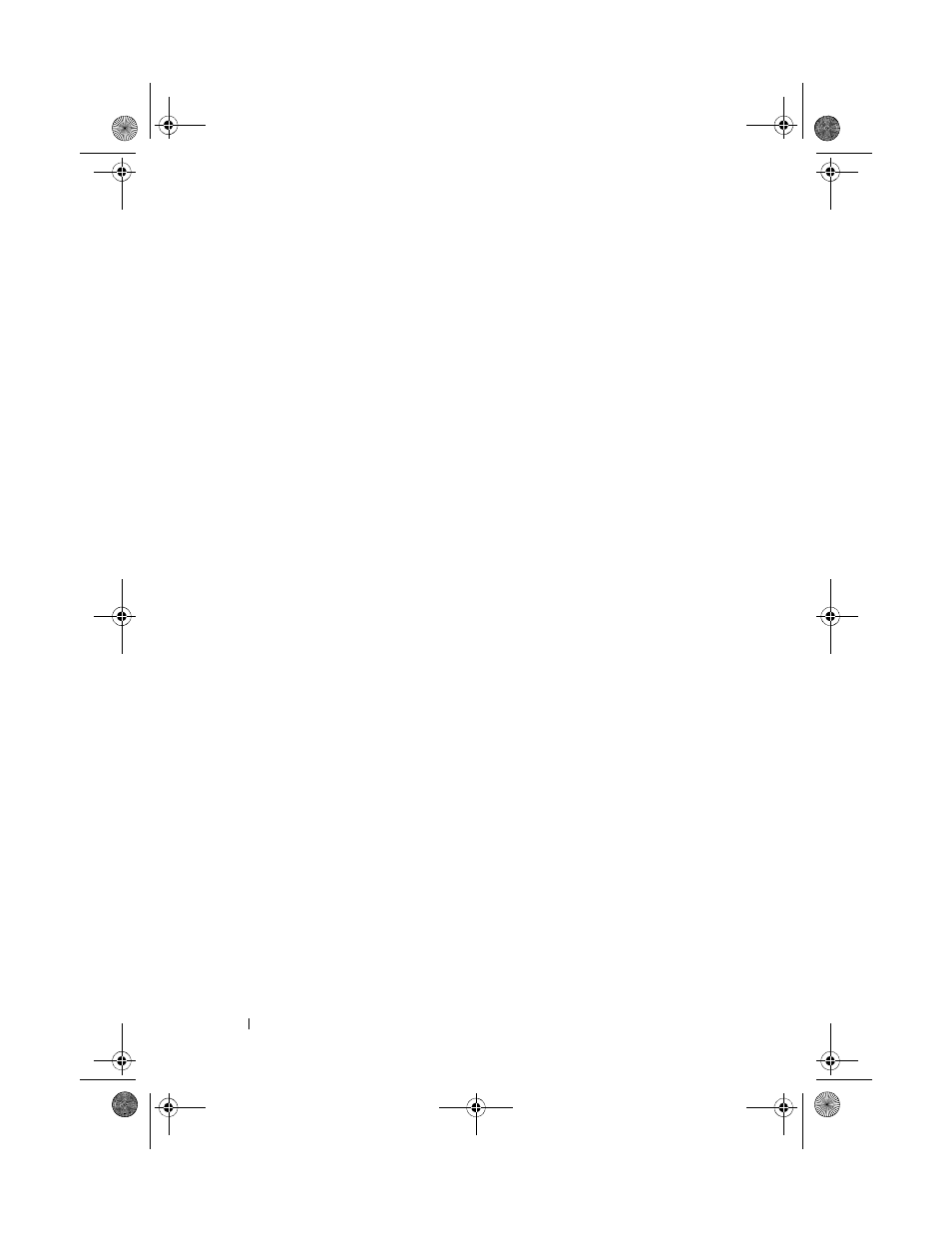
1224
Routing Information Protocol Commands
show ip rip
Use the show ip rip command in Privileged EXEC mode to display
information relevant to the RIP router.
Syntax
show ip rip
Default Configuration
The command has no default configuration.
Command Mode
Privileged EXEC mode.
User Guidelines
This command has no user guidelines.
Example
The following example displays information relevant to the RIP router.
console#show ip rip
RIP Admin Mode................................. Enable
Split Horizon Mode............................. Simple
Auto Summary Mode.............................. Enable
Host Routes Accept Mode........................ Enable
Global route changes........................... 0
Global queries................................. 0
Default Metric................................. 12
Default Route Advertise........................ 0
Redistributing.................................
Source......................................... Connected
Metric......................................... 2
Distribute List................................ Not configured
Redistributing.................................
Source......................................... ospf
2CSPC4.XModular-SWUM200.book Page 1224 Thursday, March 10, 2011 11:18 AM
