Shutdown, Syntax, Default configuration – Dell POWEREDGE M1000E User Manual
Page 398: Command mode, User guidelines, Examples, Speed, The speed a
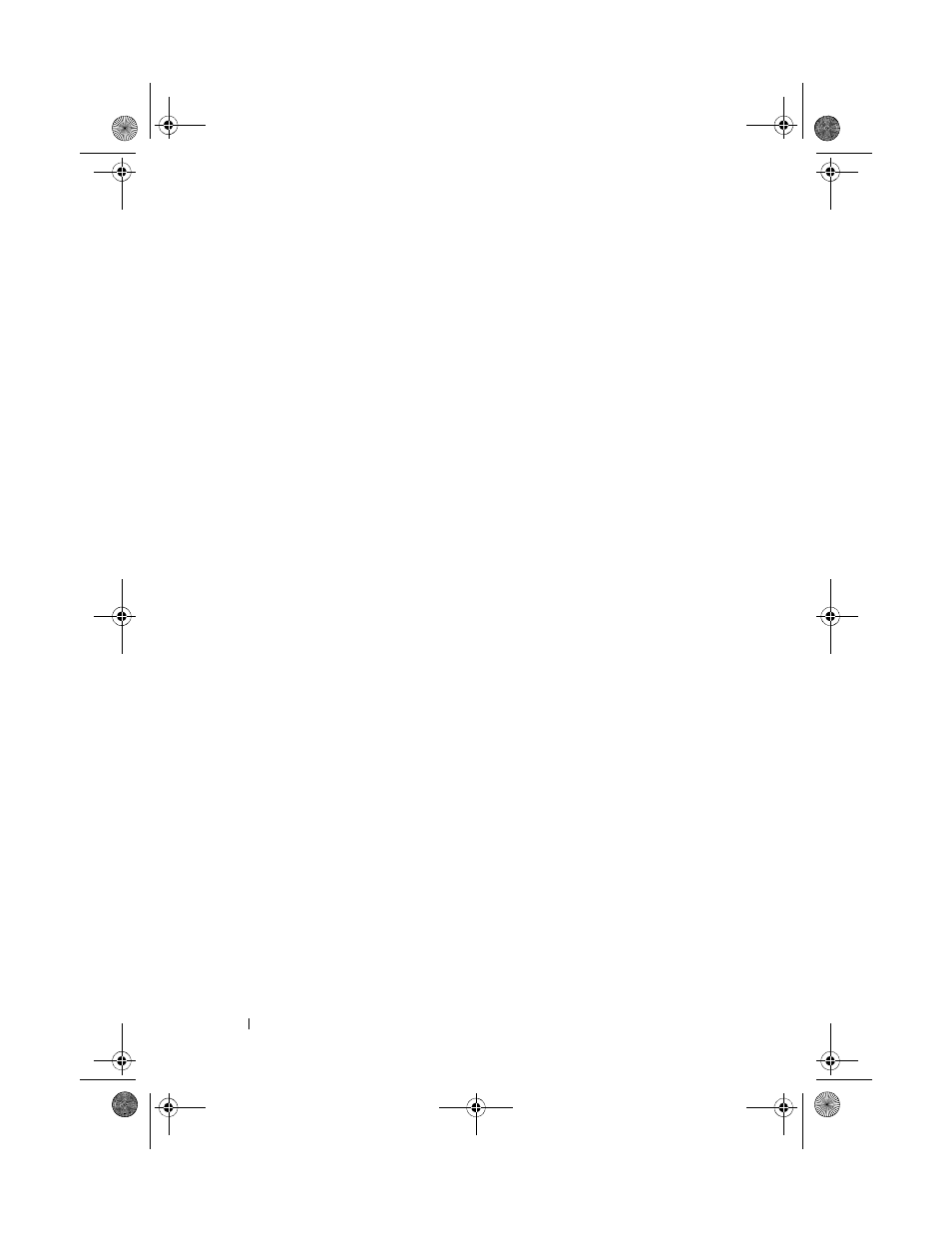
398
Ethernet Configuration Commands
shutdown
Use the shutdown command in Interface Configuration mode to disable an
interface. To restart a disabled interface, use the no form of this command.
Syntax
shutdown
no shutdown
Default Configuration
The interface is enabled.
Command Mode
Interface Configuration (Ethernet, Port-Channel, Tunnel, Loopback) mode
User Guidelines
This command has no user guidelines.
Examples
The following example disables gigabit Ethernet port 1/0/5.
console(config)#interface gigabitethernet 1/0/5
console(config-if-1/0/5)# shutdown
The following example re-enables gigabit ethernet port 1/0/5.
console(config)#interface gigabitethernet 1/0/5
console(config-if-1/0/5)# no shutdown
speed
Use the speed command in Interface Configuration mode to configure the
speed of a given Ethernet interface when not using auto-negotiation. To
restore the default, use the no form of this command.
Syntax
speed {10 | 100 | 1000 | 10000 | auto [10 | 100 | 1000 | 10000]}
2CSPC4.XModular-SWUM200.book Page 398 Thursday, March 10, 2011 11:18 AM
