Utility commands, Auto-install, Utility commands auto-install – Dell POWEREDGE M1000E User Manual
Page 140
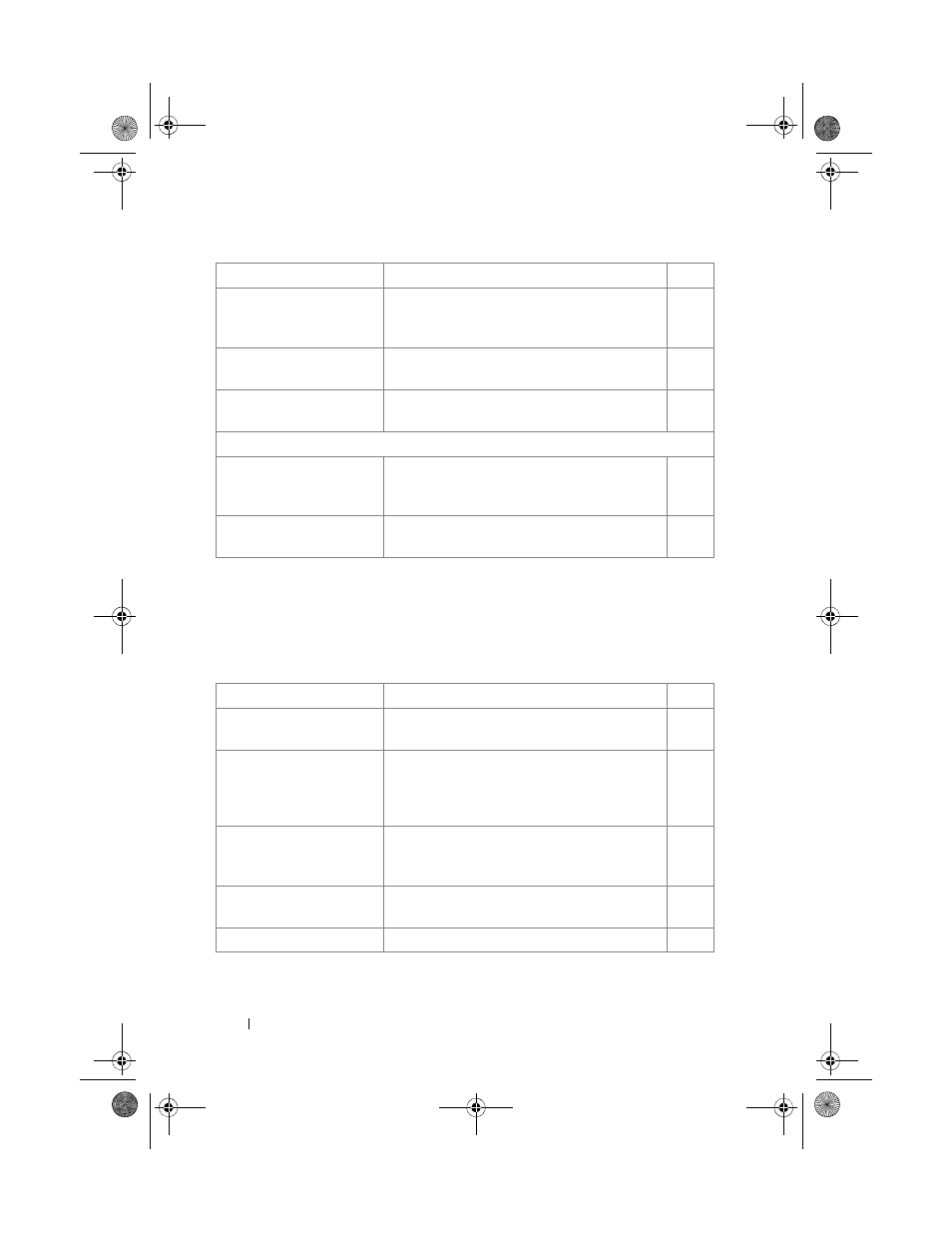
140
Command Groups
Utility Commands
Auto-Install
show vrrp interface
Displays all configuration information and
VRRP router statistics of a virtual router
configured on a specific interface.
UE or
PE
show vrrp interface brief
Displays information about each virtual router
configured on the switch.
PE
show vrrp interface stats
Displays the statistical information about each
virtual router configured on the switch.
PE
Pingable VRRP Commands
ip vrrp accept-mode
Enables the VRRP Master to accept ping
packets sent to one of the virtual router’s IP
addresses.
IC
show ip vrrp interface
Displays the configured value for Accept Mode. UE or
PE
a. For the meaning of each Mode abbreviation, see Mode Types on page 77.
Command
Description
Mode
a
boot auto-copy-sw
Enables or disables Stack Firmware
Synchronization.
GC
boot auto-copy-sw allow-
downgrade
Enables downgrading the firmware version on
the stack member if the firmware version on the
manager is older than the firmware version on
the member.
GC
boot host autoreboot
Enables rebooting the device (no administrative
intervention) when the auto-image is
successfully downloaded.
GC
boot host autosave
Enables/disables automatically saving the
downloaded configuration on the switch.
GC
boot host dhcp
Enables/disables Auto Config on the switch.
GC
Command
Description
Mode
a
2CSPC4.XModular-SWUM200.book Page 140 Thursday, March 10, 2011 11:18 AM
