Password strength definition, Commands in this chapter – Dell POWEREDGE M1000E User Manual
Page 1395
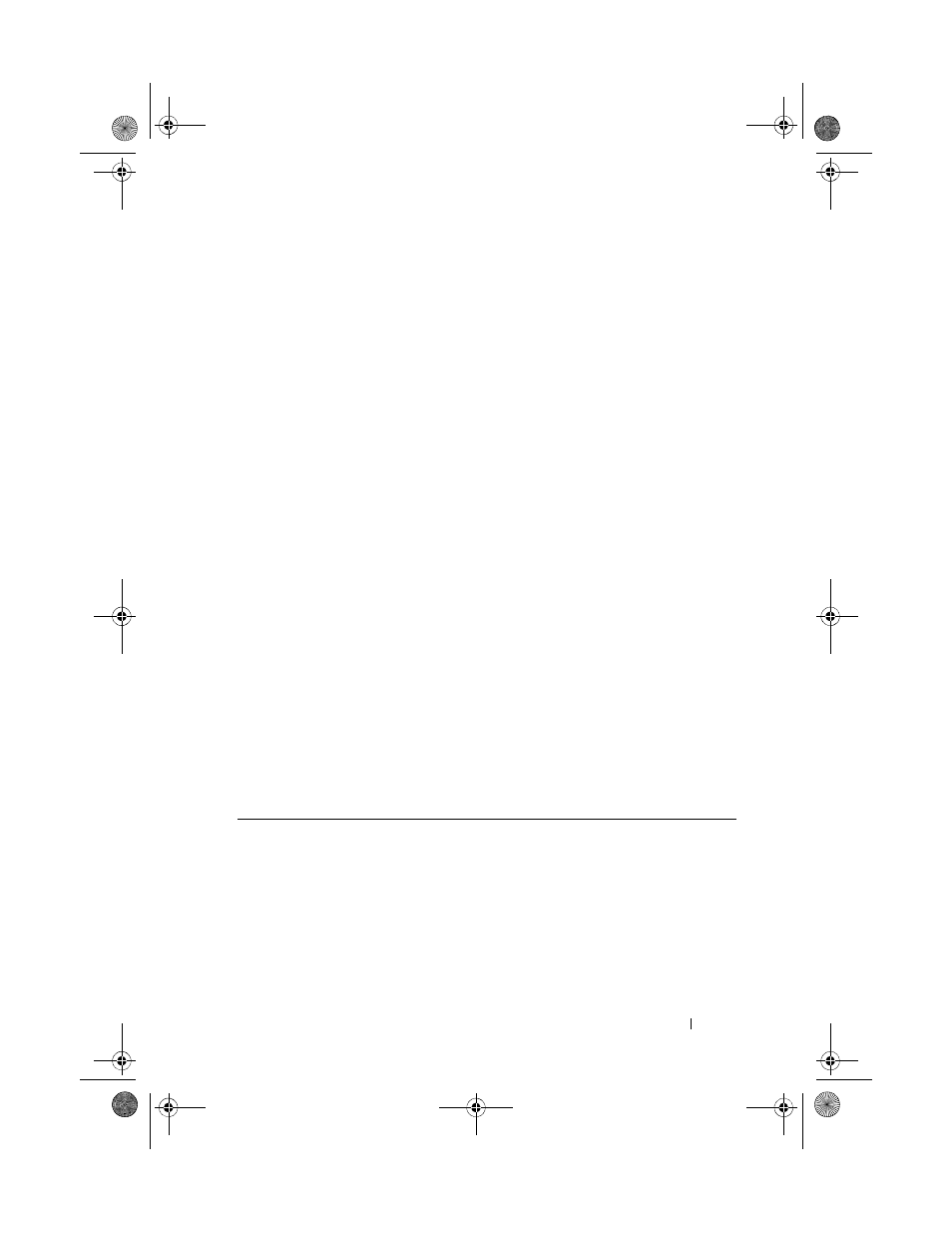
Password Management Commands
1391
Password Strength Definition:
The feature ensures that any password configured on the switch for local
administration purpose is a Strong password and it must conform to each of
the following characteristics:
• Minimum number of uppercase letters.
• Minimum number of lowercase letters.
• Minimum number of numeric characters.
• Minimum number of special characters from the set (`! " ? $ ? % ^ & * ( )
_ - + = { [ } ] : ; @ ' ~ # | \ < , > . ? / ).
• Does not contain the associated login name.
• Maximum number of consecutive characters (such as abcd).
• Maximum number of consecutive numbers (such as 1234).
• Maximum number of repetition of characters or numbers (such as 1111 or
aaaa).
Configuring minimum value of 0 for the above parameters means no
restriction on that set of characters and configuring maximum of 0 means
disabling the restriction (or no limit on the maximum number of course
limited by minimum password length).
The Password strength feature applies to all login passwords (user, line and
enable).
Commands in this Chapter
This chapter explains the following commands for viewing and configuring
properties of passwords:
passwords strength minimum special-
passwords strength max-limit repeated-
passwords strength minimum character-
2CSPC4.XModular-SWUM200.book Page 1391 Thursday, March 10, 2011 11:18 AM
