User guidelines, Examples, Mac access-group – Dell POWEREDGE M1000E User Manual
Page 251: Syntax, Default configuration, Command mode
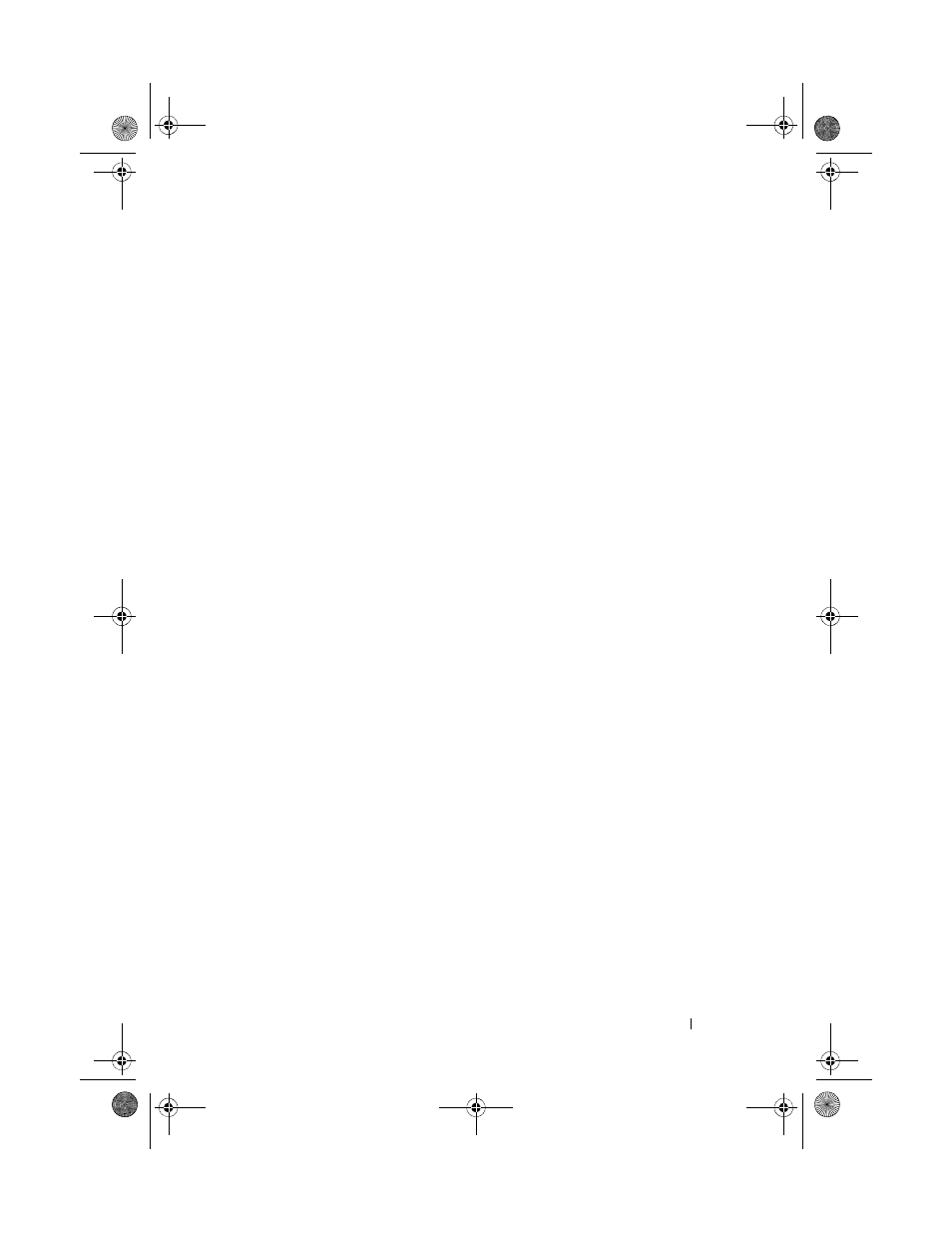
ACL Commands
251
User Guidelines
Global mode command configures the ACL on all the interfaces, whereas the
interface mode command does so for the interface.
Examples
console(config)#ip access-group aclname in
console(config)#no ip access-group aclname in
console(config)#ip access-group aclname1 out
console(config-if-1/0/1)#ip access-group aclname out
2
console(config-if-1/0/1)#no ip access-group aclname
out
mac access-group
Use the mac access-group command in Global Configuration or Interface
Configuration mode to attach a specific MAC Access Control List (ACL) to
an interface in the in-bound direction.
Syntax
mac access-group
name [direction] [sequence]
no mac access-group
name
• name — Name of the existing MAC access list. (Range: 1-31 characters)
• direction — Only the in-bound direction is supported.
• sequence — Order of access list relative to other access lists already
assigned to this interface and direction. (Range: 1-4294967295)
Default Configuration
The default direction is in (in-bound).
Command Mode
Global Configuration mode or Interface Configuration (Ethernet, VLAN or
Port Channel) mode
2CSPC4.XModular-SWUM200.book Page 251 Thursday, March 10, 2011 11:18 AM
