Show ipv6 ospf abr, Syntax, Default configuration – Dell POWEREDGE M1000E User Manual
Page 1184
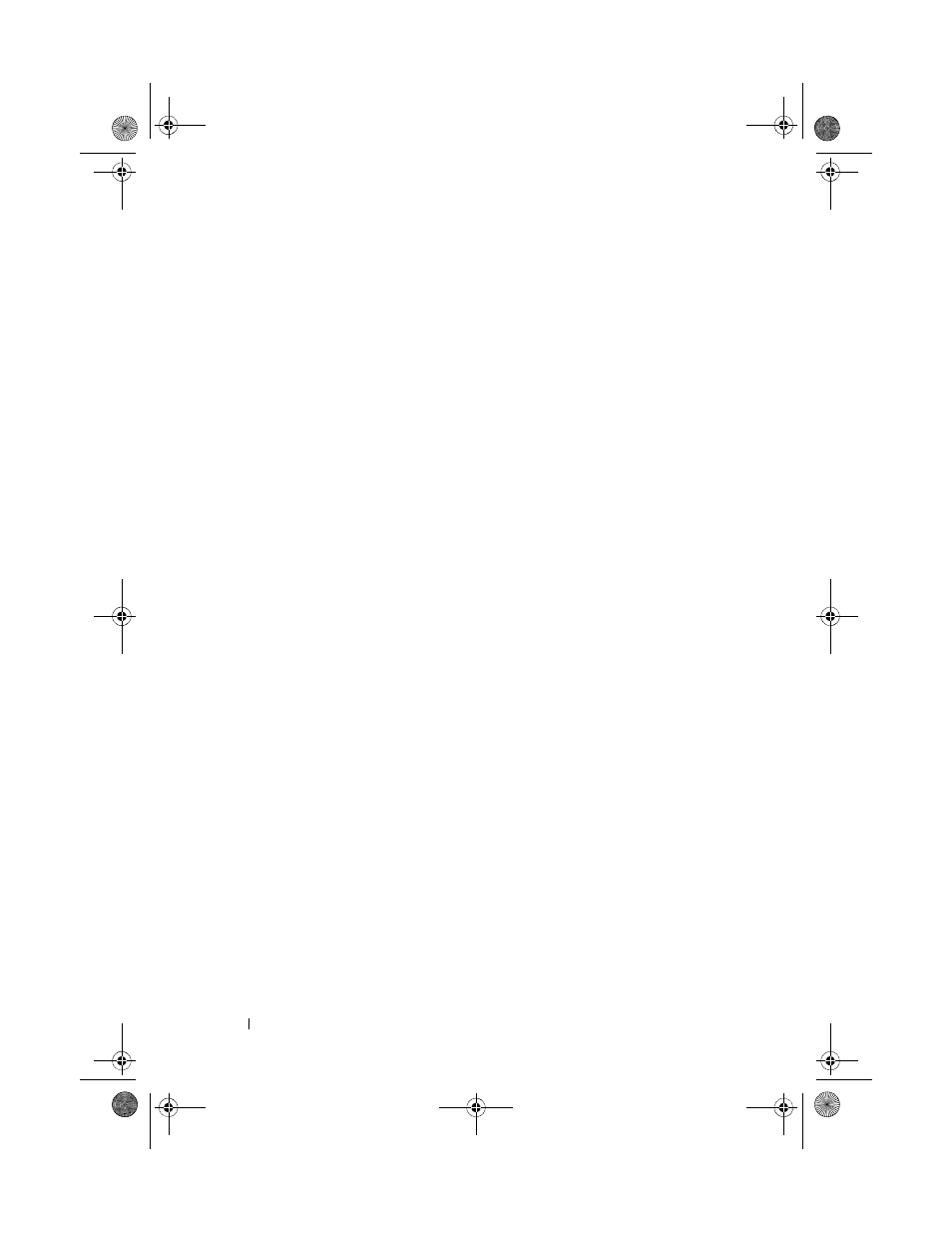
1184
OSPFv3 Commands
console#show ipv6 ospf
Router ID...................................... 0.0.0.2
OSPF Admin Mode................................ Enable
ASBR Mode...................................... Disable
ABR Status..................................... Disable
Exit Overflow Interval......................... 0
External LSA Count............................. 0
External LSA Checksum.......................... 0
New LSAs Originated............................ 0
LSAs Received.................................. 0
External LSDB Limit............................ No Limit
Default Metric................................. Not Configured
Maximum Paths.................................. 2
Default Route Advertise........................ Disabled
Always......................................... FALSE
Metric.........................................
Metric Type.................................... External Type 2
NSF Support.................................... Disabled
NSF Restart Interval........................... 120 seconds
NSF Helper Support............................. Always
NSF Helper Strict LSA Checking................. Enabled
show ipv6 ospf abr
This command displays the internal OSPFv3 routes to reach Area Border
Routers (ABR). This command takes no options.
Syntax
show ipv6 ospf abr
Default Configuration
This command has no default configuration.
2CSPC4.XModular-SWUM200.book Page 1184 Thursday, March 10, 2011 11:18 AM
