Auto-voip commands, Commands in this chapter, Show switchport voice – Dell POWEREDGE M1000E User Manual
Page 285: Syntax, Auto-voip, Commands
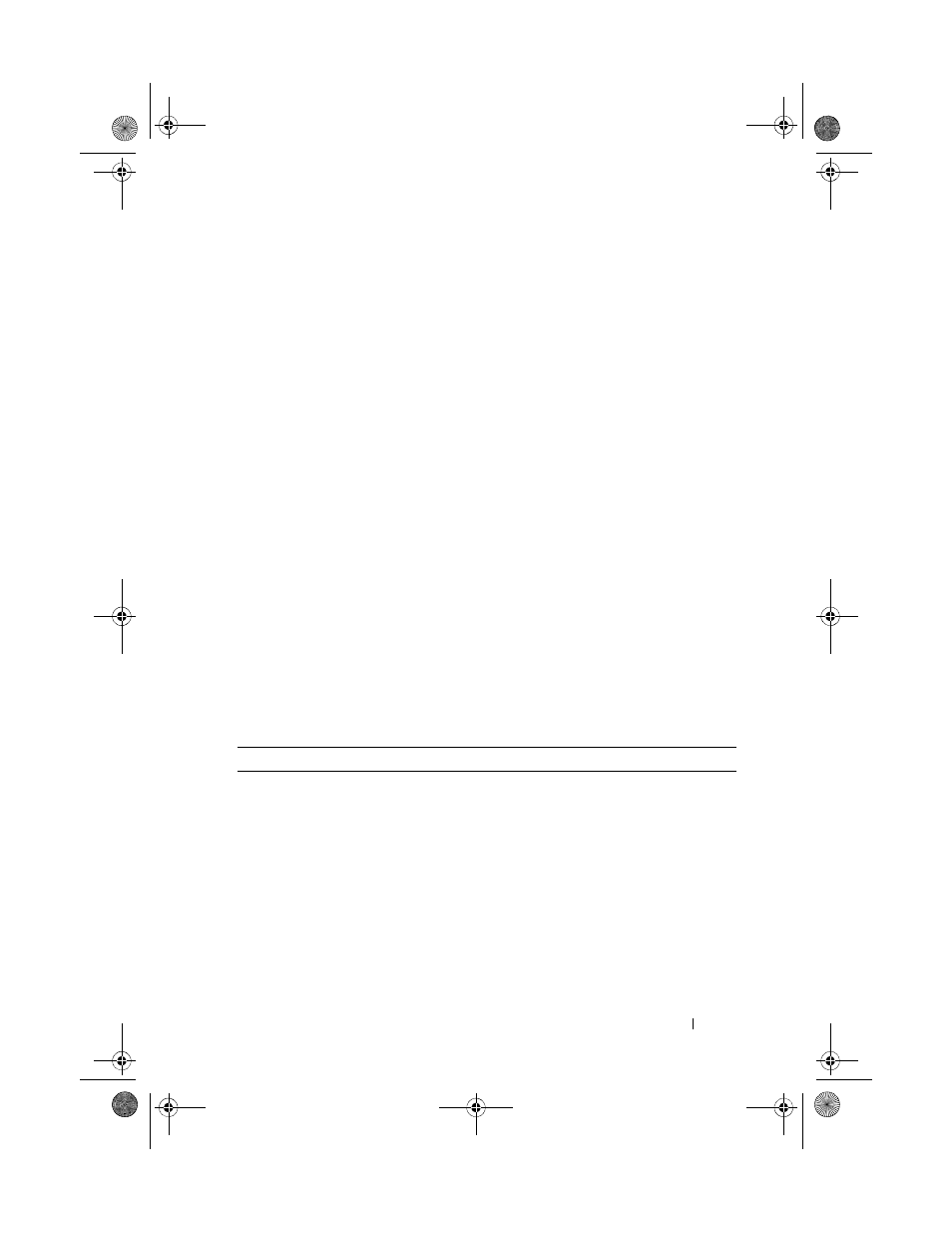
Auto-VoIP Commands
285
7
Auto-VoIP Commands
Voice over Internet Protocol (VoIP) allows network users to make telephone
calls using a computer network over a data network like the Internet. With
the increased prominence of delay-sensitive applications (voice, video, and
other multimedia applications) deployed in networks today, proper QoS
configuration ensures high-quality application performance. The Auto-VoIP
feature is intended to provide an easy classification mechanism for voice
packets so that they can be prioritized above data packets in order to provide
better QoS.
The Auto-VoIP feature explicitly matches VoIP streams in Ethernet switches
and provides them with a better class of service than ordinary traffic. The
Auto VoIP module provides the capability to assign the highest priority for
the following VoIP packets:
• Session Initiation Protocol (SIP)
• H.323
• Skinny Client Control Protocol (SCCP)
Commands in this Chapter
This chapter explains the following commands:
show switchport voice
Use the show switchport voice command to show the status of Auto-VoIP on
an interface or all interfaces.
Syntax
show switchport voice [gigabitethernet
unit/slot/port
| port-channel
port-
channel-number
| tengigabitethernet
unit/slot/port
]
2CSPC4.XModular-SWUM200.book Page 285 Thursday, March 10, 2011 11:18 AM
