Syntax, Parameter description, Default configuration – Dell POWEREDGE M1000E User Manual
Page 1268: Command mode, User guidelines, Example, Boot host retrycount
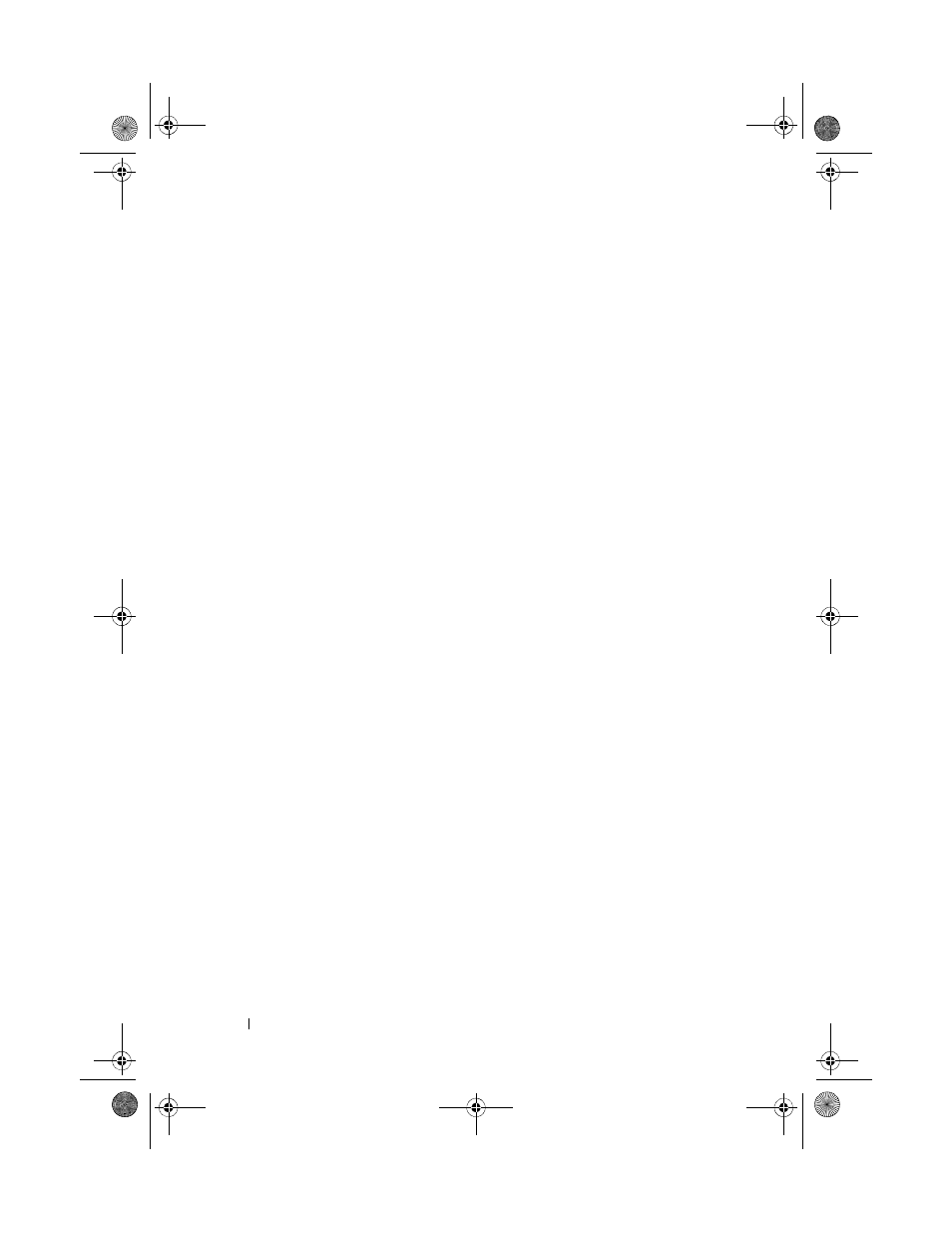
1266
Auto-Install Commands
Install process is triggered. Use the no form of this command to disable Auto-
Install on the next reboot if the reboot occurs with a saved startup
configuration. If you give this command while the Auto-Install process is
running, the Auto-Install process terminates. The Auto-Install process has an
internal timer that retries failed installations for ten minutes.
Syntax
boot host dhcp
no boot host dhcp
Parameter Description
This command does not require a parameter description.
Default Configuration
The default value is Enabled.
Command Mode
Global Configuration.
User Guidelines
This command has no user guidelines
Example
console#
console#configure
console(config)#boot host dhcp
console(config)#no boot host dhcp
boot host retrycount
The boot host retrycount command sets the number of attempts to
download a configuration. Use the no form of this command to reset the
number of attempts to download a configuration to the default.
2CSPC4.XModular-SWUM200.book Page 1266 Thursday, March 10, 2011 11:18 AM
