Examples, Dns-server (ipv6 dhcp pool config), Syntax – Dell POWEREDGE M1000E User Manual
Page 844: Parameter description, Default configuration, Command mode, User guidelines, Domain-name (ipv6 dhcp pool config)
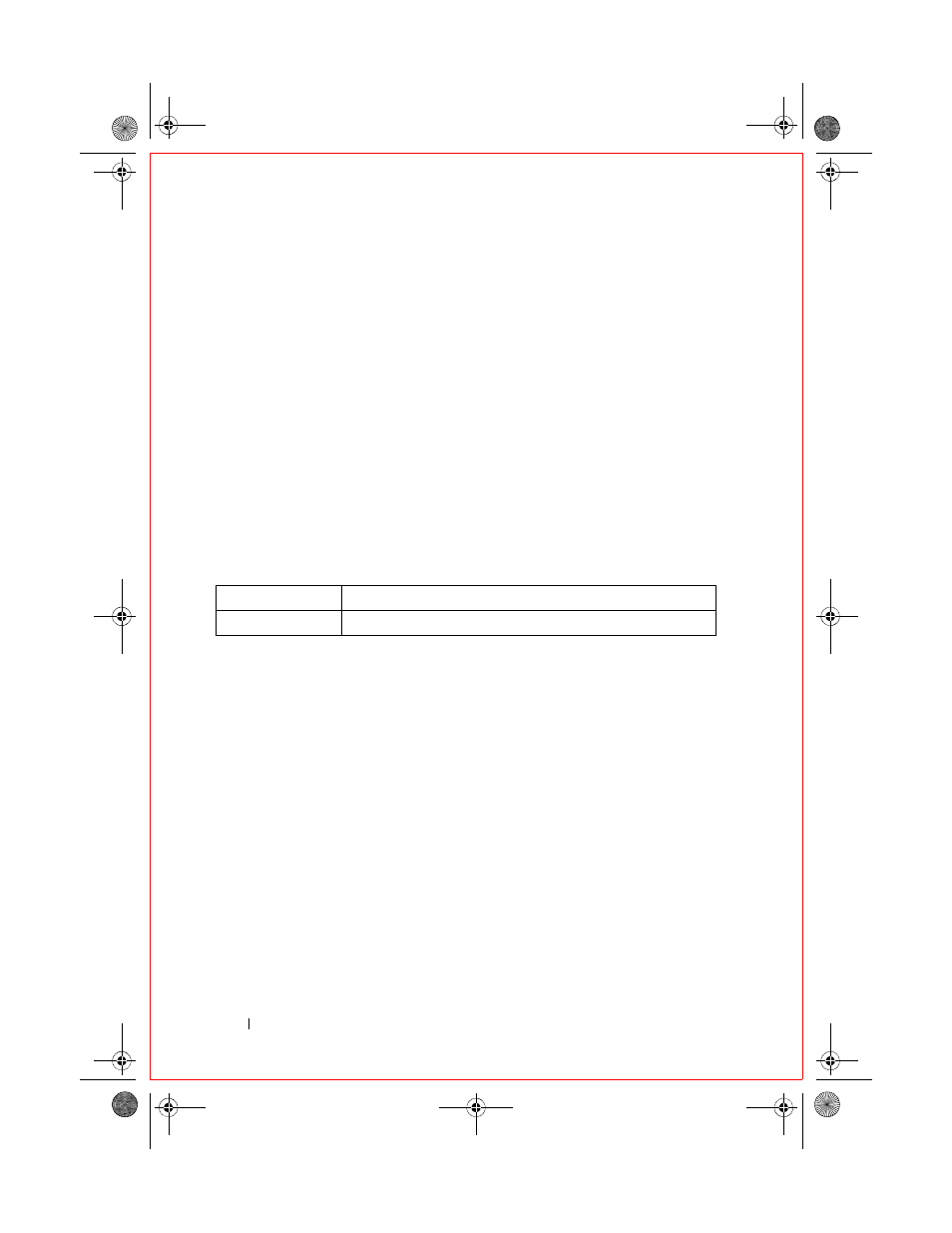
844
DHCPv6 Commands
FILE LOCATION: C:\My Documents\ActiveProjects\2CSPC7000-SWUM400 Dell Zeiss CLI
Guide\working\DHCPv6.fm
D E L L C O NF I D E N TI A L – P R EL I M I N A RY 3/ 1 0 / 1 1 - F O R P R O O F O N LY
Examples
The following examples clears DHCPv6 statistics for VLAN 11.
console#clear ipv6 dhcp interface vlan 11 statistics\
dns-server (IPv6 DHCP Pool Config)
Use the dns-server command in IPv6 DHCP Pool Configuration mode to set
the IPv6 DNS server address which is provided to a DHCPv6 client by the
DHCPv6 server. DNS server address is configured for stateless server support.
Syntax
dns-server
ipv6-address
no dns-server
ipv6-address
Parameter Description
Default Configuration
This command has no default configuration.
Command Mode
IPv6 DHCP Pool Configuration mode
User Guidelines
This command has no user guidelines.
domain-name (IPv6 DHCP Pool Config)
Use the domain-name command in IPv6 DHCP Pool Configuration mode to
set the DNS domain name which is provided to a DHCPv6 client by the
DHCPv6 server. DNS domain name is configured for stateless server support.
Parameter
Description
ipv6-address Valid
IPv6
address.
2CSPC4.XModular-SWUM200.book Page 844 Thursday, March 10, 2011 11:18 AM
