Default configuration, Command mode, User guidelines – Dell POWEREDGE M1000E User Manual
Page 1571: Show supported switchtype, Syntax, Show supported, Switchtype, Show supported switchtype comman
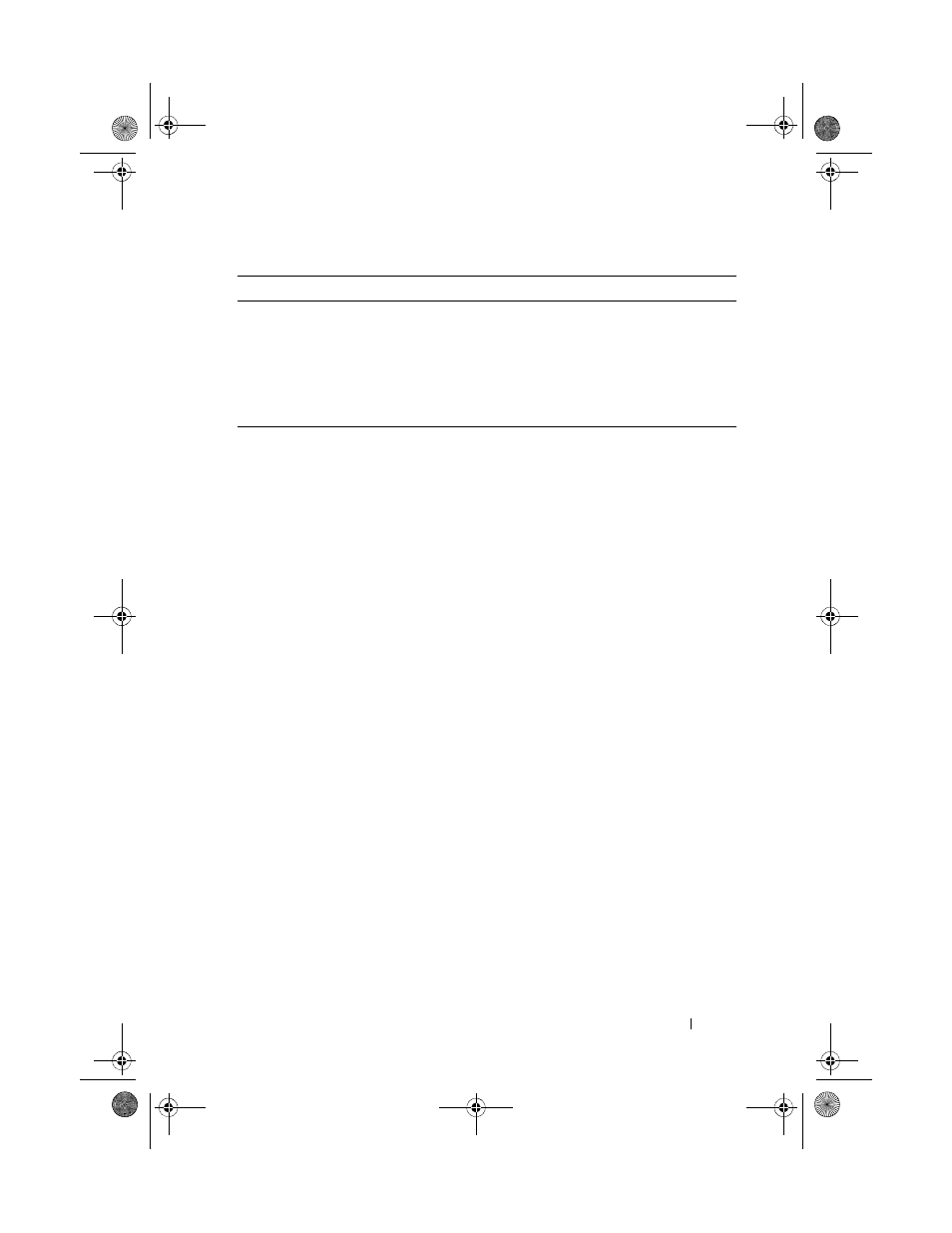
System Management Commands
1567
Default Configuration
This command has no default configuration.
Command Mode
User EXEC
User Guidelines
The CID information is used when pre-configuring cards using the slot
command.
show supported switchtype
Use the show supported switchtype command in User EXEC mode to display
information about all supported switch types.
Syntax
show supported switchtype [
switchindex
]
•
switchindex
— Specifies the index into the database of the supported
switch types, indicating the type of the switch being preconfigured. The
switch index is a 32-bit integer. (Range: 0–65535)
Default Configuration
This command has no default configuration.
Command Mode
User EXEC mode
Parameter
Description
Card Type
The 32-bit numeric card type for the
supported card.
Model Identifier
The model identifier for the supported
card type.
Card Description
The description for the supported card
type.
2CSPC4.XModular-SWUM200.book Page 1567 Thursday, March 10, 2011 11:18 AM
