User guidelines, Example, Service – Dell POWEREDGE M1000E User Manual
Page 409: Syntax, Parameter description, Default configuration
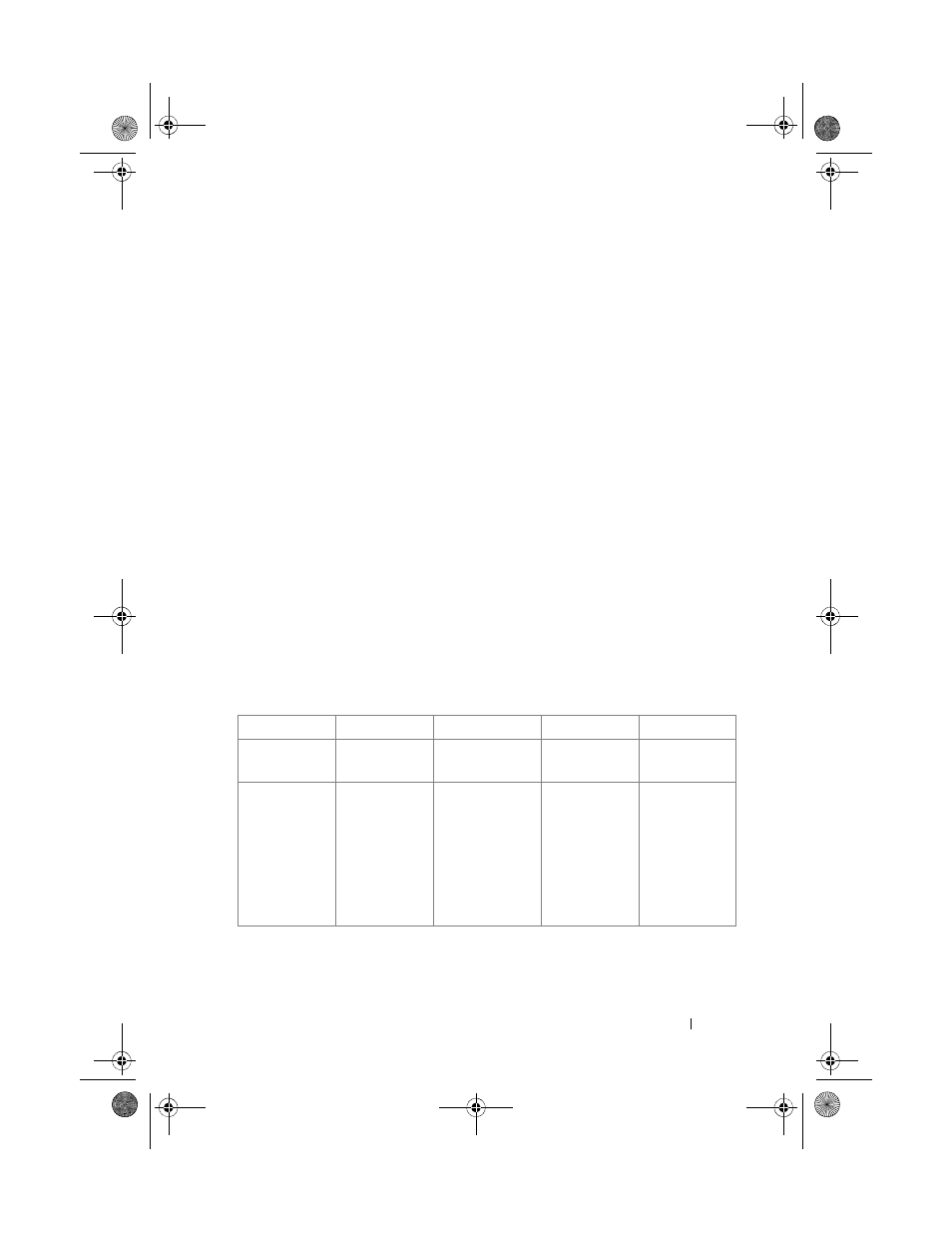
Ethernet CFM Commands
409
User Guidelines
Each domain must have a unique name and level, for example, one cannot
create a domain qwerty at level 2 if domain qwerty already exists at level 1.
Likewise, one cannot create a domain dvorak at level 2 if a domain of any
name exists at level 2.
Example
In this example, a domain vin is created at level 1.
console(config)#ethernet cfm domain vin level 1
console(config-cfm-mdomain)#
service
Use the service command in maintenance domain config mode to associate a
VLAN with a maintenance domain. Use the no form of the command to
remove the association.
Syntax
service
service-name
vlan
vlanid
Parameter Description
Default Configuration
No VLANs are associated with a maintenance domain by default.
Parameter
Description
Range
Default
Access
service
Unique service
identifier
alphanumeric
string
None
Read-write
Maintenance
association
VLAN ID
VLAN ID
representing a
service instance
that is
monitored by
this
maintenance
association.
1-4093
0
Read-write
2CSPC4.XModular-SWUM200.book Page 409 Thursday, March 10, 2011 11:18 AM
