Auto-voip – Dell POWEREDGE M1000E User Manual
Page 82
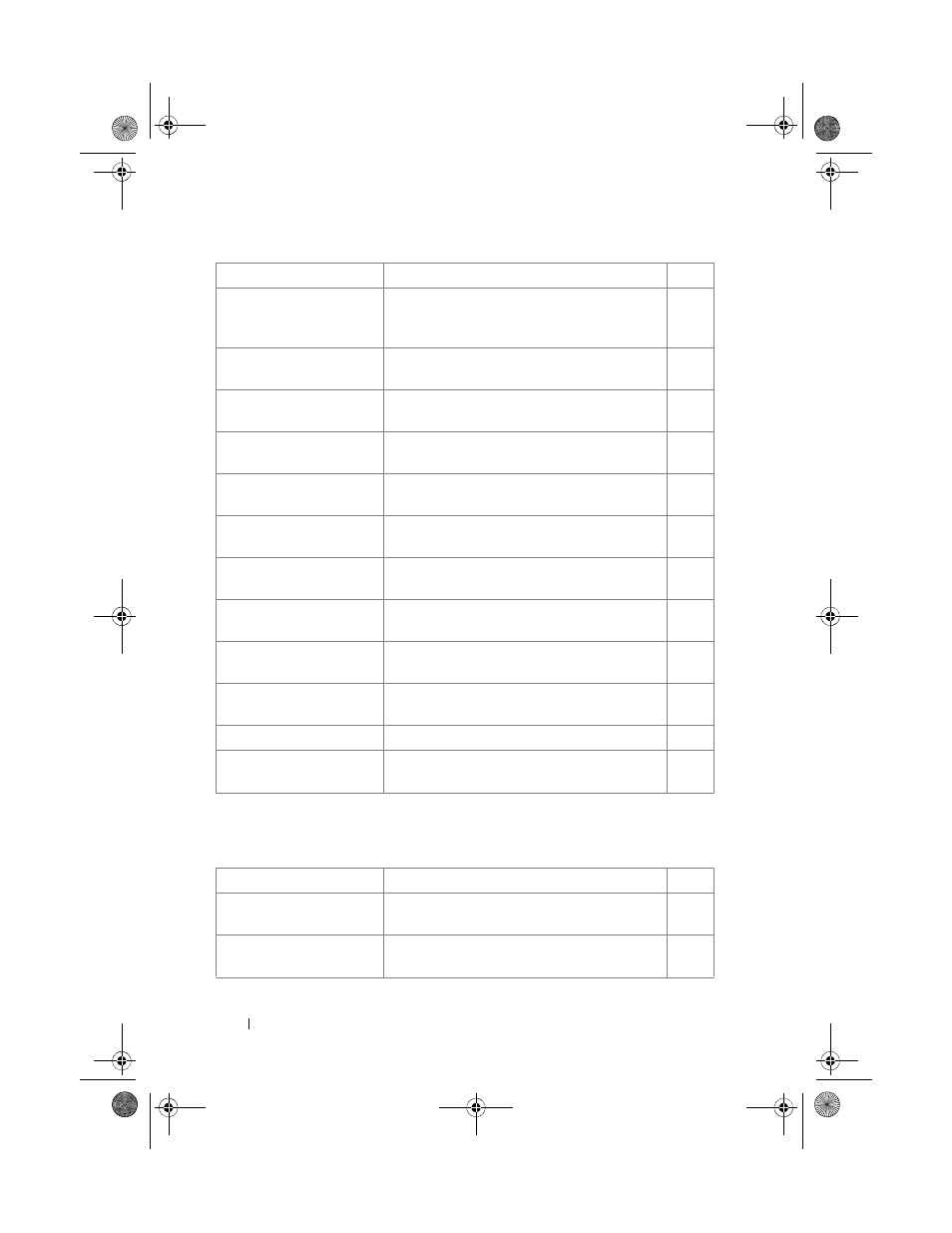
82
Command Groups
Auto-VoIP
port security max
Configures the maximum addresses that can be
learned on the port while the port is in port
security mode.
IC
show mac address-table
Displays dynamically created entries in the
bridge-forwarding database.
PE
show mac address-table
address
Displays all entries in the bridge-forwarding
database for the specified MAC address.
UE or
PE
show mac address-table
count
Displays the number of addresses present in the
Forwarding Database.
PE
show mac address-table
dynamic
Displays all entries in the bridge-forwarding
database.
UE or
PE
show mac address-table
filtering
Displays the Multicast filtering configuration.
PE
show mac address-table
interface
Displays the mac forwarding table entries for a
specific interface.
UE or
PE
show mac address-table
multicast
Displays Multicast MAC address table
information.
PE
show mac address-table
static
Displays statically created entries in the bridge-
forwarding database.
PE
show mac address-table
vlan
Displays all entries in the bridge-forwarding
database for the specified VLAN.
UE or
PE
show ports security
Displays the port-lock status.
PE
show ports security
addresses
Displays current dynamic addresses in locked
ports.
PE
a. For the meaning of each Mode abbreviation, see Mode Typeson page 77.
Command
Description
Mode
a
switchport voice detect
auto
Enables the VoIP Profile on all the interfaces of
the switch.
GC or
IC
show switchport voice
Displays the status of auto-voip on an interface
or all interfaces.
PE
Command
Description
Mode
a
2CSPC4.XModular-SWUM200.book Page 82 Thursday, March 10, 2011 11:18 AM
