Examples, Test copper-port tdr, Syntax – Dell POWEREDGE M1000E User Manual
Page 1415: Default configuration, Command mode, User guidelines
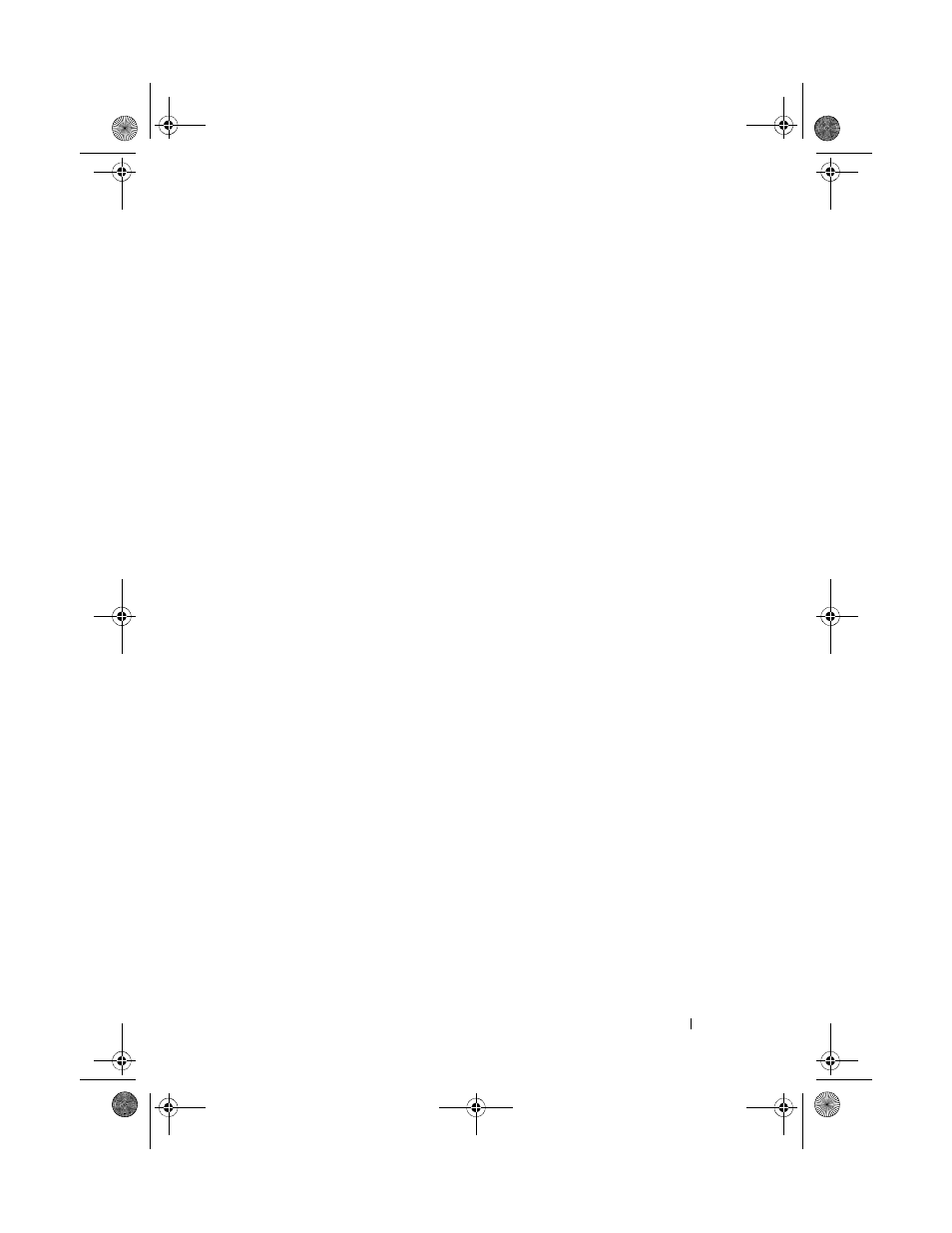
PHY Diagnostics Commands
1411
Examples
The following examples display the optical transceiver diagnostics.
console#show fiber-ports optical-transceiver
Port
Temp
Voltage
Current
Output
Input
TX
LOS
Power
Power
Fault
-----------
------
-------
-------
------
-----
-----
---
1/0/3
w
OK
E
OK
OK
OK
OK
1/0/4
OK
OK
OK
OK
OK
E
OK
1/0/1
Copper
Temp - Internally measured transceiver temperature
Voltage - Internally measured supply voltage
Current - Measured TX bias current
Output Power - Measured TX output power in milliWatts
Input Power - Measured RX received power in milliWatts
TX Fault - Transmitter fault
LOS - Loss of signal
test copper-port tdr
Use the test copper-port tdr command in Privileged EXEC mode to diagnose
with Time Domain Reflectometry (TDR) technology the quality and
characteristics of a copper cable attached to a port.
Syntax
test copper-port tdr
interface
•
interface
— A valid Ethernet port. The full syntax is
unit / port
.
Default Configuration
This command has no default configuration.
Command Mode
Privileged EXEC mode
User Guidelines.
During the test, shut down the port under test unless it is a combo port with
an active fiber port.
2CSPC4.XModular-SWUM200.book Page 1411 Thursday, March 10, 2011 11:18 AM
