Dell POWEREDGE M1000E User Manual
Page 646
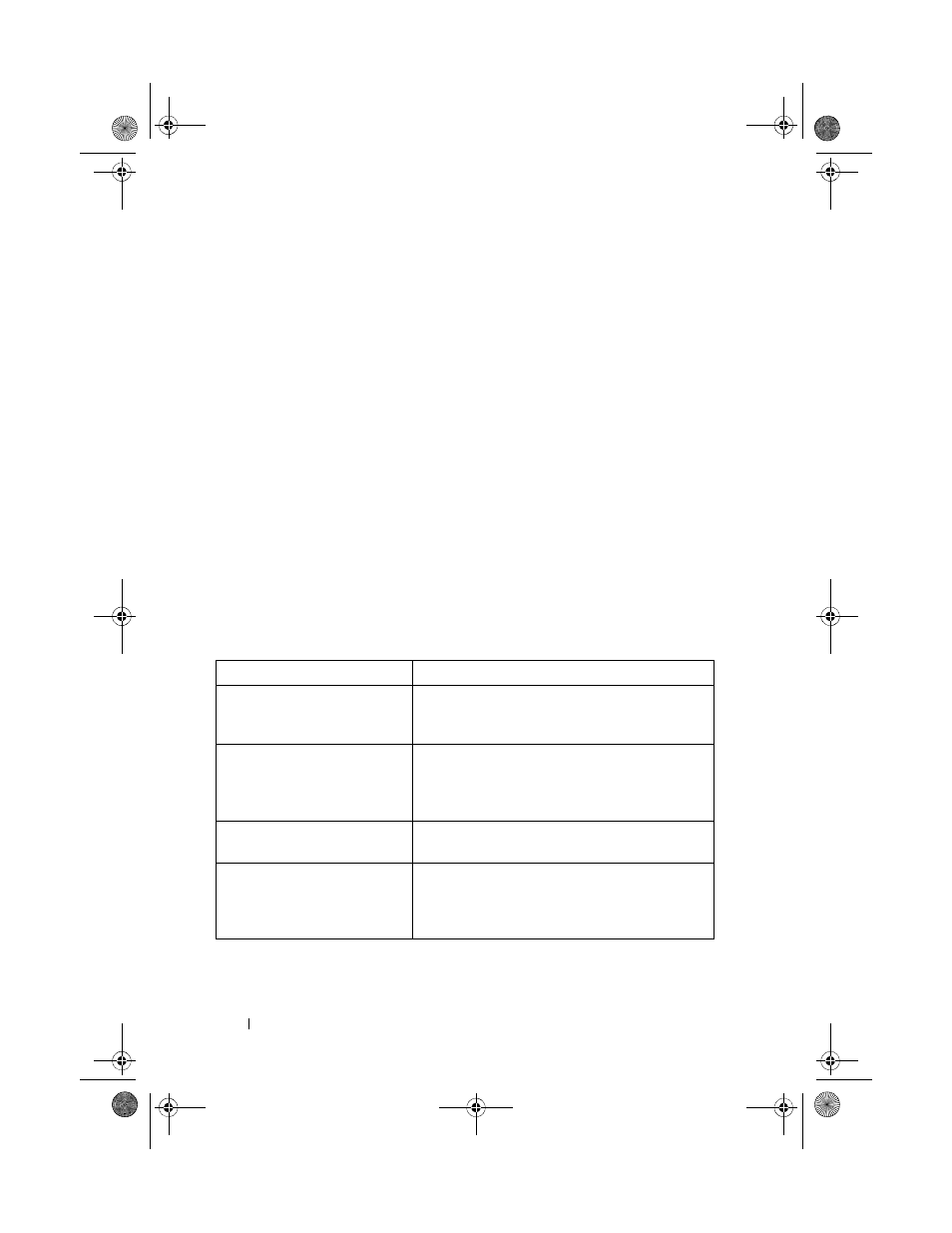
646
QoS Commands
console#show interfaces cos-queue gigabitethernet 1/0/1
Interface...................................... 1/0/1
Interface Shaping Rate......................... 0
Queue Id
Min. Bandwidth
Scheduler Type
Queue
Management Type
--------
--------------
--------------
--------------
0
0
Weighted
Tail Drop
1
0
Weighted
Tail Drop
2
0
Weighted
Tail Drop
3
0
Weighted
Tail Drop
4
0
Weighted
Tail Drop
5
0
Weighted
Tail Drop
6
0
Weighted
Tail Drop
The following table lists the parameters in the examples and gives a
description of each.
Parameter
Description
Interface
The port of the interface. If displaying the global
configuration, this output line is replaced with a
global configuration indication.
Intf Shaping Rate
The maximum transmission bandwidth limit for
the interface as a whole. It is independent of any
per-queue maximum bandwidth values in effect
for the interface. This value is a configured value.
Queue Mgmt Type
The queue depth management technique used for
all queues on this interface.
Queue
An interface supports
n queues numbered 0 to
(
n-1).The specific n value is platform-dependent.
Internal egress queue of the interface; queues 0–6
are available.
2CSPC4.XModular-SWUM200.book Page 646 Thursday, March 10, 2011 11:18 AM
