Show ipv6 ospf interface vlan, Syntax, Default configuration – Dell POWEREDGE M1000E User Manual
Page 1195: Show ipv6 ospf, Interface vlan
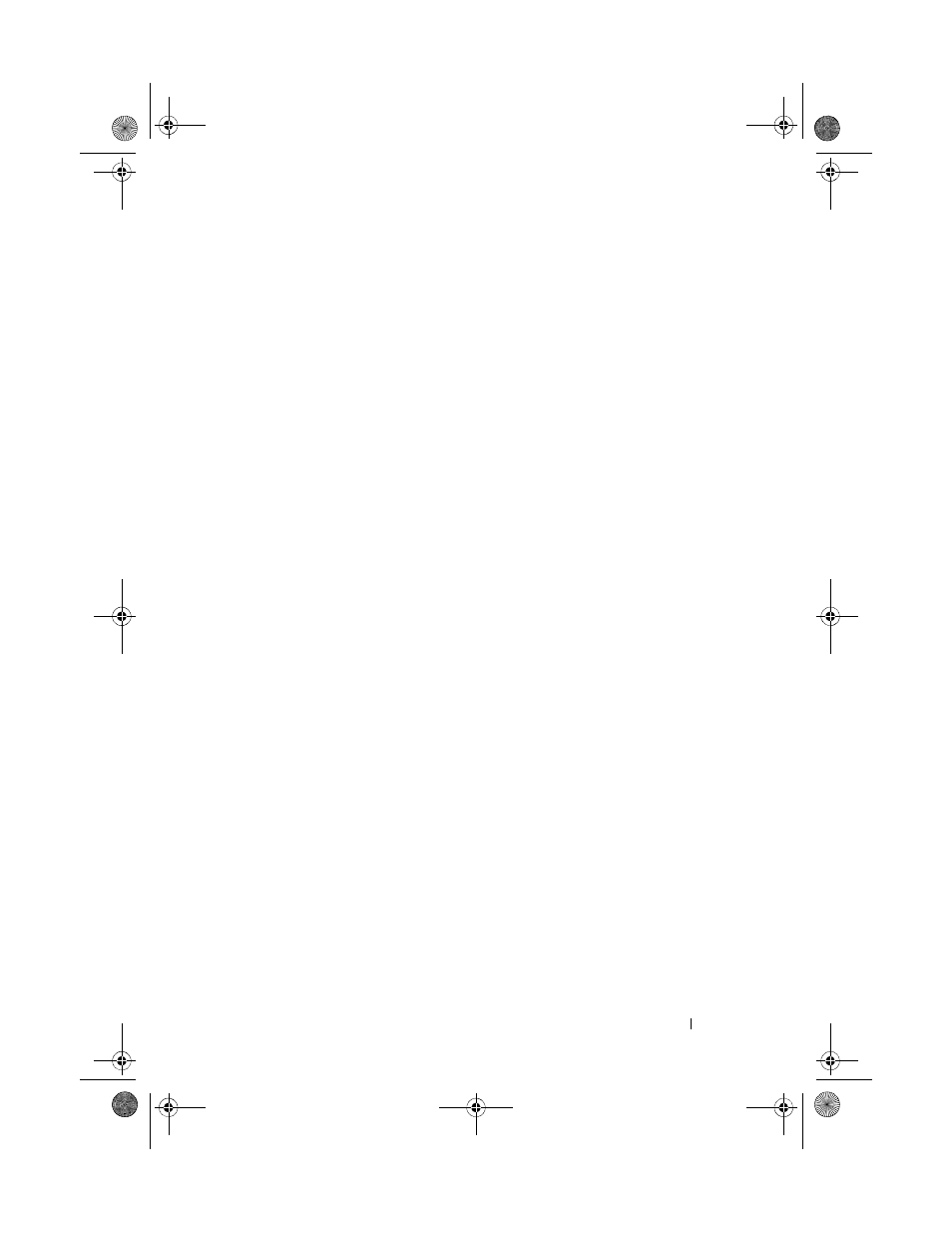
OSPFv3 Commands
1195
LSAs Received.................................. 660
Originate New LSAs............................. 853
Sent Packets................................... 1013
Received Packets............................... 893
Discards....................................... 48
Bad Version.................................... 0
Virtual Link Not Found......................... 9
Area Mismatch.................................. 39
Invalid Destination Address.................... 0
No Neighbor at Source Address.................. 0
Invalid OSPF Packet Type....................... 0
Packet Type
Sent
Received
-------------------- ---------- ----------
Hello 295
219
Database Description
10
14
LS Request
4
4
LS Update
521
398
LS Acknowledgement
209
282
show ipv6 ospf interface vlan
Use the show ipv6 ospf interface vlan command in Privileged EXEC mode to
display OSPFv3 configuration and status information for a specific vlan.
Syntax
show ipv6 ospf interface vlan {
vlan-id
| brief }
•
vlan-id
— Valid VLAN ID. Range is 1-4093.
• brief — Displays a snapshot of configured interfaces.
Default Configuration
This command has no default configuration.
2CSPC4.XModular-SWUM200.book Page 1195 Thursday, March 10, 2011 11:18 AM
