Parameter description, Default configuration, Command mode – Dell POWEREDGE M1000E User Manual
Page 219: User guidelines, Example
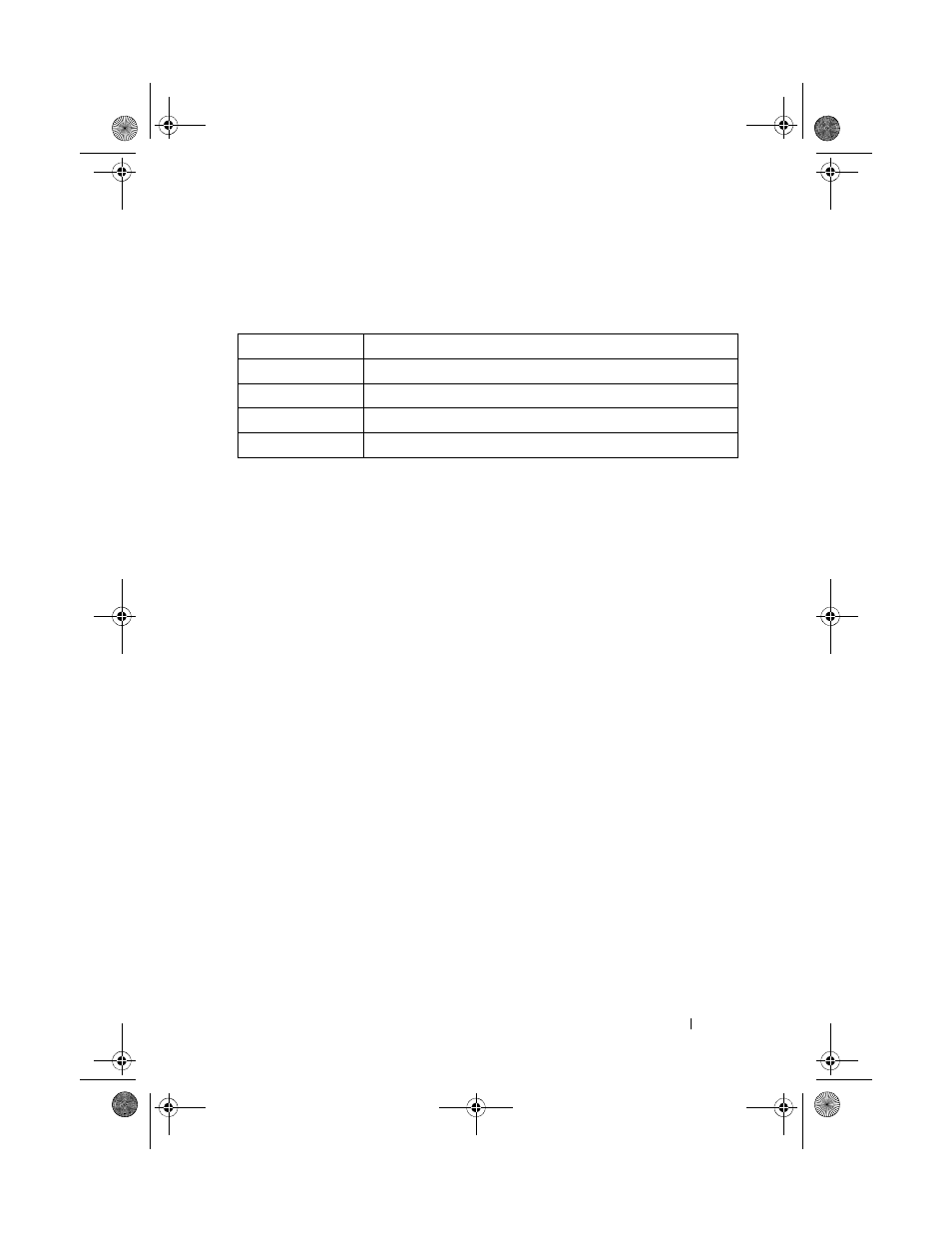
AAA Commands
219
no aaa authentication dot1x default
Parameter Description
Default Configuration
No default authentication method is defined.
Command Mode
Global Configuration mode
User Guidelines
Only one authentication method may be specified in the command. For the
RADIUS authentication method, if the RADIUS server cannot be contacted,
the supplicant fails authentication. The none method always allows access.
the ias method utililizes the internal authentication server.
Example
The following example configures 802.1x authentication to use no
authentication. Absent any other configuration, this command allows all
802.1x users to pass traffic through the switch.
console(config)# aaa authentication dot1x default
none
The following example configures 802.1x authentication to use a RADIUS
server. A RADIUS server must be configured using the radius-server host auth
command for the radius method to succeed.
console(config)#aaa authentication dot1x default
radius
Parameter
Description
radius
Uses the list of all authentication servers for authentication.
ias
Uses the internal authentication server.
local
Use the local authentication method.
none
Uses no authentication.
2CSPC4.XModular-SWUM200.book Page 219 Thursday, March 10, 2011 11:18 AM
