Parameter description, Default configuration, Command mode – Dell POWEREDGE M1000E User Manual
Page 828: User guidelines, Example, Netbios-name-server, Syntax, Netbios-name, Server
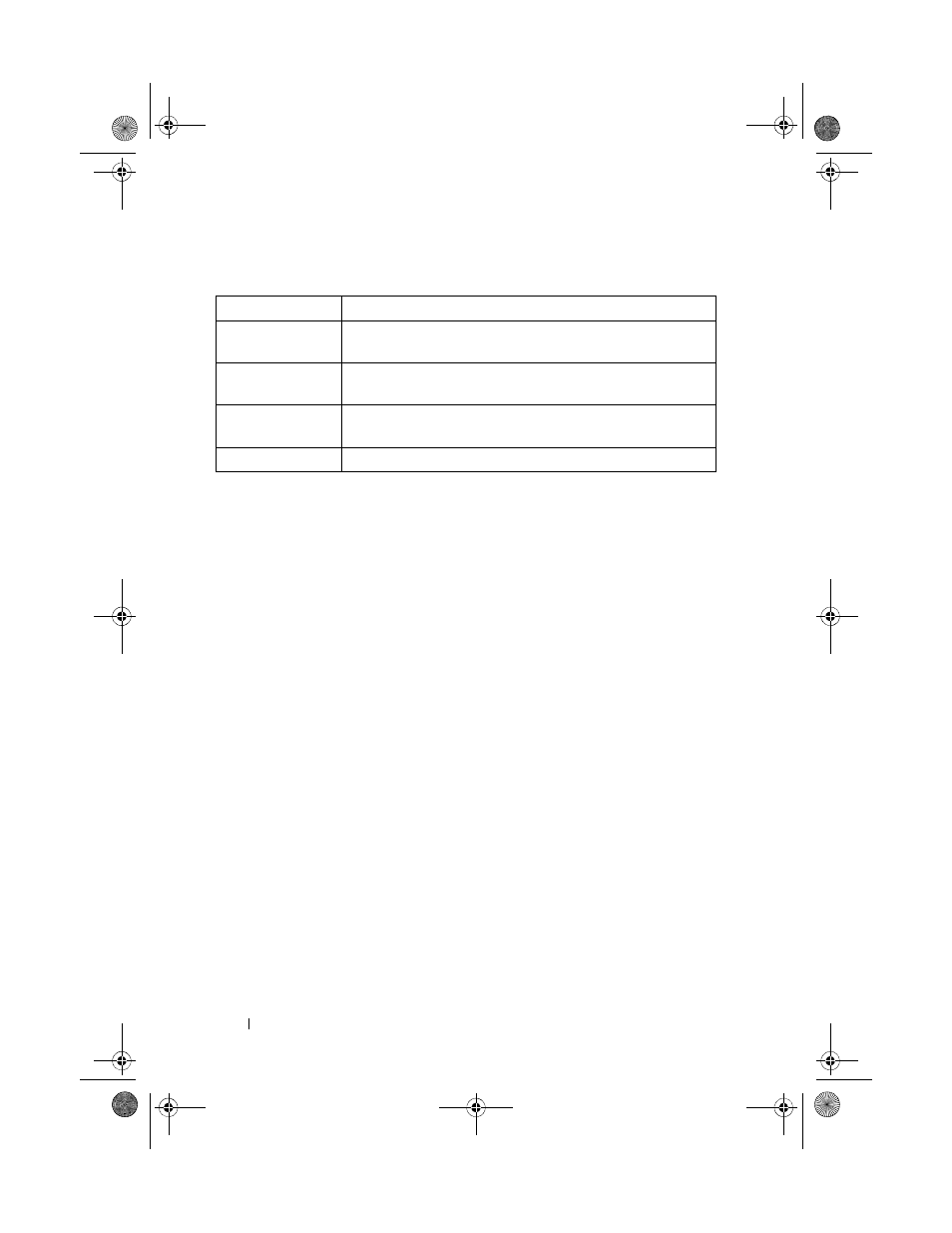
828
DHCP Server and Relay Agent Commands
Parameter Description
Default Configuration
The default is a 1 day lease.
Command Mode
DHCP Pool Configuration mode
User Guidelines
This command has no user guidelines.
Example
console(config-dhcp-pool)#lease 1 12 59
netbios-name-server
Use the netbios-name-server command in DHCP Pool Configuration mode
to configure the IPv4 address of the Windows Internet Naming Service
(WINS) for a Microsoft DHCP client. Use the no form of the command to
remove the NetBIOS name server configuration.
Syntax
netbios-name-server
ip-address
[
ip-address2...ip-address8
]
no netbios-name-server
Parameter
Description
days
The number of days for the lease duration. Range 0-59. Default
is 1.
hours
The number of hours for the lease duration. Range 0-23. There
is no default.
minutes
The number of minutes for the lease duration. Range 0-59.
There is no default.
infinite
The lease does not expire.
2CSPC4.XModular-SWUM200.book Page 828 Thursday, March 10, 2011 11:18 AM
