Show diffserv service interface port-channel, Syntax description, Parameter description – Dell POWEREDGE M1000E User Manual
Page 643: Default configuration, Command mode, User guidelines, Example, Show diffserv service, Interface port-channel
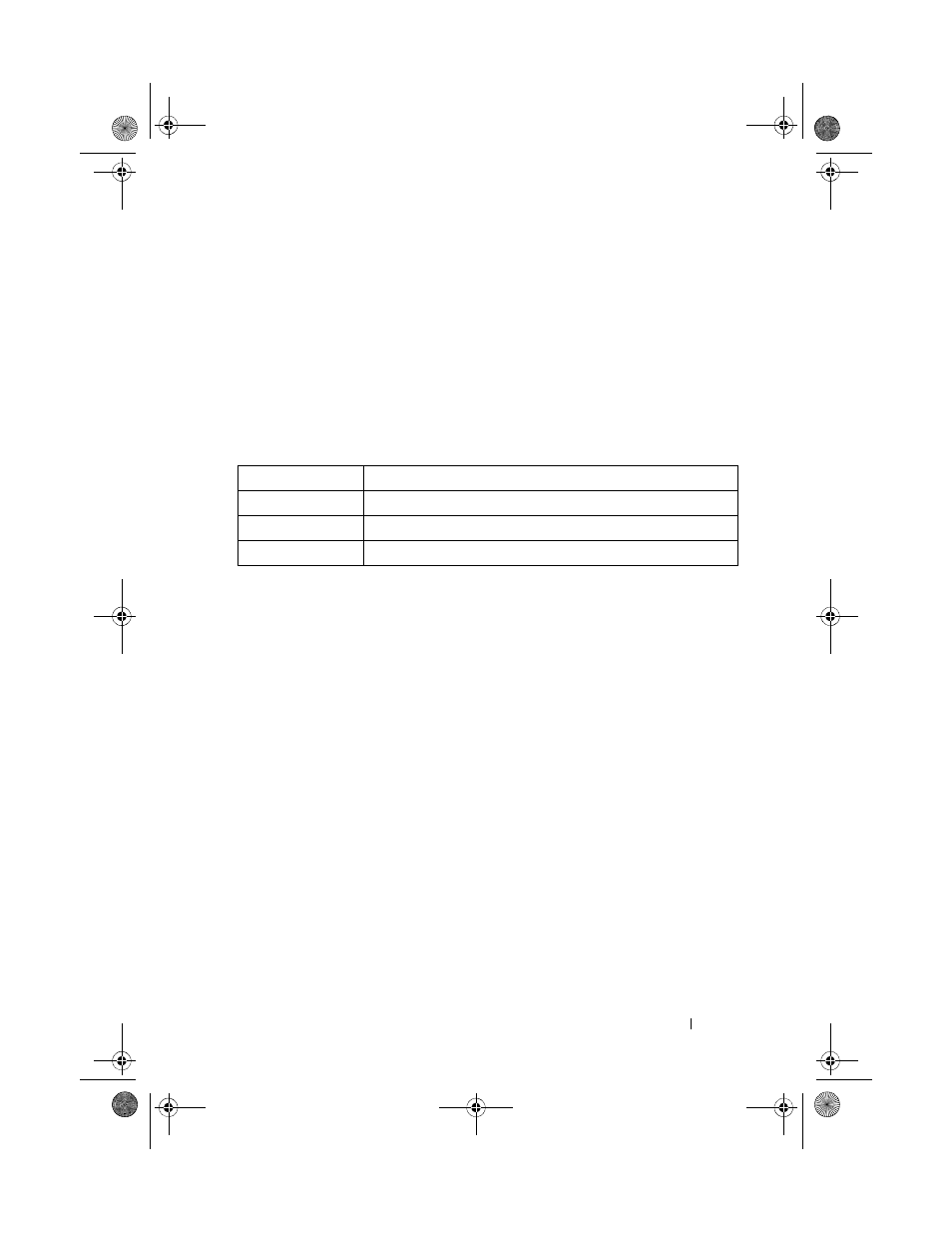
QoS Commands
643
No policy is attached to this interface in this
direction.
show diffserv service interface port-channel
Syntax Description
show diffserv service interface port-channel
channel-group
{in|out}
Parameter Description
Default Configuration
This command has no default configuration.
Command Mode
Privileged EXEC
User Guidelines
Not applicable
Example
console#show diffserv service interface port-channel 1 in
DiffServ Admin Mode........................... Enable
Interface..................................... po1
Direction..................................... In
No policy is attached to this interface in this direction
Parameter
Description
channel-group
A valid port-channel in the system. (Range: 1–18)
in
Show ingress policies.
out
Show engress policies.
2CSPC4.XModular-SWUM200.book Page 643 Thursday, March 10, 2011 11:18 AM
- POWEREDGE 2950 (186 pages)
- POWEREDGE 2950 (10 pages)
- POWEREDGE 2950 (15 pages)
- POWEREDGE 2950 (182 pages)
- POWEREDGE 2950 (112 pages)
- Console Switch (58 pages)
- PowerConnect 2024 (46 pages)
- 2161DS-2 (56 pages)
- 5316M (15 pages)
- PowerConnect M6348 (737 pages)
- PRECISION 530 (300 pages)
- PRECISION 530 (8 pages)
- PRECISION 530 (126 pages)
- INFINISCALE III M2401G (27 pages)
- POWEREDGE RADI H700 (29 pages)
- ? PowerEdge 6800 (31 pages)
- POWEREDGE M1000E (934 pages)
- POWEREDGE M1000E (1246 pages)
- POWEREDGE M1000E (737 pages)
- POWEREDGE M1000E (666 pages)
- POWEREDGE M1000E (1082 pages)
- POWEREDGE M1000E (202 pages)
- POWEREDGE M1000E (62 pages)
- POWEREDGE M1000E (842 pages)
- POWEREDGE M1000E (42 pages)
- POWEREDGE M1000E (25 pages)
- POWEREDGE M1000E (28 pages)
- POWEREDGE M1000E (2 pages)
- POWEREDGE M1000E (48 pages)
- POWEREDGE M1000E (126 pages)
- POWEREDGE M1000E (2 pages)
- POWEREDGE M1000E (9 pages)
- POWEREDGE M1000E (26 pages)
- POWEREDGE M1000E (54 pages)
- POWEREDGE M1000E (130 pages)
- POWEREDGE M1000E (310 pages)
- POWEREDGE M1000E (12 pages)
- POWEREDGE M1000E (80 pages)
- POWEREDGE M1000E (586 pages)
- POWEREDGE M1000E (20 pages)
- POWEREDGE M1000E (222 pages)
- POWEREDGE M1000E (64 pages)
- POWEREDGE M1000E (302 pages)
- POWEREDGE M1000E (34 pages)
- POWEREDGE M1000E (41 pages)
