Syntax, Parameter description, Default configuration – Dell POWEREDGE M1000E User Manual
Page 421: Command mode, User guidelines
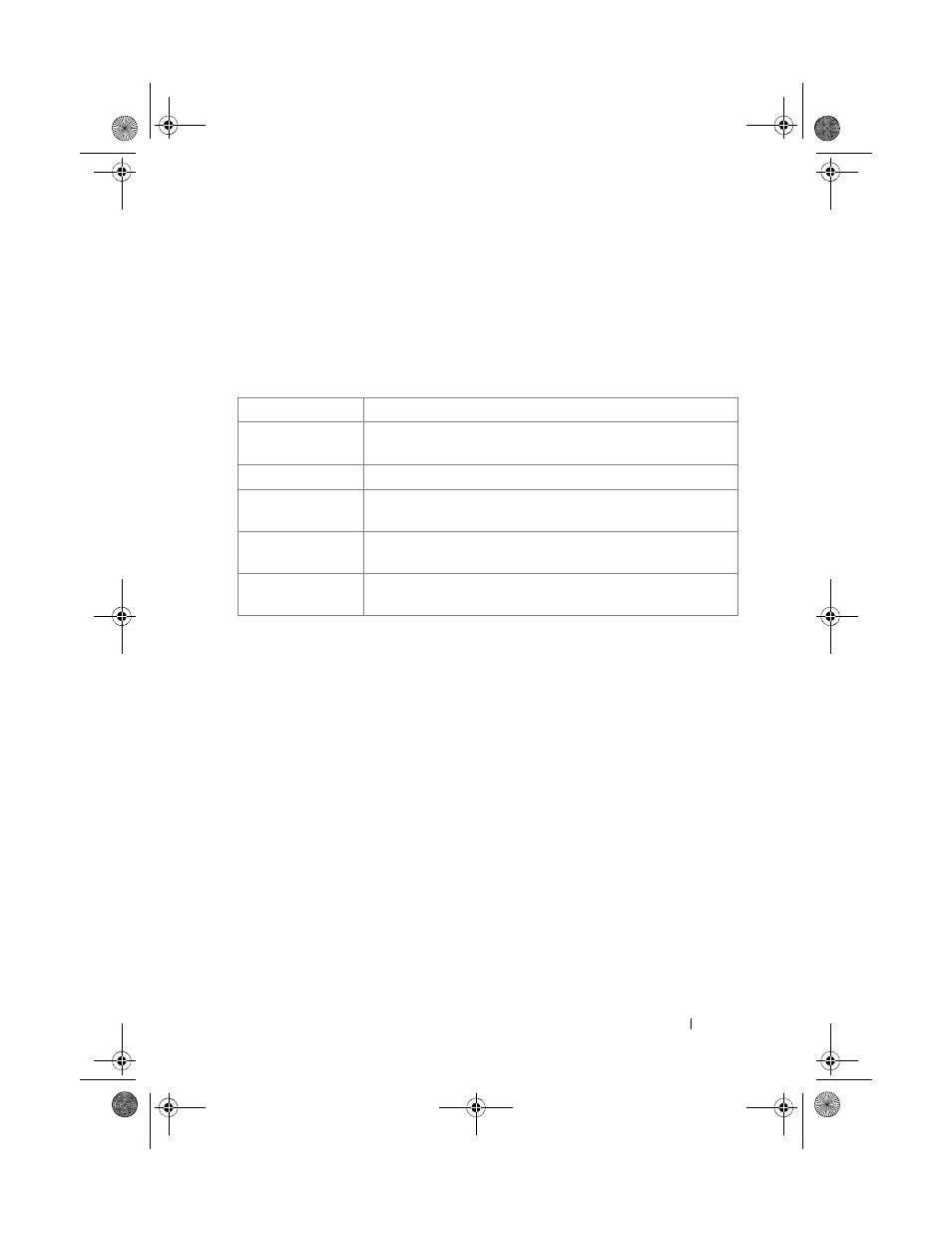
Ethernet CFM Commands
421
Syntax
show ethernet cfm maintenance-points remote {level
0-7
| domain
domain-
name
| detail [ mac
mac-address
| mep
MEPId
] [domain
domain-name
|
level
0-7
] [vlan
vlan-id
]}
Parameter Description
Default Configuration
This command has no default configuration.
Command Mode
Privileged EXEC
User Guidelines
This command has no user guidelines.
Example
console# show ethernet cfm maintenance-points remove level 1
------ ------- ----- ----------------- ---- ----------------- -----------
MEP Id RMEP Id Level MAC VLAN Expiry Timer(sec) Service Id
------ ------- ----- ----------------- ---- ----------------- -----------
1 2 1 00:11:22:33:44:55 10 25 serv1
Parameter
Description
domain
Name of the maintenance domain (an alphanumeric string of
up to 43 characters in length).
level
Maintenance association level
mac-address
The destination MAC address for which the information is
desired.
vlan-id
A VLAN associated with the maintenance domain. Range: 1-
4094.
mpid
The MEP ID from which the link trace message is to be
transmitted.
2CSPC4.XModular-SWUM200.book Page 421 Thursday, March 10, 2011 11:18 AM
