Show ipv6 pim rp hash, Syntax, Parameter description – Dell POWEREDGE M1000E User Manual
Page 955: Default configuration
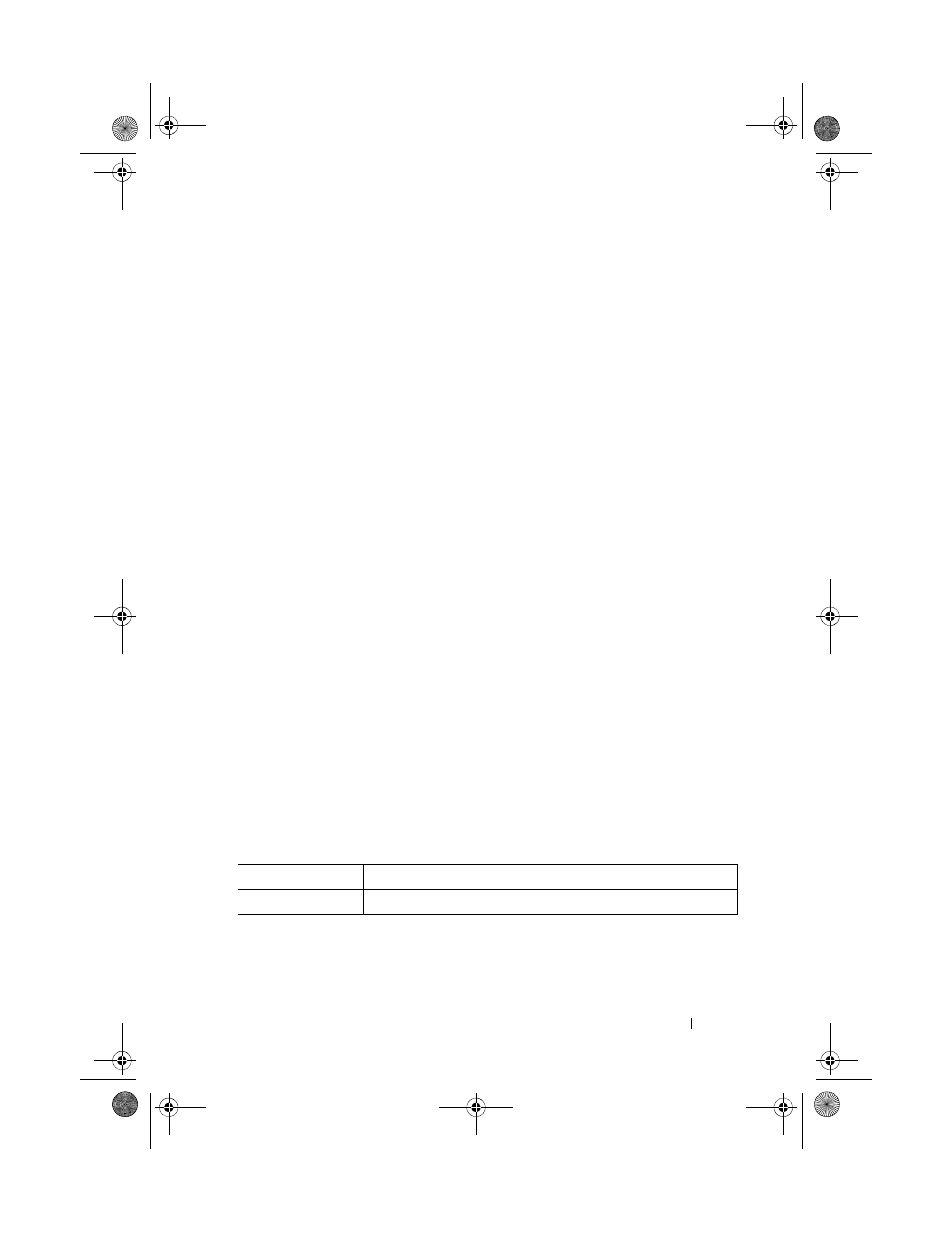
IPv6 PIM Commands
955
Neighbor Addr
Interface
Uptime
Expiry Time
(HH:MM::SS)(HH:MM::SS)
---------------
--------- ----------- -----------
2001:db8:85a3:0:0:8a2e:370:7334 VLAN0010 00:02:55 00:01:15
(FASTPATH) #show ipv6 pim neighbor
Neighbor Addr
Interface
Uptime
Expiry Time
(HH:MM::SS)(HH:MM::SS)
---------------
--------- ----------- -----------
2001:db8:85a3:0:0:8a2e:370:7334 VLAN0001 00:02:55 00:01:15
2001:db8:85a3:0:0:8a2e:370:7334 VLAN0010 00:03:50 00:02:10
If no neighbors are learned on any of the interfaces, the following message is
displayed:
No neighbors are learned on any interface.
show ipv6 pim rp hash
Use the show ipv6 pim rp hash command to display the rendezvous point
(RP) selected for the specified group address.
Syntax
show ipv6 pim rp hash {
group-address
}
Parameter Description
Default Configuration
There is no default configuration for this command.
Parameter
Description
group-address
A valid group IP address supported by RP.
2CSPC4.XModular-SWUM200.book Page 955 Thursday, March 10, 2011 11:18 AM
