Default configuration, Command mode, User guidelines – Dell POWEREDGE M1000E User Manual
Page 249
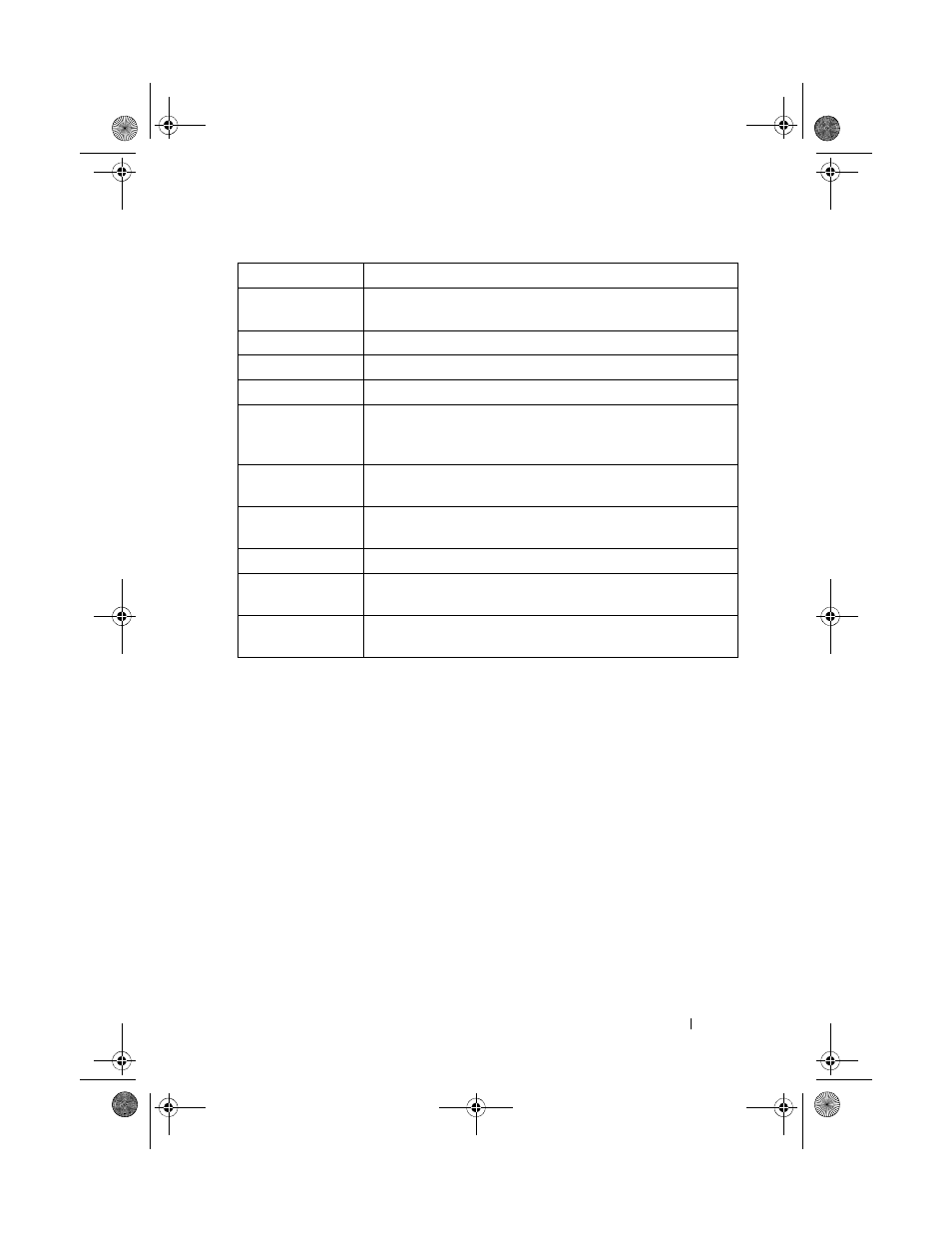
ACL Commands
249
Default Configuration
This command has no default configuration.
Command Mode
Mac-Access-List Configuration mode
User Guidelines
The no form of this command is not supported, as the rules within an ACL
cannot be deleted individually. Rather the entire ACL must be deleted and
respecified.
The assign-queue and redirect parameters are only valid for permit
commands.
0x0600-0xFFFF
Specify custom ethertype value (hexadecimal range 0x0600-
0xFFFF).
vlan eq
VLAN number. (Range 0-4095)
cos
Class of service. (Range 0-7)
log
Specifies that this rule is to be logged.
time-range-name
Use the time-range parameter to impose a time limitation on
the MAC ACL rule as defined by the parameter
time-range-
name.
assign-queue
Specifies particular hardware queue for handling traffic that
matches the rule.
queue-id
0-6, where n is number of user configurable queues available for
that hardware platform.
mirror
Copies the traffic matching this rule to the specified interface.
redirect
Forwards traffic matching this rule to the specified physical
interface.
interface
Valid physical interface in
unit/slot/port format, for example
1/0/12.
Parameter
Description
2CSPC4.XModular-SWUM200.book Page 249 Thursday, March 10, 2011 11:18 AM
