Example, Aaa authorization network default radius, Syntax – Dell POWEREDGE M1000E User Manual
Page 223: Default configuration, Command mode, User guidelines, Aaa authorization network, Default radius
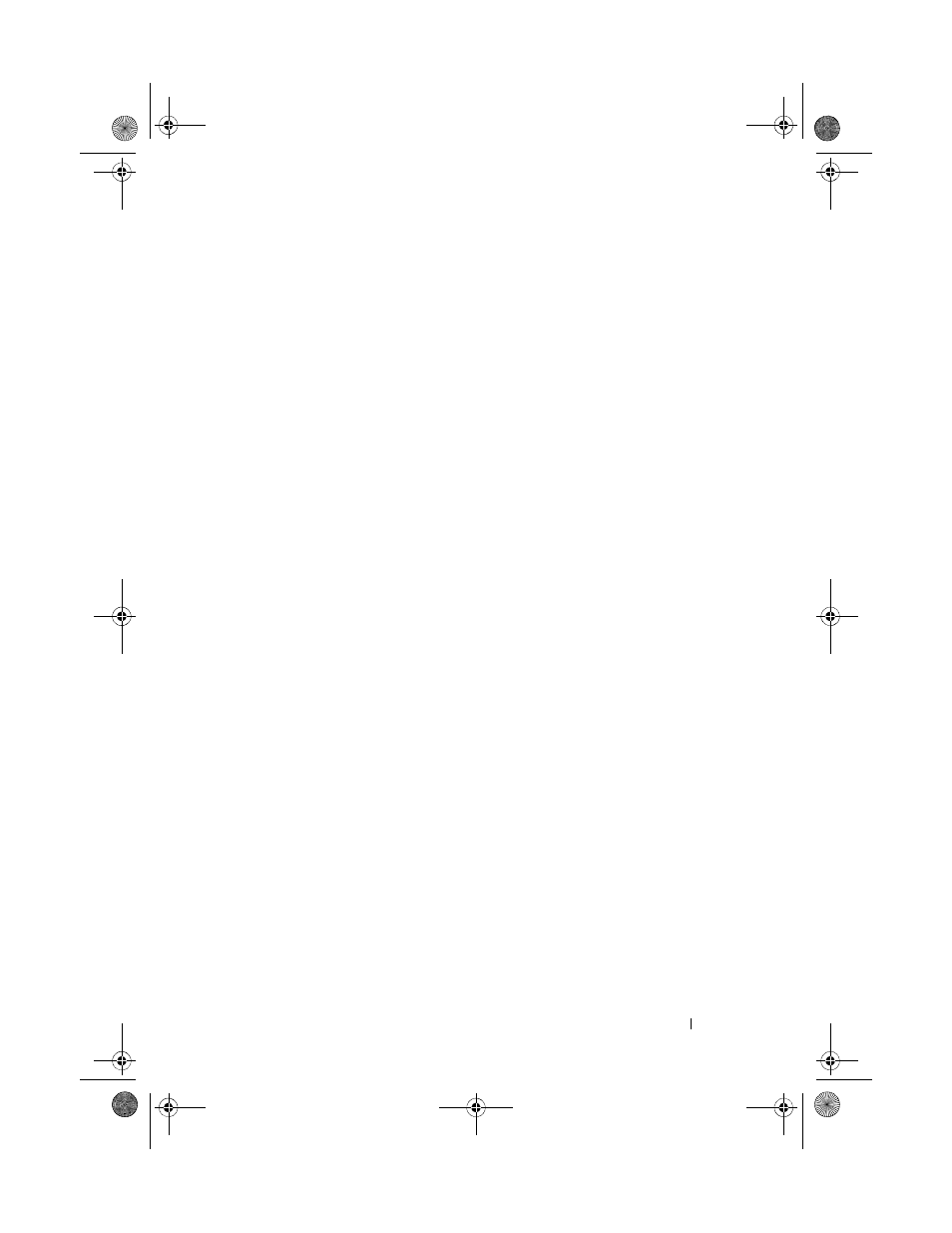
AAA Commands
223
Example
The following example configures authentication login.
console(config)# aaa authentication login default
radius local enable none
aaa authorization network default radius
Use the aaa authorization network default radius command in Global
Configuration mode to enable the switch to accept VLAN assignment by the
RADIUS server.
Syntax
aaa authorization network default radius
no aaa authorization network default radius
Default Configuration
By default, the switch does not accept VLAN assignments by the RADIUS
server.
Command Mode
Global Configuration mode
User Guidelines
The RADIUS server can place a port in a particular VLAN based on the result
of the authentication. VLAN assignment must be configured on the external
RADIUS server.
Example
The following example enables RADIUS-assigned VLANs.
console(config)#aaa authorization network default
radius
2CSPC4.XModular-SWUM200.book Page 223 Thursday, March 10, 2011 11:18 AM
