Dell POWEREDGE M1000E User Manual
Page 156
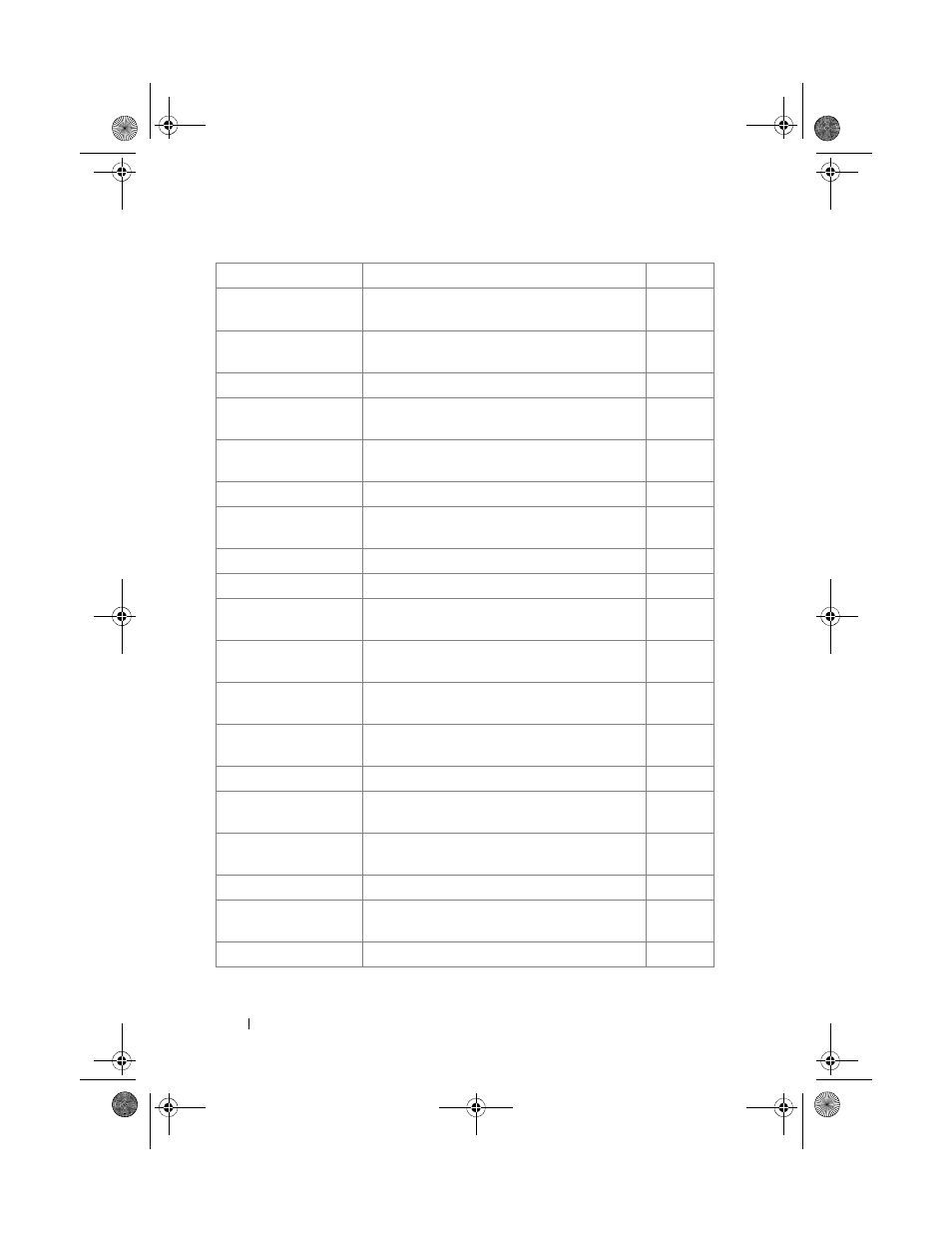
156
Command Groups
banner exec
Sets the message that is displayed after a
successful login.
GC
banner login
Sets the message that is displayed just before
the login prompt.
GC
banner motd
Specifies message-of-the-day banner.
GC
banner motd
acknowledge
Acknowledges message-of-the-day banner.
GC
clear checkpoint
statistics
Clears the statistics for the checkpointing
process.
GC
cut-through mode
Enables the cut-through mode on the switch.
GC
exec-banner
Enables exec banner on the console, telnet or
SSH connection.
LC
hostname
Specifies or modifies the switch host name.
GC
initiate failover
Forces failover of management unit.
GC
ip address
Sets a static OOB port IP address.
IC (out-
of-band)
ip address none
Disables DHCP/BOOTP on the OOB port.
IC (out-
of-band)
ip address {dhcp/bootp} Enables DHCP/BOOTP on the OOB port.
IC (out-
of-band)
login-banner
Enables login banner on the console, telnet, or
SSH connection.
LC
member
Configures the switch.
SG
motd-banner
Enables motd on the console, telnet, or SSH
connection.
LC
movemanagement
Moves the Management Switch functionality
from one switch to another.
SG
nsf
Specifies non-stop forwarding.
GC
ping
Sends ICMP echo request packets to another
node on the network.
UE
reload
Reloads the operating system.
PE
Command
Description
Mode
a
2CSPC4.XModular-SWUM200.book Page 156 Thursday, March 10, 2011 11:18 AM
