Syntax, Parameter description, Default configuration – Dell POWEREDGE M1000E User Manual
Page 1574: Command mode
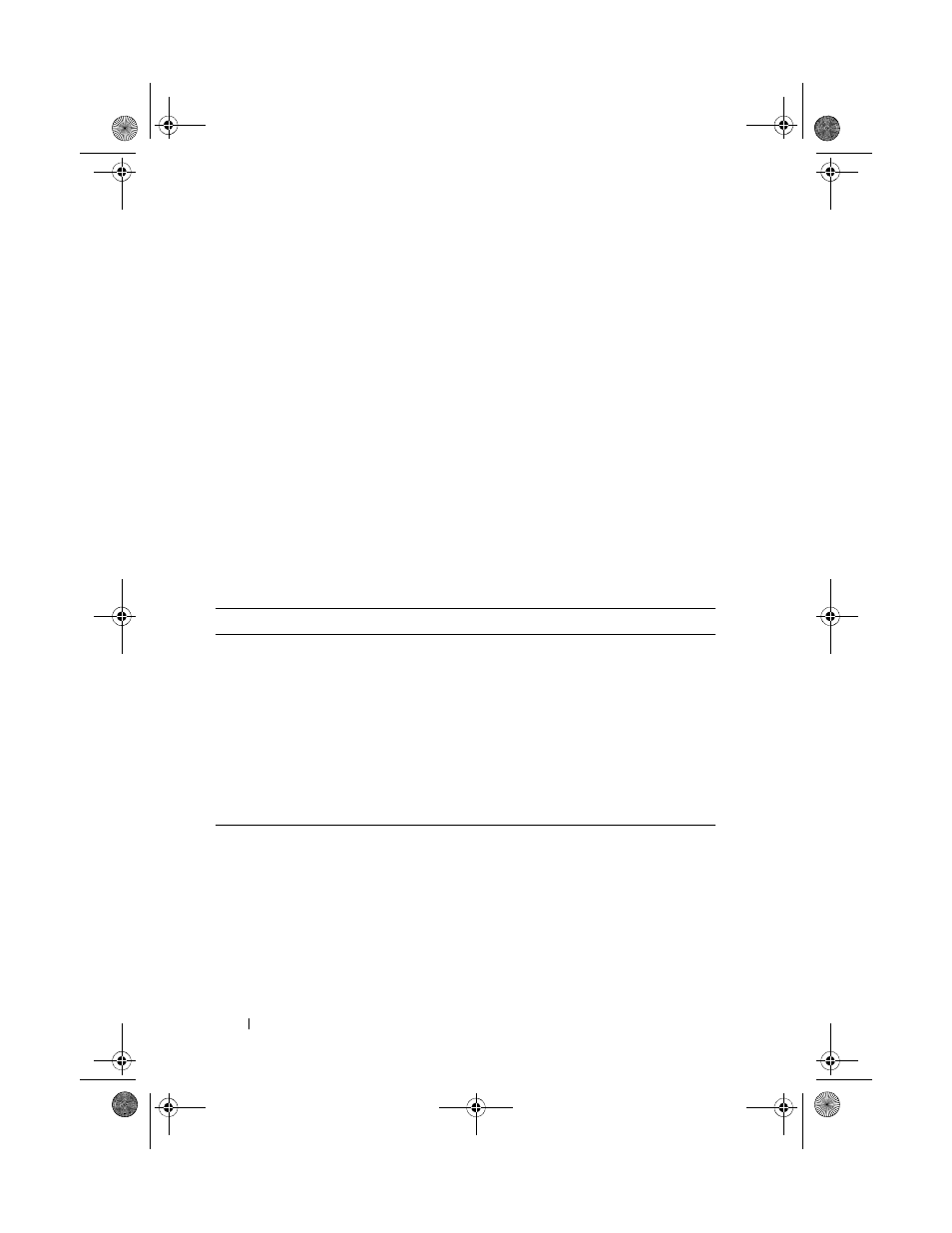
1570
System Management Commands
The show switch command may show an SDM Mismatch value in the Switch
Status field. This value indicates that the unit joined the stack, but is running
a different SDM template than the management unit. This status should be
temporary; the stack unit should automatically reload using the template
running on the stack manager.
Use the show supported switchtype command to display switch SIDs.
Use the show stack-ports command to display details regarding stacking links.
Use the show slot command to display details regarding slot configuration.
Use the show sdm prefer command to display the SDM template
configuration.
Syntax
show switch [chassis-mgmt | stack–member–number | stack–ports[counters
| diag] | stack–standby]
Parameter Description
Default Configuration
This command has no default configuration.
Command Mode
User EXEC, Privileged EXEC modes
Parameter
Description
unitid
The unit number.
chassis-mgmt
Display chassis management.
stack–member–number The stack member number.
stack–ports
Display summary stack-port information for all interfaces.
counters
Display summary data counter information for all interfaces.
diag
Display front panel stacking diagnostics for each port.
stack–standby
Display the configured or automatically selected standby
unit number.
2CSPC4.XModular-SWUM200.book Page 1570 Thursday, March 10, 2011 11:18 AM
