Erase, Syntax, Syntax description – Dell POWEREDGE M1000E User Manual
Page 1353: Default configuration, Command mode, User guidelines, Filedescr
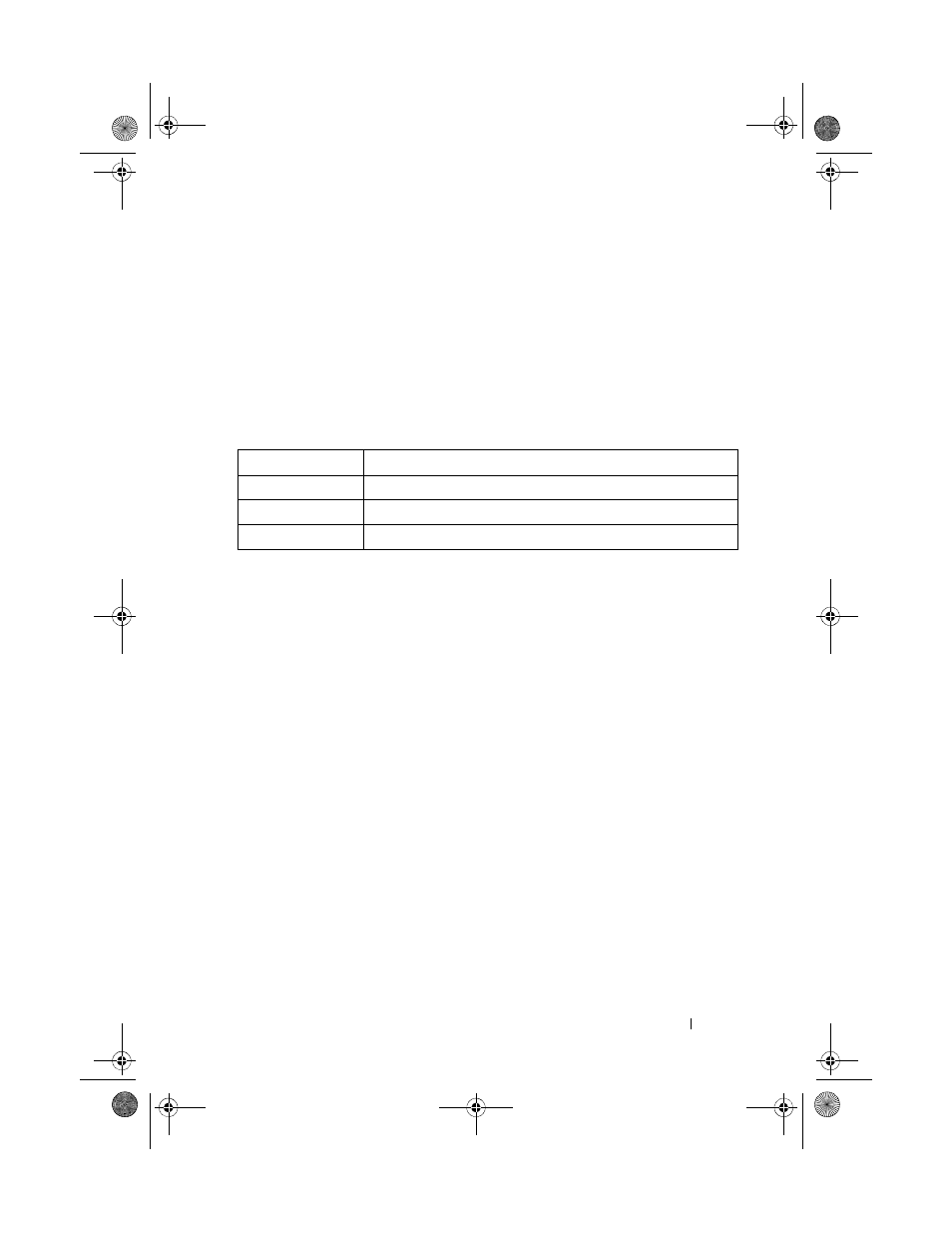
Configuration and Image File Commands
1351
erase
Use the erase command to erase the startup configuration, the backup
configuration, or the backup image.
Syntax
erase {startup-config | backup-image | backup-config}
Syntax Description
Default Configuration
This command has no default configuration.
Command Mode
Privileged EXEC mode
User Guidelines
This command has no user guidelines.
filedescr
Use the filedescr command in Privileged EXEC mode to add a description to
a file. Use the no version of this command to remove the description from the
filename.
Syntax
filedescr {image 1 | image2}
description
no filedescr {image 1 | image2}
• image1 | image2 — Image file.
•
description
— Block of descriptive text. (Range: 0-128 characters)
Parameter
Description
startup-config
Erases the contents of the startup configuration file.
backup-image
Erase the backup image.
backup-config
Erases the backup configuration.
2CSPC4.XModular-SWUM200.book Page 1351 Thursday, March 10, 2011 11:18 AM
