Control operation display > message summary – Yokogawa Data Acquisition with PID Control CX2000 User Manual
Page 94
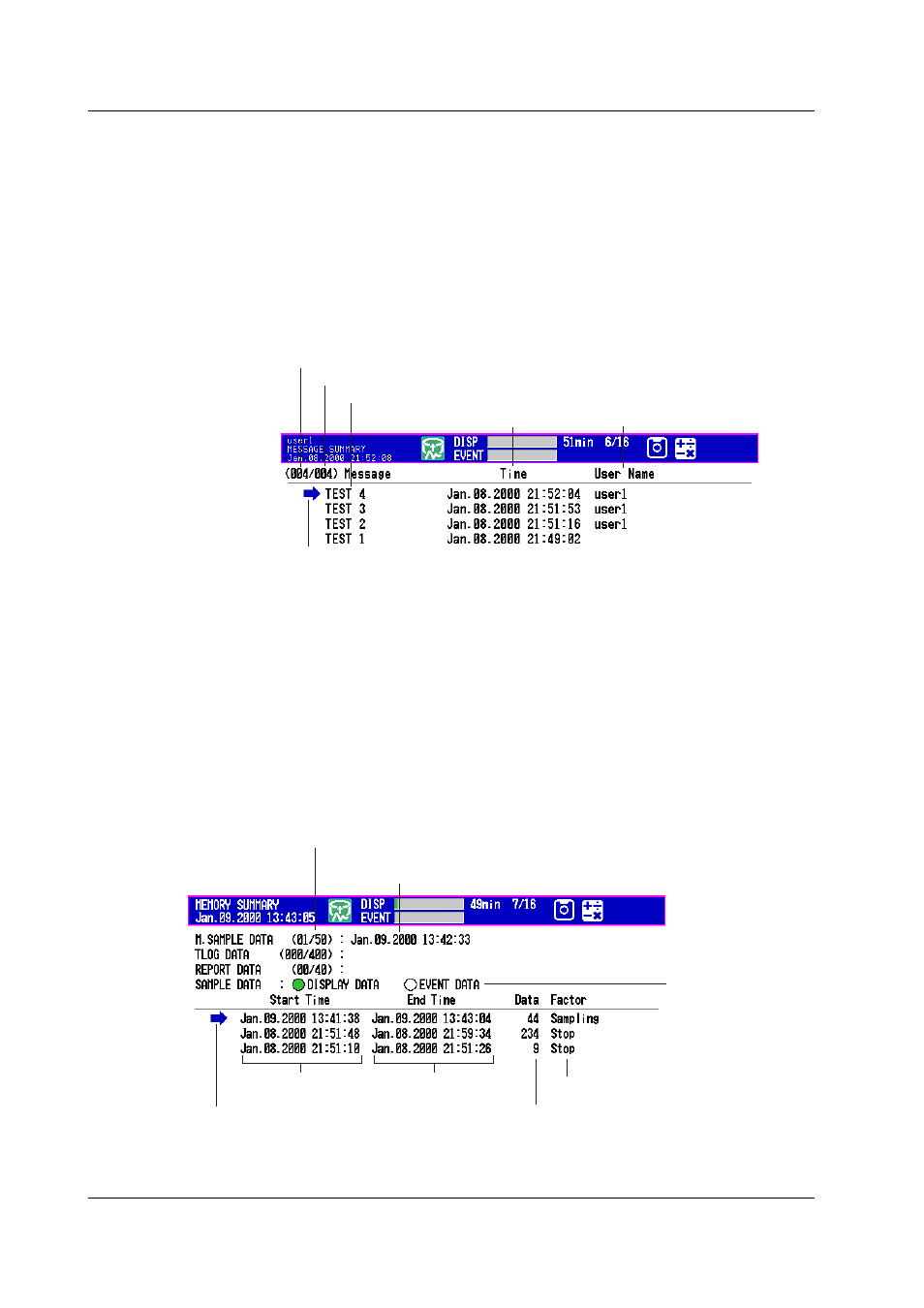
1-82
IM 04L31A01-01E
Control Operation Display > Message Summary
A list of written messages and the time the messages were written is displayed.
• Up to 120 sets of message information can be stored to the internal memory. When
the number of message information exceeds 120, the information is overwritten from
the oldest information.
• By scrolling the screen using up and down arrow keys, the message information in the
internal memory can be displayed.
• By selecting a message from the list using up and down arrow keys, the historical
trend of the display data or event data containing the message can be recalled. For a
description on the historical trend display, see “Control Operation Display > Historical
Trend
” in this section.
Number of the message displayed on the bottom line
Number of messages in the internal memory
Message string
Message string Date/time
when message as written
Name of the user who wrote
the message
Cursor
(Select a message using the cursor and select [INFORMATION] > [JUMP TO HISTORY]
on the display selection menu to display the data historical trend containing the
selected message.)
Control Operation Display > Memory Summary
The information pertaining to the display data and event data in the internal memory is
displayed.
• By selecting the display data or event data using the arrow keys, the historical trend
display can be recalled. For a description on the historical trend display, see “Control
Operation Display > Historical Trend
” in this section.
• The number of manual sampled data, TLOG data (/M1 option), and report data (/M1
option) residing in the internal memory are displayed.
• For models that have the alarm output relays (option), the ON/OFF status of the
relays are also listed.
Number of data points in the internal memory/maximum number
of data points that can be acquired in the internal memory
Date/time when the newest
data was acquired
Date/time when the data
acquisition started
Date/time when the data
acquisition ended*
Sampling count
Cursor
(Select the data using the cursor and select [INFORMATION] > [JUMP TO HISTORY]
on the display selection menu to display the historical trend of the selected data.)
Factor causing the end of data
acquisition
Data type (switch usin
left and right arrow keys)
• Display data
• Event data
* On models with the optional /BT1 batch header, the batch number and lot number for each file
can be displayed in place of the date and time the data acquisition ended.
1.16 Display Function
