Yokogawa Data Acquisition with PID Control CX2000 User Manual
Page 93
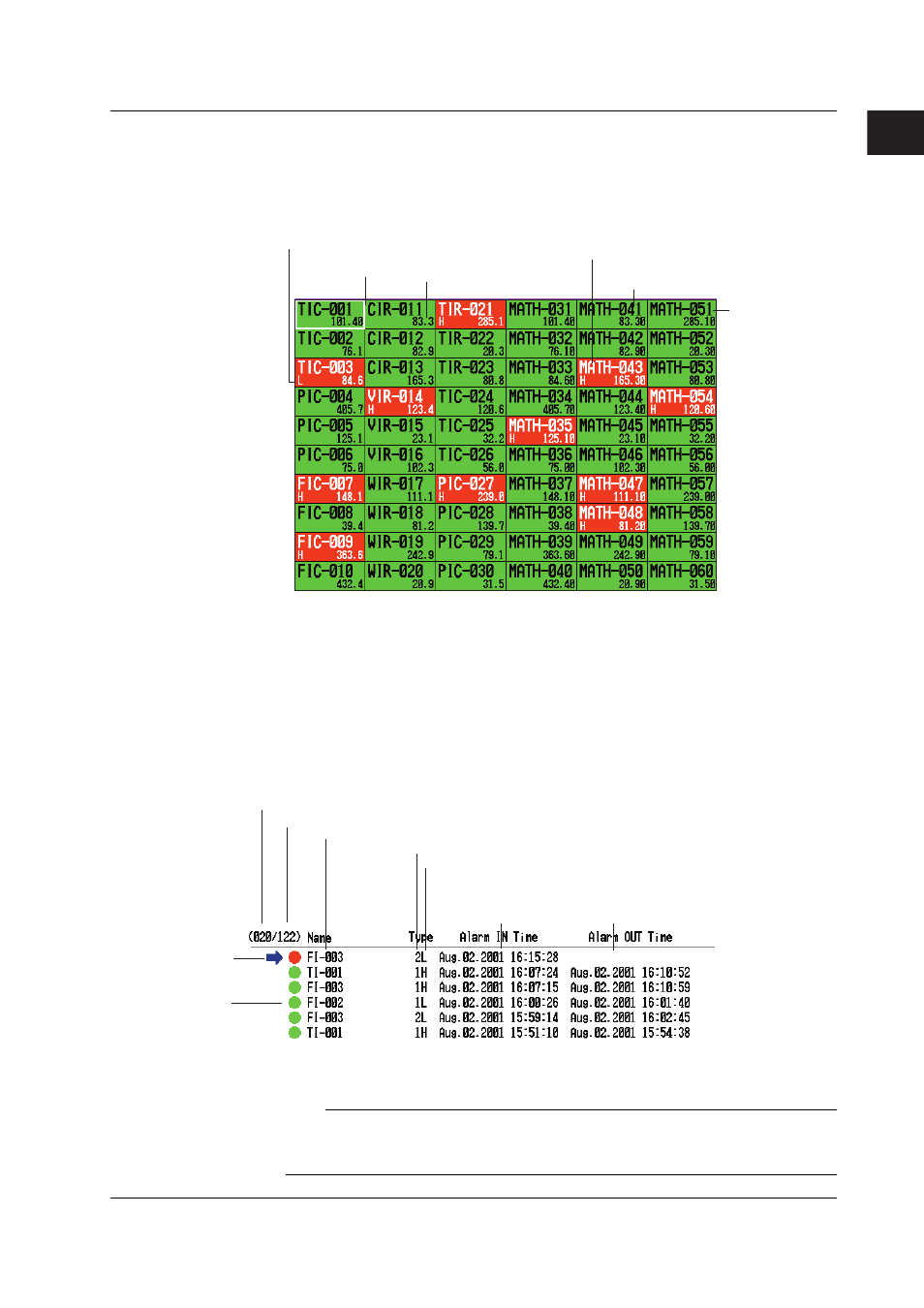
1-81
IM 04L31A01-01E
Explanation of Functions
3
2
1
4
5
6
7
8
9
10
11
12
13
14
Control Operation Display > Overview Display
A list of measured/computed values and alarm conditions of all measurement/
computation channels is displayed. You can move the cursor to select a channel and
display the trend or bar graph of the group containing the selected channel. For the
procedure in displaying the overview display, see section 8.6.
Channel selection
cursor
Measured or computed value
Channel No. or
tag name
The type of alarm that is occurring
Area of channels on which an alarm
is not occurring is indicated in green
Area of channels on which an alarm
is occurring is indicated in red
Update Rate of the Numerical Display
Measured/computed values are updated every second (every 2 s if the scan interval is
set to 2 s).
Control/Measurement Common Operation Display > Alarm Summary
Lists the newest control alarms and measurement alarms. By scrolling the display using
the arrow keys, up to 120 incidents can be displayed. By selecting an alarm from the list
using up and down arrow keys, the historical trend of the display data or event data
containing the alarm can be recalled. For a description on the historical trend display,
see the section “Measurement Operation Display > Historical Trend”.
Alarm selection
cursor*
Number of the alarm information displayed on the bottom line
Number of the alarm information in the internal memory (120 max.)
Control loop name (tag name + tag comment)/channel number (or tag name)
Alarm number (1, 2, 3, 4)
Date and time when
the alarm occurred
Date and time when
the alarm was released
Alarm status
indication mark
Alarm type
Control alarm: PVH, PVL, SPH, SPL, OTH, OTL, DVH, DVL, DVO, DVI, ETC (see Note below)
Measurement alarm: H, L, h, l, R, r, T, t
*
Select a alarm using the cursor and select [INFORMATION] > [JUMP TO HISTORY]
on the display selection menu to display the data historical trend containing the
selected alarm information.
Note
•
You can also display only the control alarms (see
page 8-1
).
•
Alarm type indicates [ETC], if the alarm is an external loop and the alarm is of a type other
than the control alarms that you can specify on the CX2000.
1.16 Display Function
