Yokogawa Data Acquisition with PID Control CX2000 User Manual
Page 39
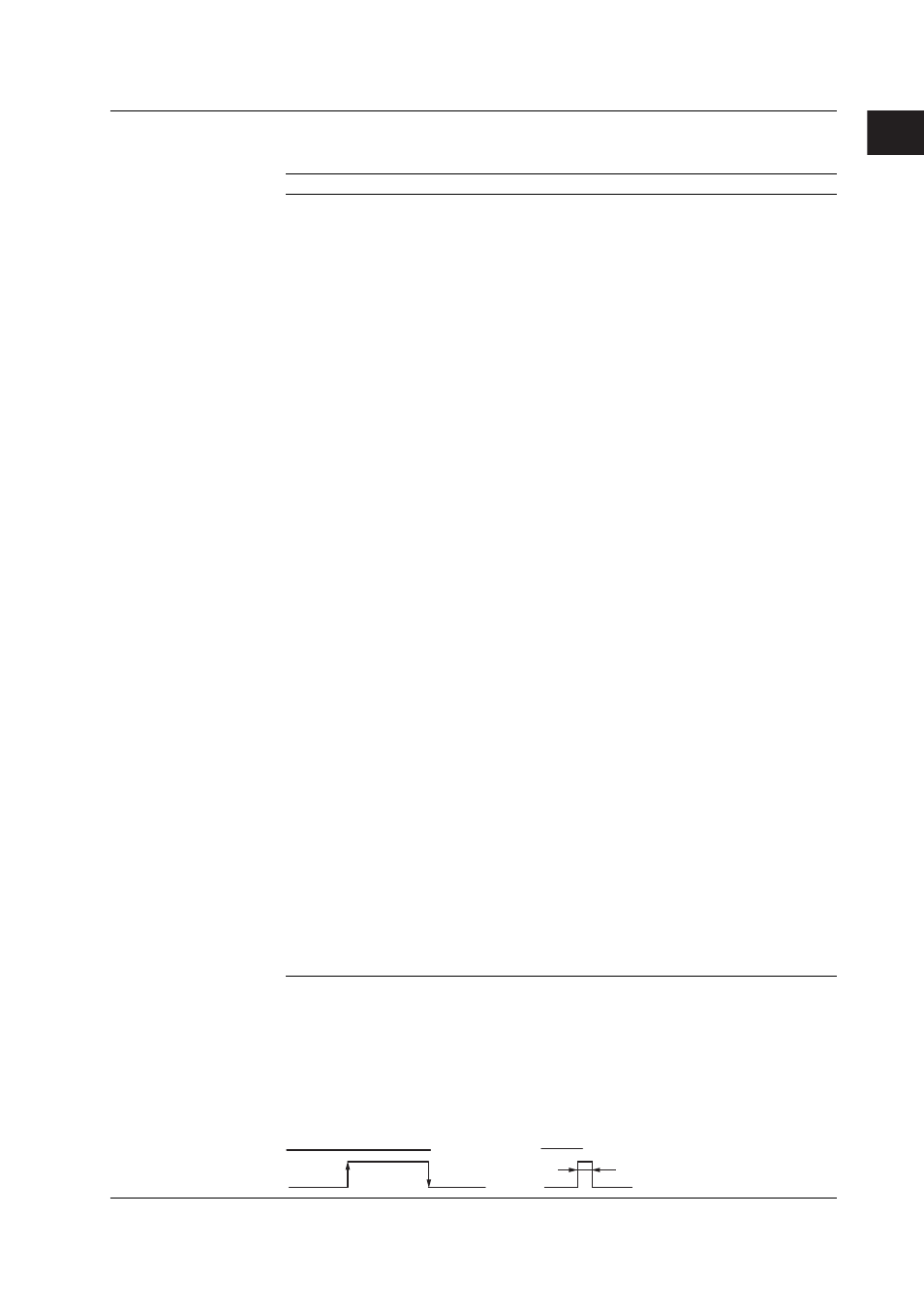
1-27
IM 04L31A01-01E
Explanation of Functions
3
2
1
4
5
6
7
8
9
10
11
12
13
14
Contact Input Information Registration
You can select the information that is registered to the contact input from the following.
Name of Action
Detection
Action
Stop all loop control operation
Trigger
Stops the operation of all internal loops.
Start all loop control operation
Trigger
Starts the operation of all internal loops.
Stop/run control (loops 1 to 6)
Edge
Starts/stops the operation of each internal loop.
Remote/local (loops 1 to 6)
Edge
Switches the local/remote operation modes of each
internal loop.
Auto/Man operation
Edge
Switches the auto/manual operation modes of each
(loops 1 to 6)
internal loop.
Cascade switching
Trigger
Switches the internal loops 1-2 and internal loops
(loops 1-2, 3-4)
3-4 to cascade operation.
Auto operation
Trigger
Switches the internal loops 1-2 and internal loops
(loops 1-2, 3-4)
3-4 to auto operation.
Manual operation
Trigger
Switches the internal loops 1-2 and internal loops
(loops 1-2, 3-4)
3-4 to manual operation.
Set target setpoint bits 0 to 3
Trigger
Switches the SP to the specified binary value.
Start program operation
Trigger
Starts the program operation (only on models with the
program control option).
Reset program operation
Trigger
Resets the program operation (only on models with the
program control option).
Hold
Trigger
Holds the program operation (only on models with the
program control option).
Advance
Trigger
Advances the program operation (only on models with the
program control option).
Set pattern number 0 to 4 bits
Trigger
Switches the program pattern number to the specified
binary or binary-coded decimal value (only models with the
program control option).
Input switch contact
Edge
Switches the PV input (PV1, PV2) of each internal
(loops 1 to 4)
loop during loop control with PV input switching.
Start/Stop
Edge
Starts/stops data acquisition to the internal memory.
Trigger
Trigger
Trigger used to start acquiring event data to the
internal memory (valid only when “event data” is
specified to be acquired to the internal memory and
the trigger used to start the acquisition is set to
“external trigger”).
Alarm ACK
Trigger
Clears alarm display/relay output (valid only when the
alarm indicator or output relay behavior is set to “hold”).
Time adj
Trigger
Adjusts the internal clock to the nearest hour.
Math
Edge
Starts/stops computation (only on models with the
computation function (/M1)).
Math reset
Trigger
Resets computed data of measurement channels
(Resets the computed value to 0. Only when
computation is stopped on models with the
computation function option).
Manual sample
Trigger
Acquires instantaneous values of all channels to the
internal memory.
Load setup data 1 to 3
Trigger
Loads the setup data file saved to the external storage
medium.
Messages 1 to 8
Trigger
Displays message 1 to 8 on the trend display and
stores the message to the internal memory.
Snapshot
Trigger
Saves the screen image data to the external storage
medium.
Method of Detecting Contact Inputs
The above operations are carried out on the rising or falling edge of the contact signal
(edge) or the ON signal lasting at least 250 ms (trigger). The remote signal rises when
the contact switches from “open to closed” and falls when the contact switches from
“closed to open.” For open collector signals, the remote signal rises when the collector
signal (voltage level of the input terminal) goes from “high to low” and falls when the
collector signal goes “low to high.”
Rising and falling edges
Trigger
Rising
Falling
250 ms or more
1.5 Contact Input/Output Related Settings
