Yokogawa Data Acquisition with PID Control CX2000 User Manual
Page 212
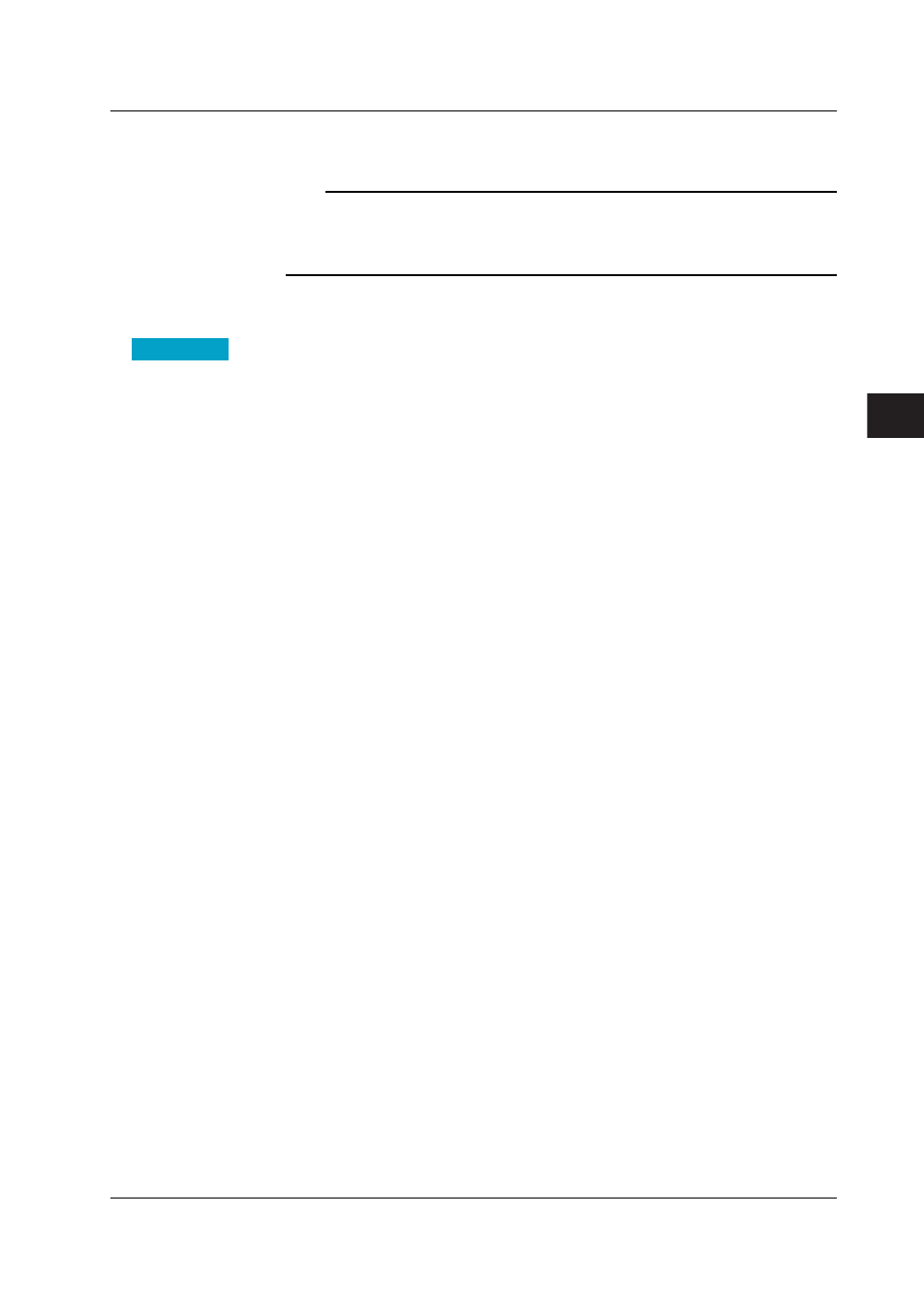
5-3
IM 04L31A01-01E
Program Control Related Setup Operations
5
6. Press the
[End] soft key
.
A window appears for you to confirm the saving of the new settings.
Note
If you carried out the procedure above without changing the settings, a save confirmation
window with only [No] and [Cancel] appears. If you select [No] and press the DISP/ENTER
key, the display returns to the [Program-control parameters] menu. If you select [Cancel] and
press the DISP/ENTER key, the display returns to the previous condition.
7. Select [Yes] and press the
DISP/ENTER key
and save the settings.
The screen returns to the [Program-control parameters] menu.
Setup Items
Pattern initial setting
• Pattern number
Select the number of the desired pattern from [1] to [30] ([1] to [4] for models with /
PG1 option).
• Segments
Set the number of segments to use in the program pattern of the selected number in
the range of [1] to [99]. However, the total number of segments of all patterns must
not exceed 300 segments. Set the value to [0] for the program pattern of an unused
number.
• Segment setting method
Select segment time setting method or segment time ramp grade setting method. If
you change this setting, the program pattern setting corresponding to the pattern
number is initialized.
• Pattern name
Enter the pattern name using up to 16 alphanumeric characters.
• Segment edit mode
If you select [Delete], the segment corresponding to the number selected by [Edit
segment number] is deleted, and the number of segments is decremented by 1. If
you select [Insert], a segment is inserted before the segment corresponding to the
number selected by [Edit segment number], and the number of segments is
incremented by 1.
• Edit segment number
Select the number of the segment to be deleted or the position where the new
segment is inserted in the range of [1] to [99] (within the number of used segments).
• Operating Loop Designation
Specify the loop to execute for each pattern. The loop for which Program Setting ON
under Control Basic Setting was set to ON is displayed. However, loops on programs
being executed cannot be changed.
5.2 Program parameter setting > Pattern initial setting
