3 saving and loading setup data, Saving and loading setup data -8 – Yokogawa Data Acquisition with PID Control CX2000 User Manual
Page 292
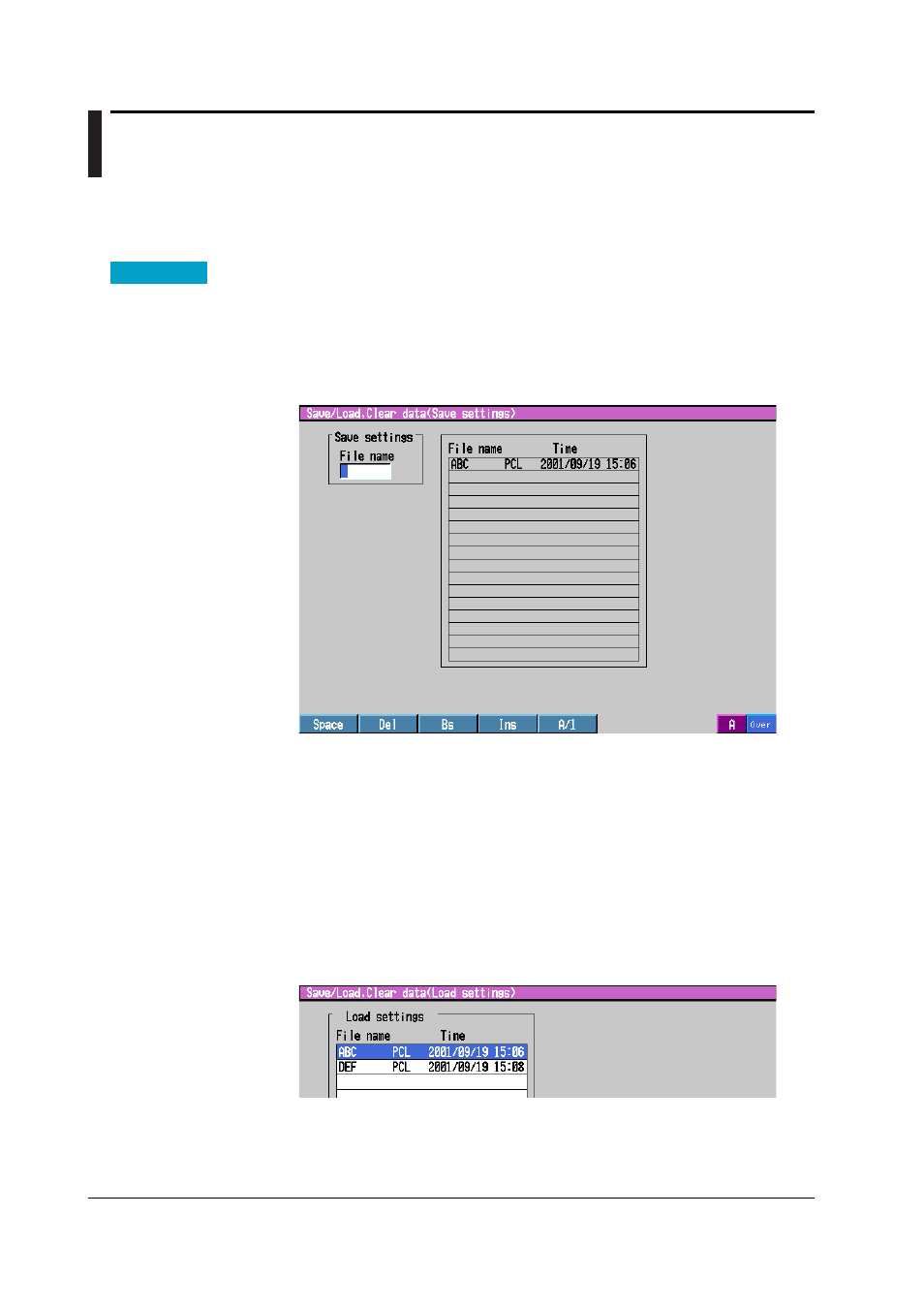
9-8
IM 04L31A01-01E
9.3
Saving and Loading Setup Data
This section explains how to save the setup data to the external storage medium and
how to change the settings by loading the setup data from the external storage medium.
Saving of the setup data is possible only in setting mode.
Procedure
Displaying the Operation Display
• Saving Setup Data
Press the keys in the following sequence:
MENU key
(switch to setting mode(control)) >
MENU key
(switch to Set mode)
#5 soft
key
(select [Save/Load,Clear data])
#1 soft key
(select [Save settings])
The following display appears.
• Loading Setup Data
When loading the data in Set mode (loading only the setup data of Set mode)
Press the keys in the following sequence:
MENU key
(switch to setting mode(control)) >
MENU key
(switch to Set mode)
#5 soft
key
(select [Save/Load,Clear data]) >
#2 soft key
(select [Load settings])
Display Operation in basic setting mode
Press the keys in the following sequence:
MENU key
(switch to setting mode(control)) >
Hold down the FUNC key for 3
seconds
(switch to basic setting mode) >
#5 soft key
(select [Load, Initialize]) >
#1
soft key
(select [Load settings])
The following display appears. The following figure shows the display that is
shown in Set mode. In basic setting mode, only the display title is different.
