Yokogawa Data Acquisition with PID Control CX2000 User Manual
Page 281
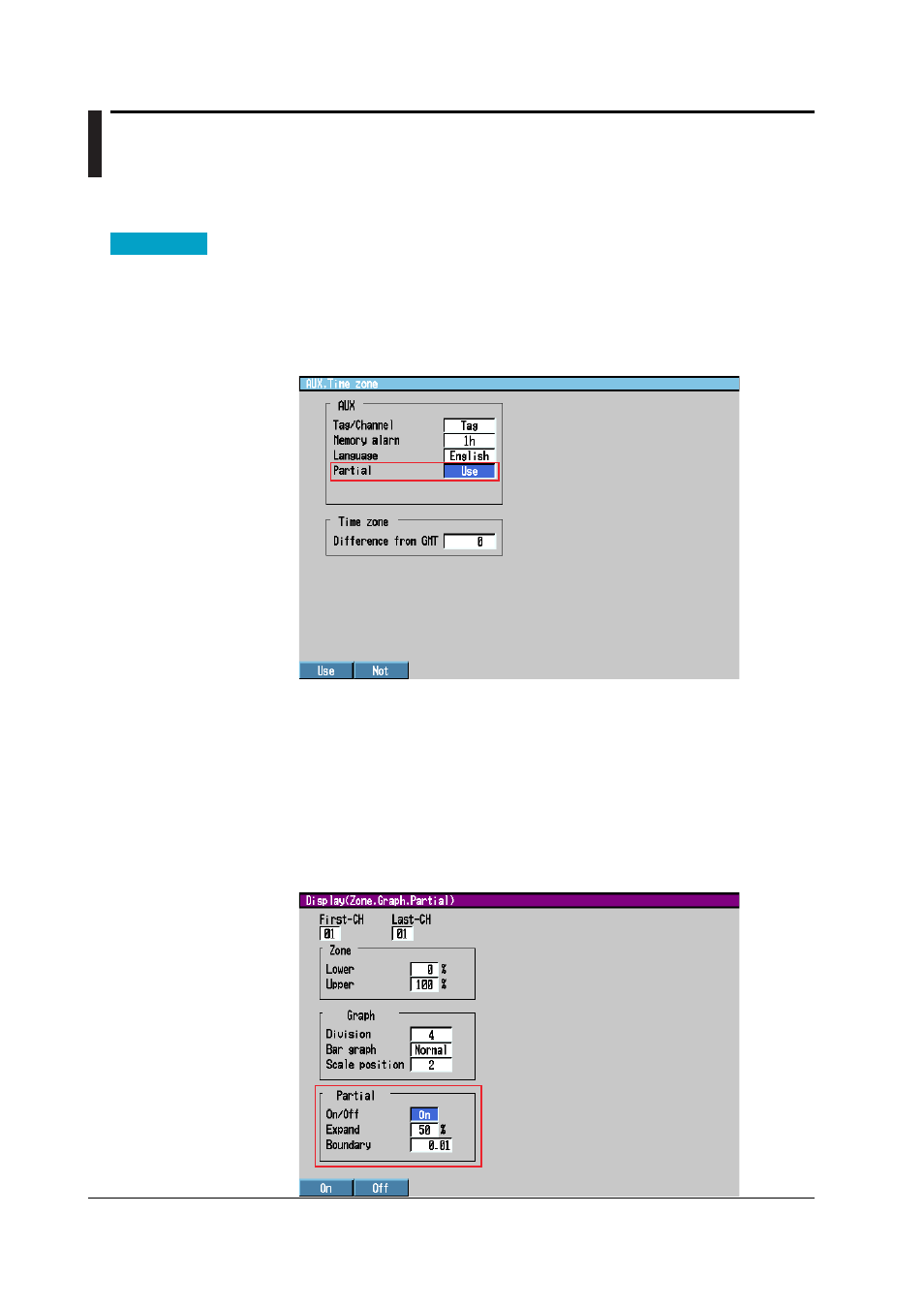
8-24
IM 04L31A01-01E
8.14 Measurement Function > Setting the Partial
Expanded Display on the Trend Display
This section explains how to display the waveform using the partial expanded display
function on the trend display.
Procedure
Opening the Setting Display
• Enabling/disabling the partial expanded display function
Press the keys in the following sequence:
MENU key
(switch to setting mode(control)) >
Hold down the FUNC key for 3
seconds
(switch to basic setting mode) >
#9 soft key
(select [Aux,Time zone])
The following display appears.
• Detailed setting of the partial expanded display
The measurement channel partial expanded display cannot be selected on 0
measurement channel models. An error message will appear if the zone, graph, or
partial expanded setting screen is selected.
Press the keys in the following sequence:
MENU key
(switch to setting mode(control)) >
MENU key
(switch to Set mode) >
#4 soft key
(select [Display]) >
#3 soft key
(select [Zone,Graph,Partial]),
#6 soft
key
(select [Control (Zone, Graph, Partial)]), or
#8 soft key
(select [Math (Zone,
Graph, Partial)])
The following display appears.
