8 setting the batch information (/bt1 option), Setting the batch information (/bt1 option) -17 – Yokogawa Data Acquisition with PID Control CX2000 User Manual
Page 331
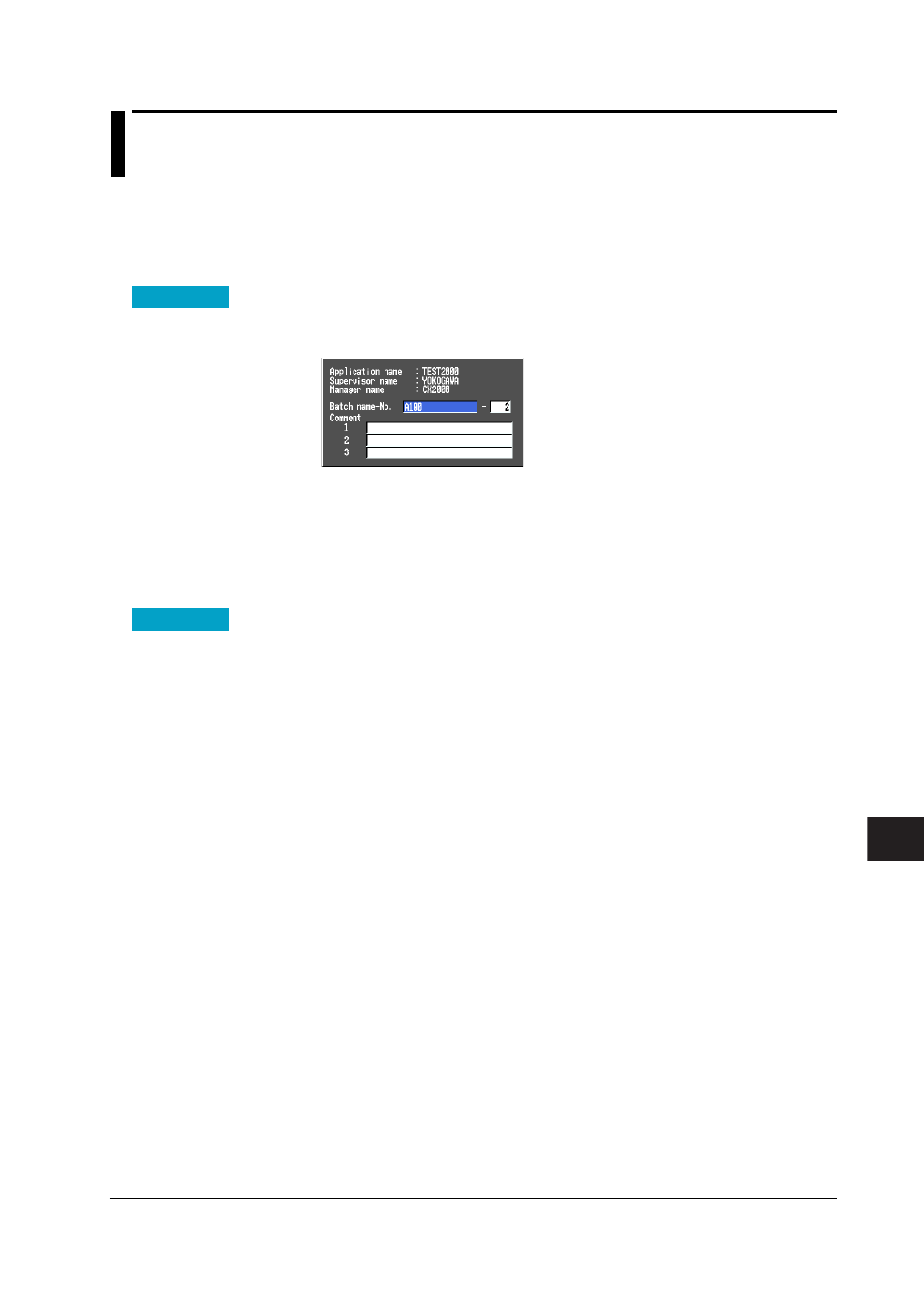
11-17
IM 04L31A01-01E
Operations of Other Functions
11
11.8 Setting the Batch Information (/BT1 option)
This section explains how to set the items that are attached to the data acquired in the
internal memory.
In addition you can set whether or not to use the following functions:
• Automatically increment the lot number at the end of the batch.
• Display the batch number and lot number for each file in place of the date and time
the data acquisition ended, on the memory summary screen.
Procedure
1. Press the FUNC key to display the soft key menu.
2. Press the [Batch] soft key to display the Batch setting display.
3. Use the
arrow keys
to move the cursor (blue) to the item box you wish to change.
A soft key menu is displayed at the bottom of the display.
4. Enter the [Batch name-No.] and [Comments] using the
character/number input
key
.
5. Press the
DISP/ENTER key
.
Setup Items
Batch number
Enter the batch number (up to 16 characters).
Lot number
Enter the lot number (0-9999).
Comment
The comment, the name of the user that entered the comment (only when the key login
function is enabled), and the date and time when the comment was entered are written
to the internal memory along with the measured/computed data. The comment is
cleared when the data acquisition to the internal memory is stopped.
You can set three comments.
