Yokogawa Data Acquisition with PID Control CX2000 User Manual
Page 291
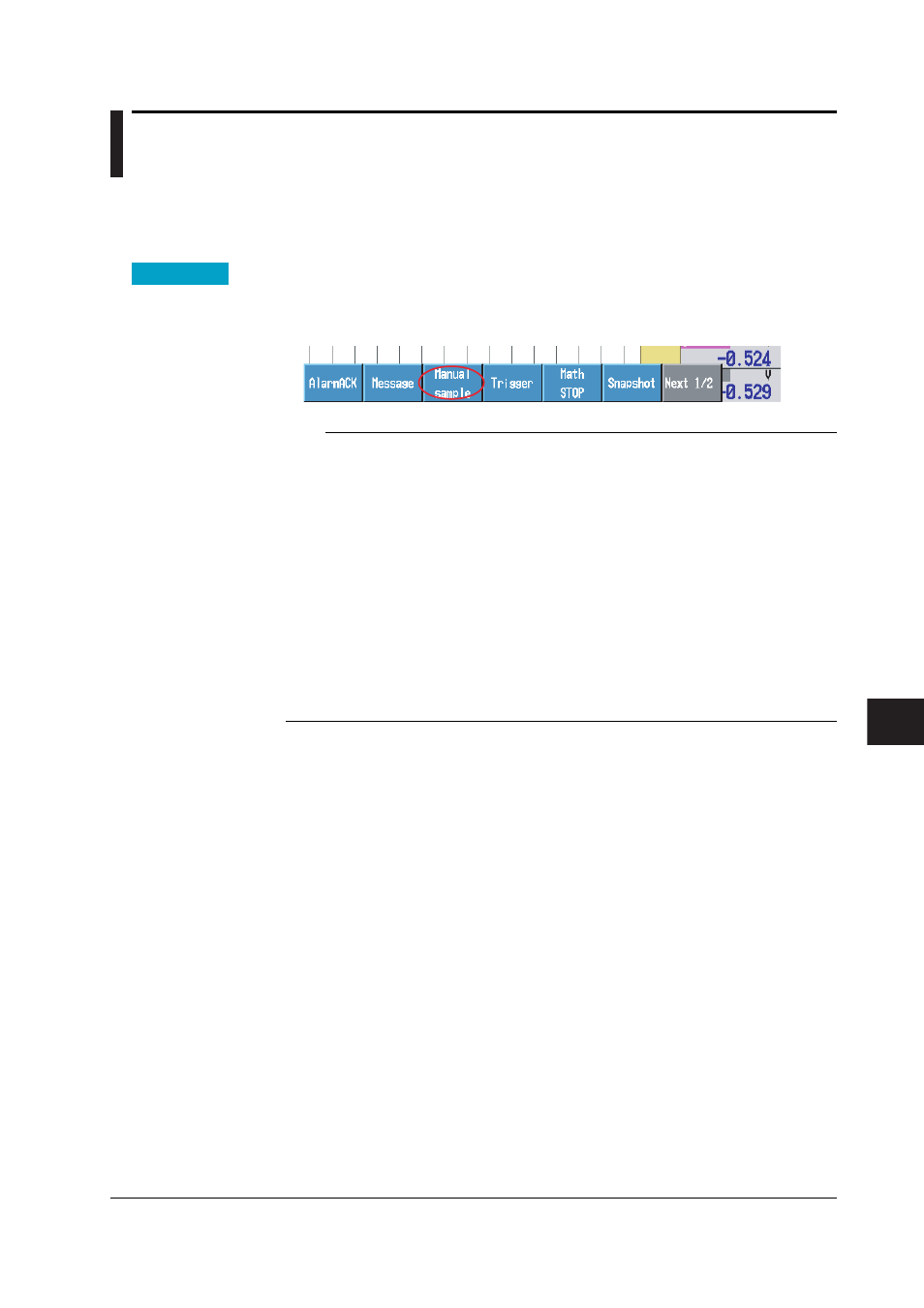
9-7
IM 04L31A01-01E
Data Save/Load Operations
9
9.2
Saving Measured/Computed Data at Arbitrary
Times (Manual Sample)
This section explains how to save the instantaneous values of all measurement/
computation channels (excluding measurement channels set to skip and computation
channels set to Off) at arbitrary times.
Procedure
1. On the operation dislay, press the
FUNC key
.
A soft key menu is displayed at the bottom of the display.
2. Press the
[Manual sample] soft key
.
Note
•
When manual sample is executed, the instantaneous values of all channels (excluding
measurement channels set to skip and computation channels set to Off) are acquired to
the internal memory.
•
The first time manual sample is executed, a manual sampled data file is created on the
external storage medium. The data is appended to this file for each successive manual
sample operation.
•
Up to 50 sets of data can be acquired to the internal memory. When 50 is exceeded, the
data is overwritten from the oldest data.
•
The number of manual sample data points in the internal memory can be confirmed using
memory summary (see
section 1.16
).
•
For the data format of the manual sampled data, see
appendix 5, “Data Formats of ASCII
Files.”
•
You can assign the manual sample function to the USER key and save the data simply by
pressing a single key. For the procedure in assigning the function to the USER key, see
section 11.1
.
