Yokogawa Data Acquisition with PID Control CX2000 User Manual
Page 242
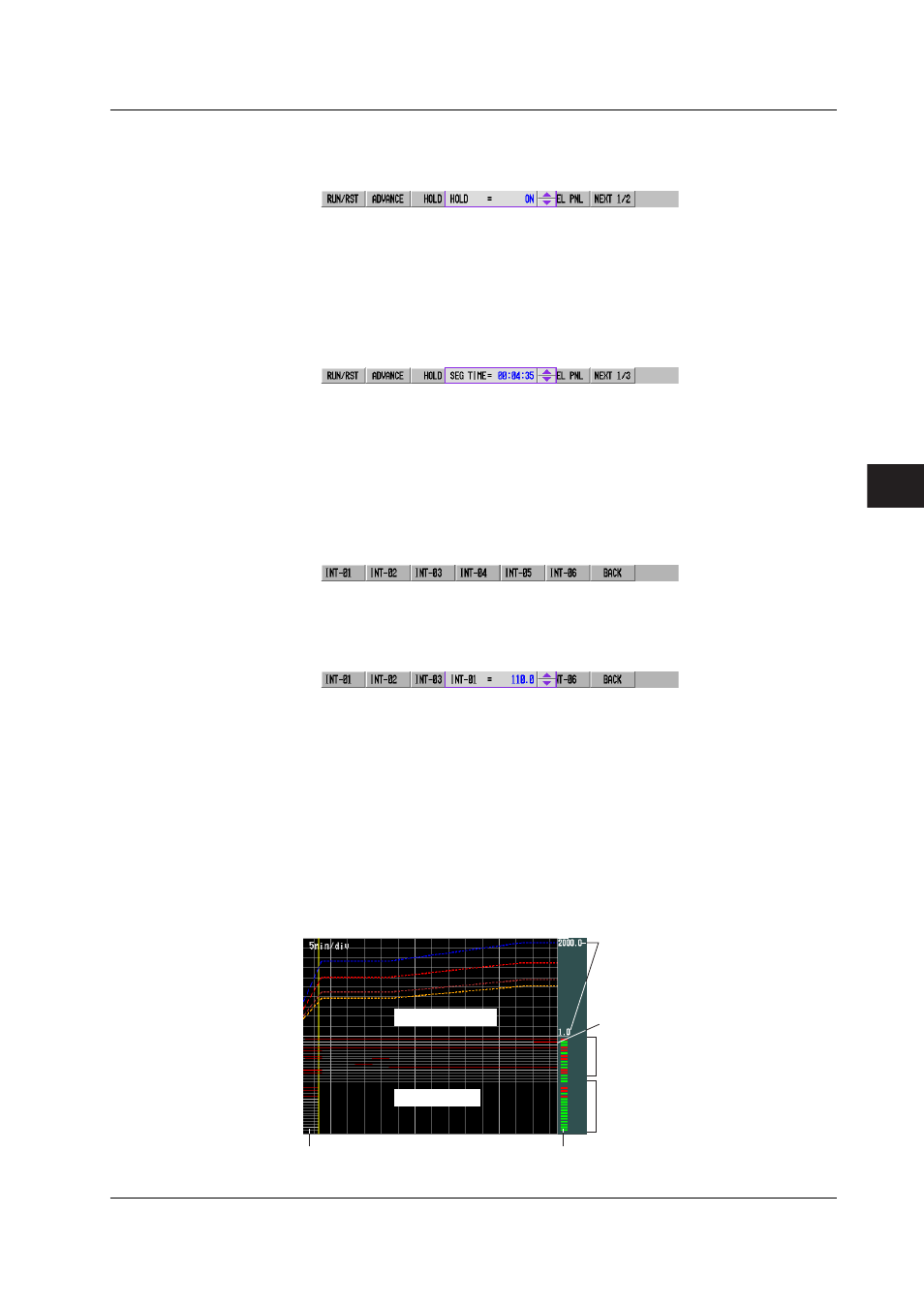
6-17
IM 04L31A01-01E
Operations during Control Operation
6
Executing and Releasing the Hold Operation
1. Press the
[HOLD] soft key
.
A pop-up window for executing/releasing the hold operation appears.
2. Select [ON] (execute) or [OFF] (release) using the
up and down arrow keys
.
3. Press the
DISP/ENTER key
to confirm the changes.
To close the window without making any changes, press the ESC key.
Changing the Remaining Segment Time When in Hold Operation
1. Press the
[SEG TIME] soft key
.
A pop-up window for changing the remaining segment time appears. The window
shows the remaining segment time.
2. Change the remaining segment time using the
up and down arrow keys
.
3. Press the
DISP/ENTER key
to confirm the changes.
To close the window without making any changes, press the ESC key.
Changing the Target SP When in Hold Operation
1. Press the
[TSP CHG] soft key
.
A menu for selecting the loop of which the target SP is to be changed appears.
The soft keys of each loop show the tag names of each loop ([INT-01] to [INT-06]
in the figure below).
2. Press the
soft key
corresponding to the tag name of the loop you wish to change
the target SP.
A pop-up window for changing the target SP appears. The window shows the
current target SP.
3. Change the target SP using the
up and down arrow keys
.
4. Press the
DISP/ENTER key
to confirm the changes.
To close the window without making any changes, press the ESC key.
Press the [BACK] soft key to return to the original soft key menu.
Turning ON/OFF the Pattern Waveform Display of Each Loop
The operation is the same as program selection display. For the operating procedure,
see page 6-12.
Event Display Operation (Style Number S3 or Later)
The operation is the same as program selection display. For the operating procedure,
see page 6-13.
ALL
Currently occurring events are displayed in red,
non-occurring events are displayed in green
PV events, events that already
occurred, are displayed
Shows upper and lower limit values
when events are displayed
Event display
Pattern display
Time events, even those occurring
from this point, are displayed
Time events
PV events
6.4
Operations on the Program Selection Display and Program Control Display (Only on Models with the
Program Control Option)
