Yokogawa Data Acquisition with PID Control CX2000 User Manual
Page 326
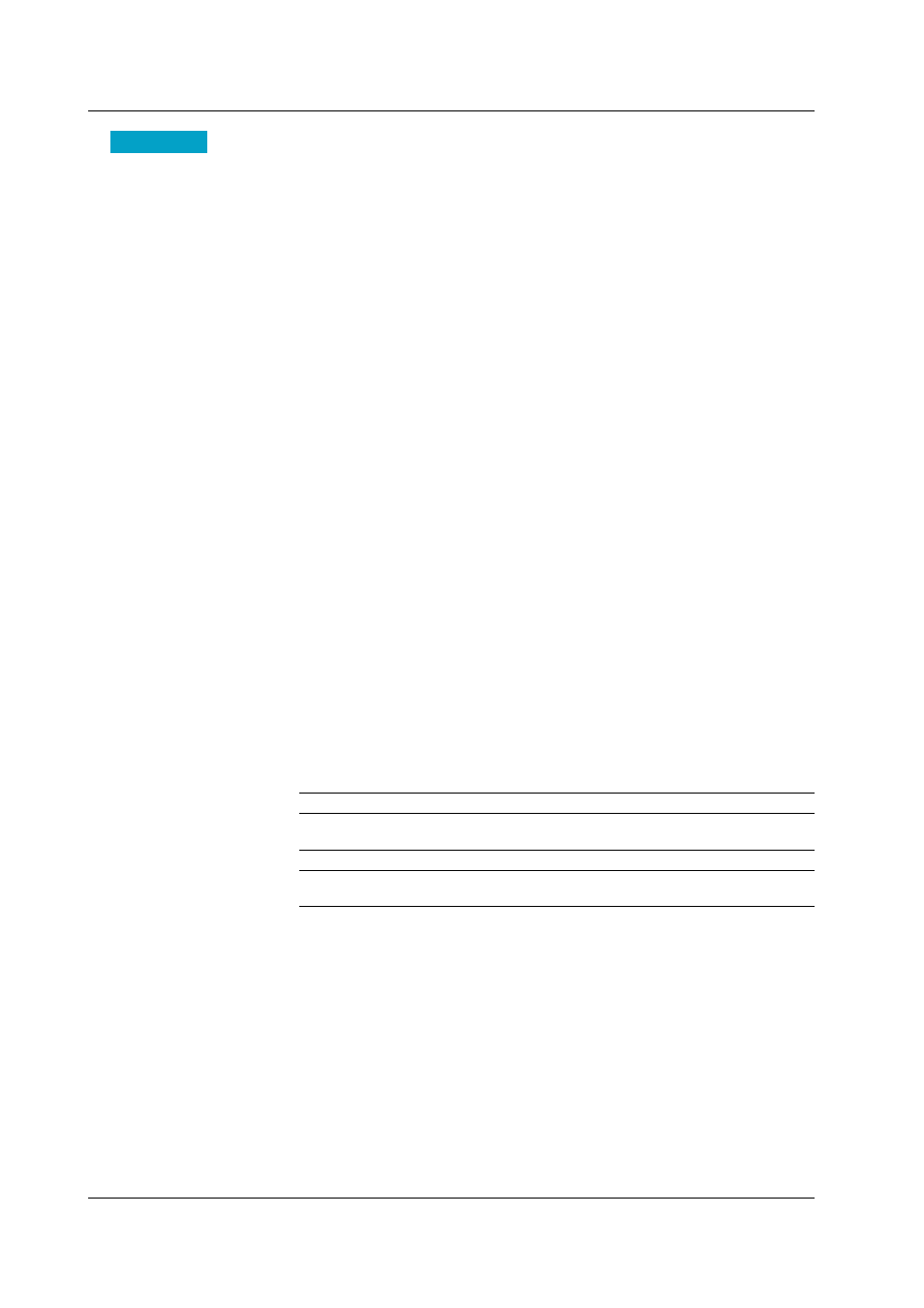
11-12
IM 04L31A01-01E
Setup Items
Measurement Remote
• Action
Select the action to be assigned from the following. Select [None] if you are not
assigning any action.
MemoryStart/Stop
• Remote input signal: Rising edge signifies start; falling edge signifies stop
• Start
Starts the acquisition of the display data/event data to the internal memory and the
report function (computation function option).
• Stop
Stops the acquisition of the display data/event data to the internal memory and the
report function (computation function option).
• If the data acquisition is started, applying a rising signal produces no effect. If the
data acquisition is stopped, applying a falling signal produces no effect.
Trigger
• Remote input signal: Trigger, 250 ms or more.
• This input is used as an external trigger for starting the acquisition of the event data
to the internal memory.
This is valid only when acquiring the event data to the internal memory using the
trigger or rotate mode, when the acquisition start trigger is set to external trigger,
and when the CX2000 is in the trigger wait state. For all other cases, applying the
remote signal produces no effect.
AlarmACK
• Remote input signal: Trigger, 250 ms or more.
• Releases the alarm indication and relay output (option). This is the same function
as when the [AlarmACK] soft key is pressed.
TimeAdjust
• Remote input signal: Trigger, 250 ms or more.
• Adjusts the internal clock of the CX2000 to the nearest hour depending on the time
when the remote signal is applied.
Time When Signal Is Input Modified Time
00 min 00 s to 01 min 59 s
Truncates the minutes and seconds.
Example: 10 hours 01 min 50 s becomes 10 hours 00 min 00 s.
02 min 00 s to 57 min 59 s
The time is not changed.
58 min 00 s to 59 min 59 s
Rounds up the minutes and seconds.
Example: 10 hours 59 min 50 s becomes 11 hours 00 min 00 s.
MathStart/Stop
• Remote input signal: Rising edge signifies start; falling edge signifies stop.
• Starts/stops the computation. This is valid only on models with the computation
function option.
• If the computation is started, applying a rising signal produces no effect. If the
computation is stopped, applying a falling signal produces no effect.
MathReset
• Remote input signal: Trigger, 250 ms or more.
• Resets the data on all computation channels. This is valid only on models with the
computation function option and while the computation is stopped. For all other
cases, applying the remote input signal produces no effect.
11.5 Setting the Measurement Remote Input (/A6R option or /A4FR option)
