Yokogawa Data Acquisition with PID Control CX2000 User Manual
Page 263
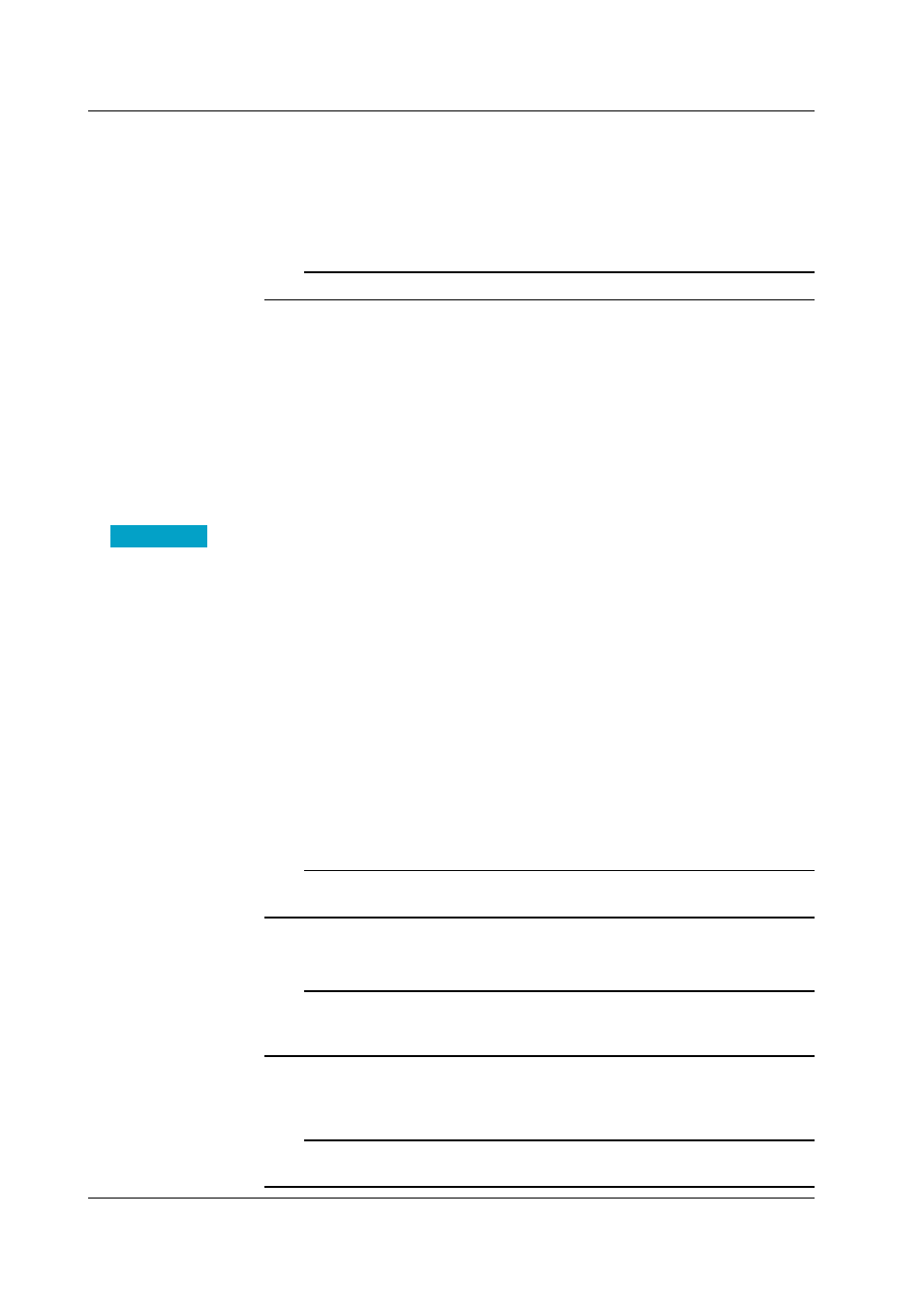
8-6
IM 04L31A01-01E
Setup Procedure
1. Use the
arrow keys
to move the cursor (blue) to the item box you wish to change.
A soft key menu is displayed at the bottom of the display.
2. Press the
soft key
corresponding to the value you wish to select.
The box for the item you changed turns yellow, and the cursor moves to the next item.
3. Repeat steps 1 and 2 to change the value of all the items you wish to change.
Note
The tag name is set using the pop-up window that appears by pressing the [Input] soft key.
4. Press the
DISP/ENTER key
to confirm the changes.
The boxes for the items you changed turn from yellow to white, and the cursor
returns to the first item box.
Saving the Settings in Basic Setting Mode
1. Press the
ESC key
.
The display returns to basic setting menu.
2. Press the
[End] soft key
.
A confirmation dialog box appears
3. Select [Yes] and press the
DISP/ENTER key
.
The operation screen is displayed.
Setup Items
Setting Tag Names to Be Displayed in Place of Channel Numbers
• First-CH/Last-CH
Set the target channels. In addition to the measurement channels ([01] to [20]),
internal control channels ([101] to [118]) and external control channels ([201] to [248])
can be selected for the target channels.
Assignment of internal control channels (channels of internal loops)
The data of 6 loops is assigned to channel numbers as follows.
Loop 1 PV: 101, Loop 1 SP: 102, Loop 1 OUT: 103
•••
Loop 6 PV: 116, Loop 6 SP: 117, Loop 6 OUT: 118
Assignment of external control channels (channels of external loops)
The data of 16 loops is assigned to channel numbers as follows.
External loop 1 PV: 201, External loop 1 SP: 202, External loop 1 OUT: 203
•••
External loop 16 PV: 246, External loop 16 SP: 247, External loop 16 OUT: 248
Note
For measurement channels, the target channels also apply to [Alarm delay] and [Filter] or
[Moving average] settings.
• Tag
Enter the tag name using up to 16 alphanumeric characters.
Note
For the procedures of setting tag strings of measurement channels on models with the
computation function option, see
section 10.1, “Assigning Computation Channels and Setting
Computing Equations, Constants, and Tags.”
Displaying Tag Names in Place of Channel Numbers
• Tag/Channel
Select the Tag.
Note
The tag name specified here is not shown on the control loop display of the control group, control
overview, tuning, and alarm summary displays. The tag name for control loops is displayed.
8.4 Measurement Function > Settings Related to Tag Display for Channels
