Yokogawa Data Acquisition with PID Control CX2000 User Manual
Page 313
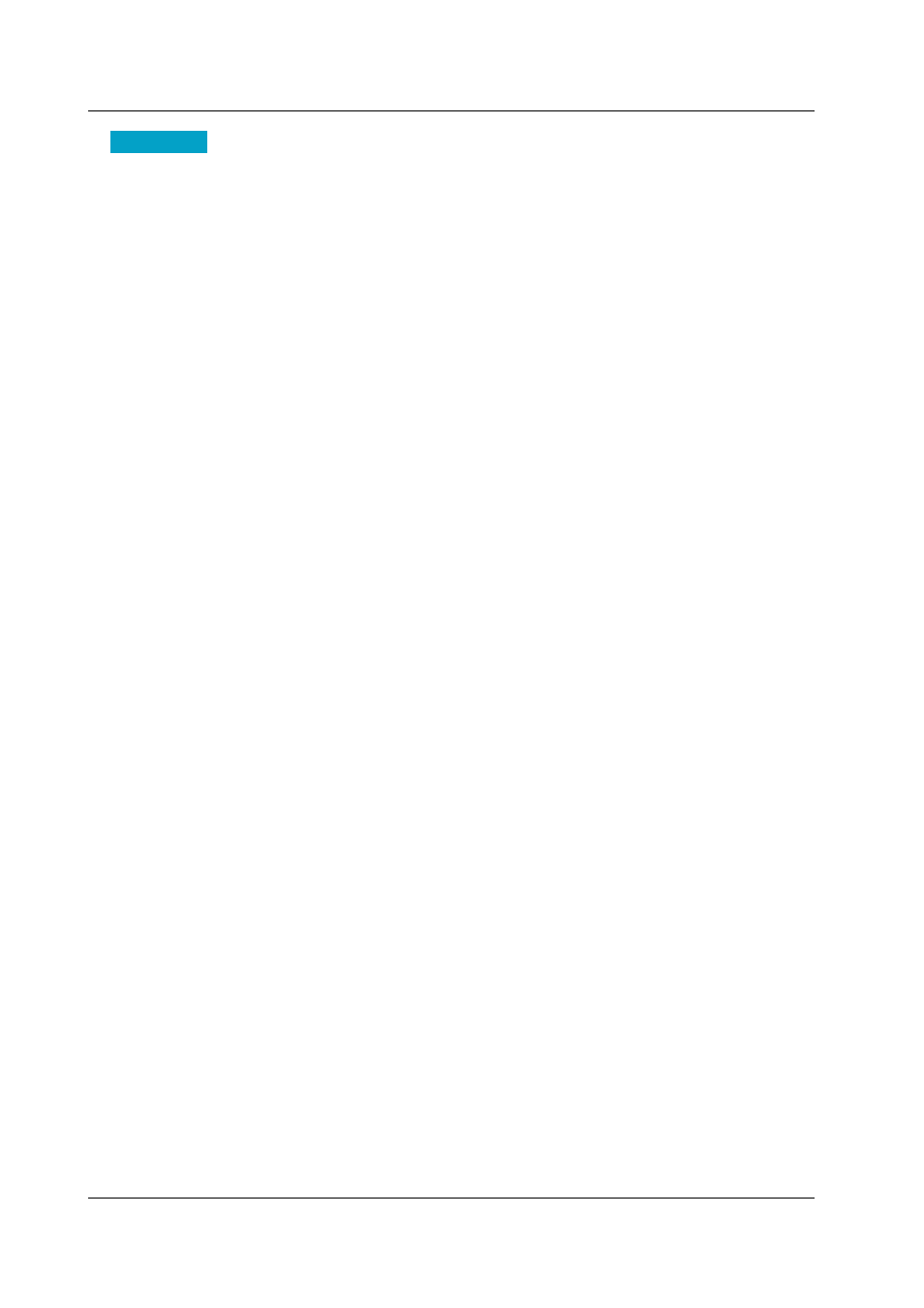
10-14
IM 04L31A01-01E
Setup Items
Setting the Report Function
• Report set
Select the type of report to be created from the following.
Hour: Create hourly reports.
Day: Create daily reports.
Hour+Day:
Create hourly and daily reports.
Day+Week: Create daily and weekly reports.
Day+Month: Create daily and monthly reports.
• Date/Day of the week
Set the date or day of the week on which the report is to be created.
If [Report set] is set to [Day+Month], [Date] is displayed. If [Day+Week] is specified,
[Day of the week] is displayed. If [Hour], [Day], or [Hour+Day] is specified, [Date] is
displayed. However, this setting is void.
• Date (for monthly reports)
Enter the date [01] to [28]. You cannot specify 29, 30, or 31.
• Day of the week (for weekly reports)
Select the day of the week.
• Time(hour)
Set the time when the report is to be created. The reference time is set in the range
of 0:00 to 23:00 at 1 hour steps.
• Report CH
Select the report channel [R01] to [R30] to which measurement/computation channels
are assigned. The data of measurement/computation channels are output in order
according to this number.
• Off/On
Select whether to use the report channel [On] or [Off].
• Channel
Set the measurement or computation channel to assign to the report channel. All
measurement and computation channels can be specified. However, reports are not
created for channels that are set to [Skip] or those that have the computation turned
[Off].
• Sum scale
Select the sum scale from the following.
Off:
Σ(measured/computed data every scan interval)
/s:
Σ(measured/computed data every scan interval) × scan interval
/min: Σ(measured/computed data every scan interval) × scan interval/60
/h:
Σ(measured/computed data every scan interval) × scan interval/3600
/day: Σ(measured/computed data every scan interval) × scan interval/86400
10.6 Creating Reports
