Yokogawa Data Acquisition with PID Control CX2000 User Manual
Page 179
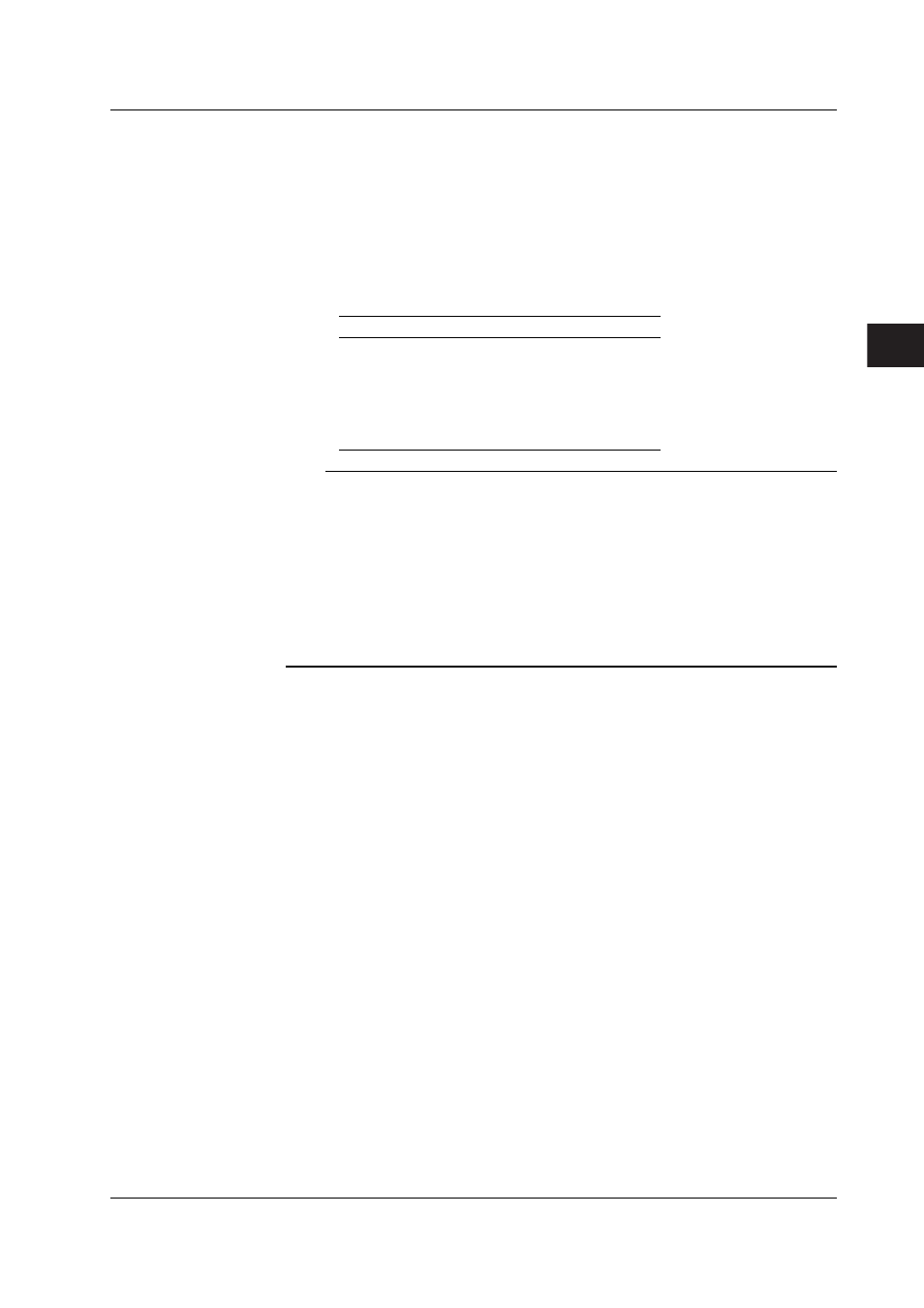
4-19
IM 04L31A01-01E
Control Function Related Setup Operations
4
• When set to Scale
Select the [Type] (input type) from [DCV], [TC], and [RTD]. Then, set the [Range],
[Span Lower/Upper-limit], and the [Scale Lower/Upper-limit] and [Unit] after the
conversion according to the selected [Type]. The selectable range for [TC] and
[RTD] is the same as with the other inputs selected by [Mode]. The selectable
range of the scale is “–30000 to 30000.” The decimal place can be set to
“X.XXXX,” “XX.XXX,” “XXX.XX,” “XXXX.X,” or “XXXXX.” The decimal place is
determined by the scale low limit setting.
• Range and measurable range for voltage input
Range
Selectable Measurement Span Range
20mV
–20.00 to 20.00 mV
60mV
–60.00 to 60.00 mV
200mV
–200.0 to 200.0 mV
2V
–2.000 to 2.000 V
6V
–6.000 to 6.000 V
20V
–20.00 to 20.00 V
50V
–50.00 to 50.00 V
Note
•
Values such as alarm values are set using engineering units (EU or EUS) based on the
measurement span. For an explanation on engineering units (EU and EUS), see
appendix 8, “Explanation of Engineering Units (EU and EUS).”
•
For current inputs, a shunt resistor is attached to the input terminal to convert the signal to
voltage input. The following table shows the available shunt resistors. For example, a
250-Ω shunt resistor is used to convert the signal to 1 to 5 V for 4-20 mA input.
Name
Model
Resistance
Shunt resistor
4159 20
250 Ω ± 0.1%
(for screw terminals)
4159 21
100 Ω ± 0.1%
4159 22
10 Ω ± 0.1%
• PV range Lower/Upper-limit
(setting when [Input type] is set to [PVrange] during
loop control with PV switching)
Set the value in the range [–30000] to [30000] (maximum value > minimum value,
maximum value – minimum value ≤ 30000).
• PV switching Lower/Upper limit
(setting when [Input type] is set to [PVrange])
Set the value within the input range. If [Control] > [#1 Control action, Input setting] >
[Method] is set to [Range], set [PV switching Upper/Lower]; if [Method] is set to
[PVHigh], set [PV switching Upper] only.
• Scale Lower/Upper-limit
Set the value in the range [–30000] to [30000] (maximum value > minimum value,
maximum value – minimum value ≤ 30000).
• Unit
You can enter the unit using up to 6 alphanumeric characters.
• Square root
Set whether to perform square root computation on the PV input ([On]/[Off] (initial value)).
• Low-cut
Set the low-cut point when the square root computation is On to [0.0 to [5.0]% (initial
value is 1.0%).
• Bias
Set bias to [On] (initial setting is Off) when adding a constant value (bias) to the PV
input. Set the bias value in the EUS range (–100% to 100%) of the measurement
span. For example, if the minimum and maximum values of the scale are [10.00] and
[200.00], respectively, the selectable range is “–190.00 to 190.00%.” The selectable
range is displayed in a pop-up window. Note that the bias can be changed during
control operation.
4.6 Control input range
