2 switching displays on the overview display, Switching displays on the overview display -8 – Yokogawa Data Acquisition with PID Control CX2000 User Manual
Page 233
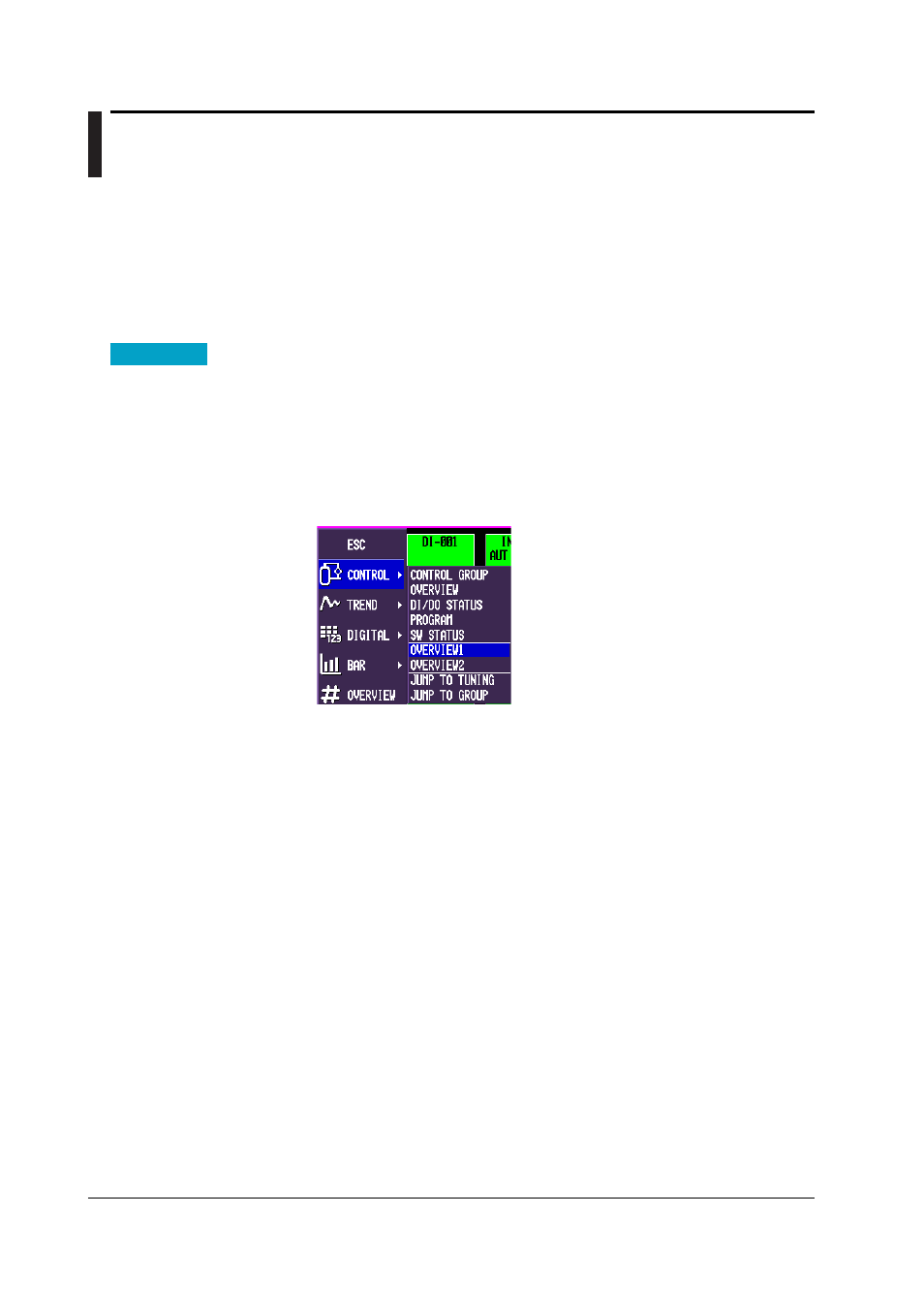
6-8
IM 04L31A01-01E
6.2
Switching Displays on the Overview Display
Since the control overview display cannot show the control status of all groups on a
single display, two displays (overview 1 that displays groups 1 to 4 and overview 2 that
displays groups 5 to 8) are used. This section explains how to switch between the two.
For the operations on the control display and common operations such as changing the
display style or operation mode on the control overview display, see section 6.1,
“Operations on the Control Group Display (Switching Displayed Information and Control
Operation Modes).”
Procedure
Switching the Overview Display
• Using the display selection menu
Perform the following operation with the control overview display showing.
1. Press the
DISP/ENTER key
to show the display selection menu.
2. With [Control] selected, press the
right arrow key
to display the sub menu.
3. Select [Overview1] to show the overview display of groups 1 to 4 or [Overview2]
to show the overview display of groups 5 to 8 using the
up and down arrow
keys
.
4. Press the
DISP/ENTER key
to show the selected display .
• Using the arrow keys
Switching is possible by pressing the
left or right arrow key
for more than 1 s with
the control group display showing. Switching continues while the arrow key is
pressed.
Switch to Program Selection Screen
1.
Use the
arrow keys
to move the cursor to the desired control loop.
2.
Press the
[PROGRAM] soft key
. The display switches to the program selection
display for the pattern included in the loop selected by the cursor, or to the
program operation display.
For operations in the program selection display, see section 6.4, “Operations in the
Program Selection Display/Program Operation display (Only for Models with the
Program Control Option).”
