Program control (optional function) – Yokogawa Data Acquisition with PID Control CX2000 User Manual
Page 22
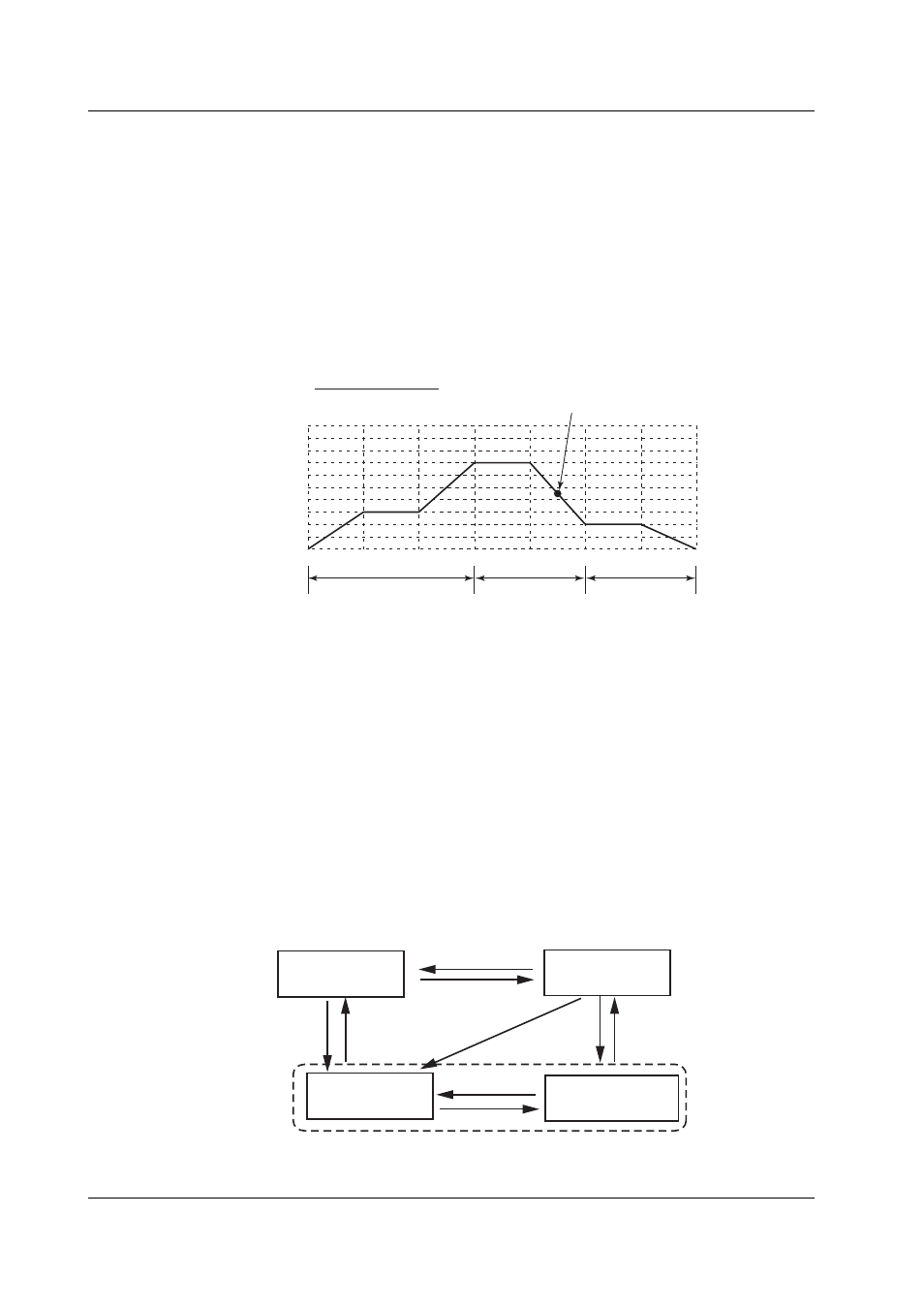
1-10
IM 04L31A01-01E
Program Control (Optional Function)
This function is used to ramp-up or ramp-down the SP according to a program pattern. You
can set multiple program patterns (up to 4 on the /PG1 option and up to 30 on the PG/2 option)
and switch among them according to the operating condition. A program pattern consists of
multiple program segments. With style number S3 or later, you can execute a program pattern
while a separate program pattern is executing as long as the operating loops do not overlap.
There are two methods in selecting the PID constant in program control. One is the
“segment PID method” in which the PID constant is switched every segment according to
the program pattern setting; the other is the “zone PID method” in which the PID
constant is automatically switched according to the PV. The “segment PID method” is
used when a different PID constant is required in the same PV region when the
temperature is rising and when the temperature is falling.
No.2 PID
SEG1
SEG2
SEG3
SEG4
SEG5
SEG6
SEG7
No.1 PID
No.3 PID
1000.0
500.0
0.0
The PID constant of PID No. 1
is used in the 5th segment (SEG5).
Segment PID method
PV
Setting the Operation for Program Control
Settings include the number of repetitions of the program pattern (repeat function), delay
function (wait function) for the case when the PV cannot follow up the SP, and alarm output/
event output assignments (contact output can be assigned) according to the program progression.
Operation Mode during Program Control
The following 4 types of operation modes are available.
• Program operation mode
Condition in which control is carried out according to the program pattern.
• Hold operation mode
Condition in which the change in the SP according to the program pattern is forcibily
paused through key operation or other factors.
• Reset mode
Condition in which program operation of all loops is stopped. All event outputs are
cleared (off).
• Local operation mode
If you switch to local operation mode even during program control, fixed-operation is
perfomed acording to the SP set locally.
Reset mode
Local operation
mode
Program operation
mode
Hold operation mode
During program control
HOLD
Release HOLD
PRG RUN
LOC or program
LOCAL end
RUN
RESET or
all loop STOP
PRG RUN
RESET, program end,
or all loop STOP
PRG
Since the remote input cannot be used for the SP during program control, there is no
remote/local switching operation.
1.2 Control Function Overview
