Turning on/off the alarm, Alarm conditions – Yokogawa Data Acquisition with PID Control CX2000 User Manual
Page 75
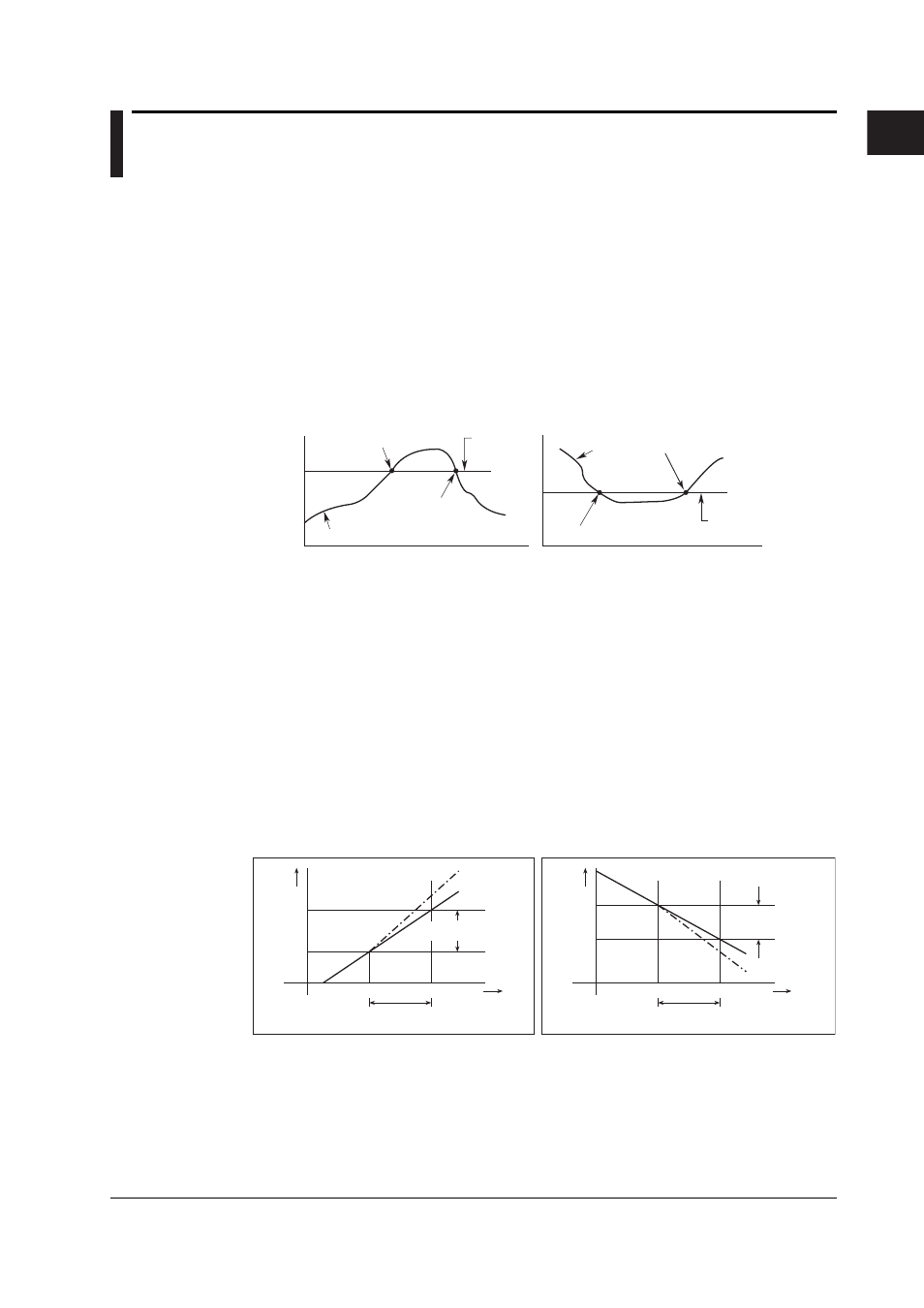
1-63
IM 04L31A01-01E
Explanation of Functions
3
2
1
4
5
6
7
8
9
10
11
12
13
14
1.15 Measurement Function > Measurement Alarm
Related Settings
Turning ON/OFF the Alarm
You can set up to four alarms for each channel. You can set alarms not only on
measurement channels but also computation channels. For each alarm, you can set
different alarm conditions.
Alarm Conditions
The following eight conditions (shown as [Type] on the setting display) are available.
• Upper limit alarm
An alarm occurs when the measured/computed value exceeds the alarm value.
• Lower limit alarm
An alarm occurs when the measured/computed value falls below the alarm value.
Alarm
value
Alarm release
Process value
Alarm occurrence
Upper limit alarm
Lower limit alarm
Process
value
Alarm release
Alarm
value
Alarm occurrence
• Difference upper limit alarm (can be set on difference computation channels only)
An alarm occurs when the difference in the measured values of two channels exceeds
the difference upper limit alarm value.
• Difference lower limit alarm (can be set on difference computation channels only)
An alarm occurs when the difference in the measured values of two channels falls
below the difference upper limit alarm value.
• Upper limit on rate-of-change alarm (can be set on measurement channels only)
The rate-of-change of the measured values is checked over a certain time (interval).
An alarm occurs if the rate-of-change of the measured value in the rising direction
exceeds the specified value.
• Lower limit on rate-of-change alarm (can be set on measurement channels only)
The rate-of-change of the measured values is checked over a certain time (interval).
An alarm occurs if the rate-of-change of the measured value in the falling direction
exceeds the specified value.
Measured
value
Change in
the measured
value
T
1
Time
T
2
Time
Upper limit on rate-of-change alarm
Lower limit on rate-of-change alarm
Measured
value
Change in
the measured
value
Amount of change
in the setting |T
2
-T
1
|
T
2
T
1
Amount of change
in the setting |T
2
-T
1
|
t
2
t
1
Interval
t
2
-t
1
Interval
t
2
-t
1
t
2
t
1
The alarm value of the rate-of-change alarm is set using an absolute value. The interval
is derived using the following equation and set using the number of sampled data.
Interval = Scan interval × number of sampled data
• Delay upper limit alarm
An alarm occurs when the measured/computed value remains above the alarm value
for the specified time (delay).
