Errors related to e-mail and web server – Yokogawa Data Acquisition with PID Control CX2000 User Manual
Page 335
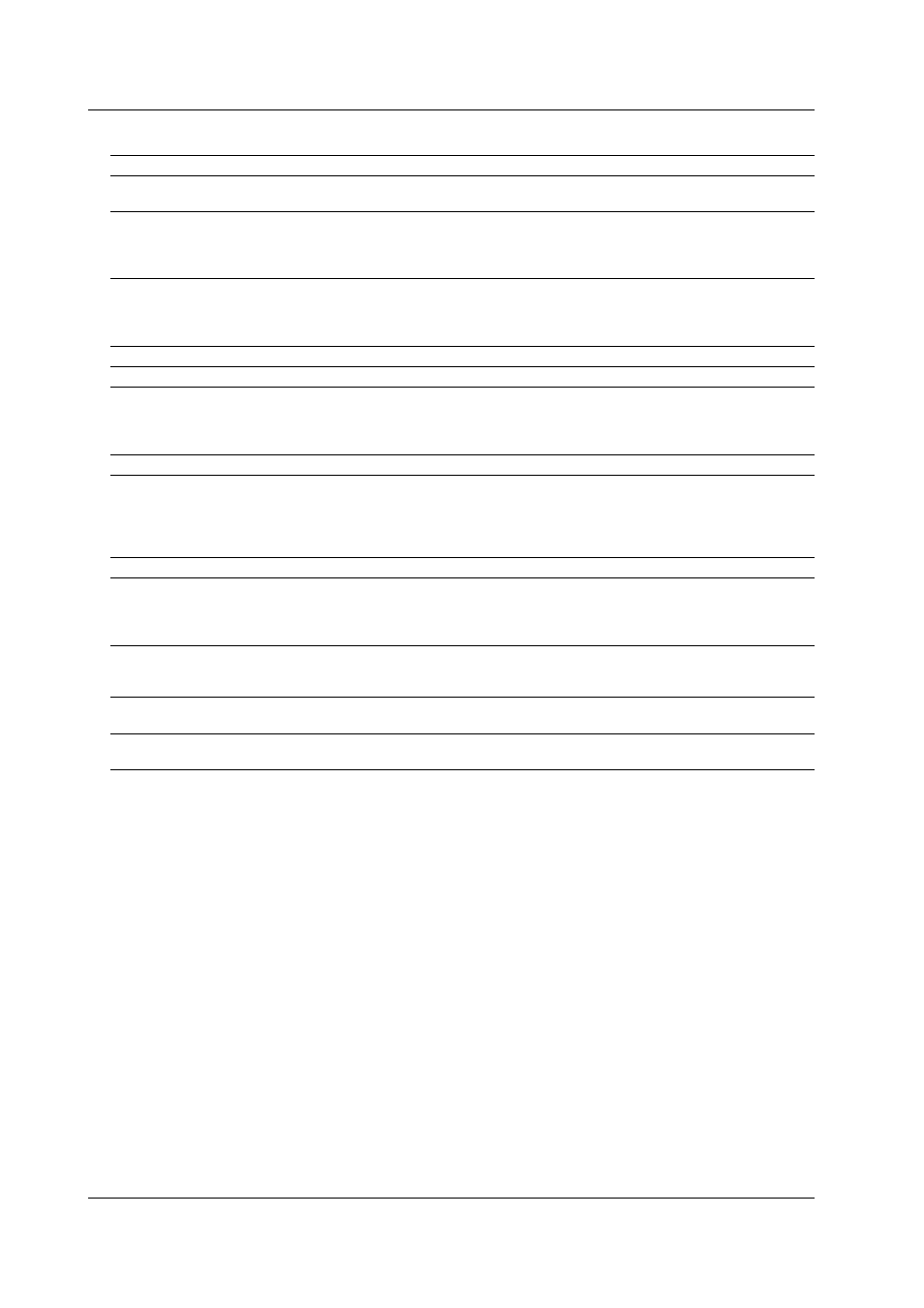
12-4
IM 04L31A01-01E
• Errors Related to E-mail and Web Server
Code
Message
Explanation/Countermeasures/Ref. section
260
IP address is not set or ethernet function is not available.
The IP address is not specified. Check the IP
address.
261
SMTP server is not found.
Occurs when the SMTP server is specified by
name.
• Check the DNS setting.
• Check the SMTP server name.
262
Cannot initiate E-mail transmission.
• The host name of the DAQSTATION is not
correct. Check the host name.
• The port number of the SMTP server is not
correct. Check the port number.
263
Sender’s address rejected by the server.
Check the sender’s address.
264
Some recipients’ addresses are invalid.
Check the recipient’s address.
265
SMTP protocol error.
May occur if a network failure (cable problems,
duplicate addresses, network device failure, and
so on) occurs in the middle of the e-mail
transmission.
266
Ethernet cable is not connected.
Check the cable connection.
267
Could not connect to SMTP server
• Check to see that the SMTP server is
connected to the network.
• If the SMTP server name is specified using an
IP address, check to see that the IP address is
correct.
268
E-mail transmission request failed.
Contact your nearest YOKOGAWA dealer.
269
E-mail transfer error.
May occur if a network failure (cable problems,
duplicate addresses, network device failure, and
so on) occurs in the middle of the e-mail
transmission.
275
The current image cannot be output to the Web.
The setting display cannot be shown on the Web
browser. This message is displayed on the Web
browser.
276
Image data currently being created. Unable to perform key
Try again a little later. This message is displayed
operation.
on the Web browser.
277
Could not output screen to Web.
Failed to create the image. This message is
displayed on the Web browser.
12.1 Messages
