When the control output is generated – Yokogawa Data Acquisition with PID Control CX2000 User Manual
Page 343
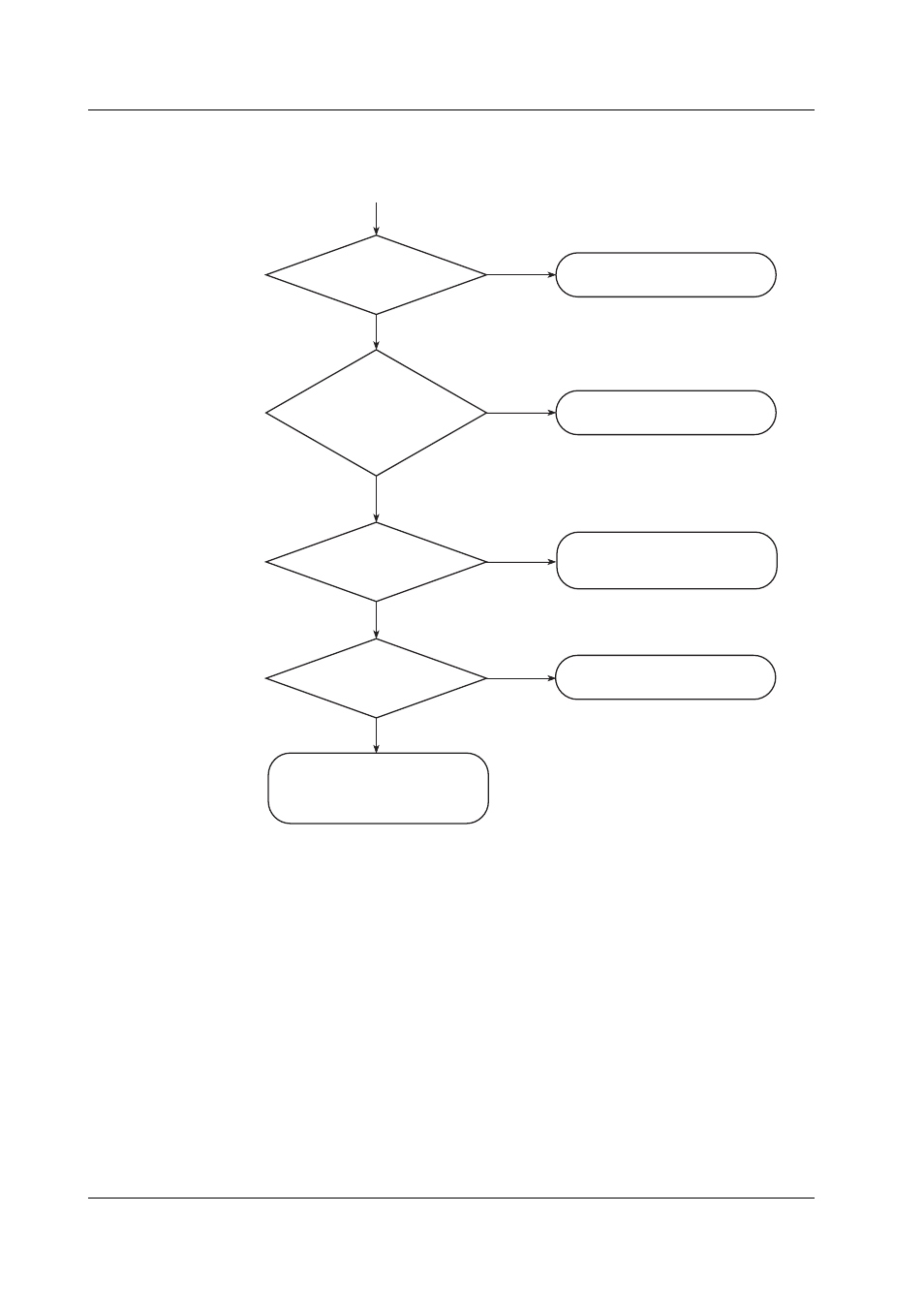
12-12
IM 04L31A01-01E
When the Control Output Is Generated
When checking the control output, set the preset output first (see section 4.9). Then, use
single loop control with the operation stopped.
Is the control output
type set correctly?
NO
NO
NO
NO
YES
YES
YES
YES
Set the current output range or
cycle time* to an appropriate value.
Select the correct output type.
Is the current output
range (during current output)
or cycle time (for time ratio)
setting appropriate?
Is the wiring correct?
Is the output load
appropriate?
Contact your nearest YOKOGAWA
dealer.
See section 4.3.
See section 4.3.
See section 2.3.
* You must wait for the specified cycle
time to elapse before checking.
• Wire correctly.
• Firmly fasten the terminal screws.
Check the output load
condition and set the load correctly.
See section 14.8.
12.2 Troubleshooting Flow Chart
- EJA438 (5 pages)
- EJA120A (6 pages)
- EJA115 (85 pages)
- EJA120A (47 pages)
- EJA120A (79 pages)
- EJA130A (2 pages)
- EJA130A (4 pages)
- EJA120A (31 pages)
- EJA130A (47 pages)
- EJA120A (40 pages)
- EJA210A (70 pages)
- EJA130A (4 pages)
- EJA430A (78 pages)
- EJA210E (96 pages)
- EJA210E (52 pages)
- EJA210E (89 pages)
- EJA210E (170 pages)
- EJX120A (4 pages)
- EJA210E (9 pages)
- EJX115A (55 pages)
- EJA210E (41 pages)
- EJX910A (175 pages)
- EJX910A (83 pages)
- EJX910A (9 pages)
- EJX910A (103 pages)
- FlowNavigator Software (163 pages)
- EJX910A (55 pages)
- EJA530A (67 pages)
- EJA120A (83 pages)
- EJX530A (52 pages)
- EJA110E (85 pages)
- EJA110E (4 pages)
- EJX120A (85 pages)
- EJA118 (76 pages)
- EJX118A (64 pages)
- EJA438 (72 pages)
- EJA430E (85 pages)
- EJX430A (40 pages)
- EJX430A (76 pages)
- EJA430E (7 pages)
- EJX430A (6 pages)
- EJA430E (41 pages)
- EJA430E (96 pages)
- EJX438A (10 pages)
- ADMAG AXR (194 pages)
