Yokogawa Data Acquisition with PID Control CX2000 User Manual
Page 88
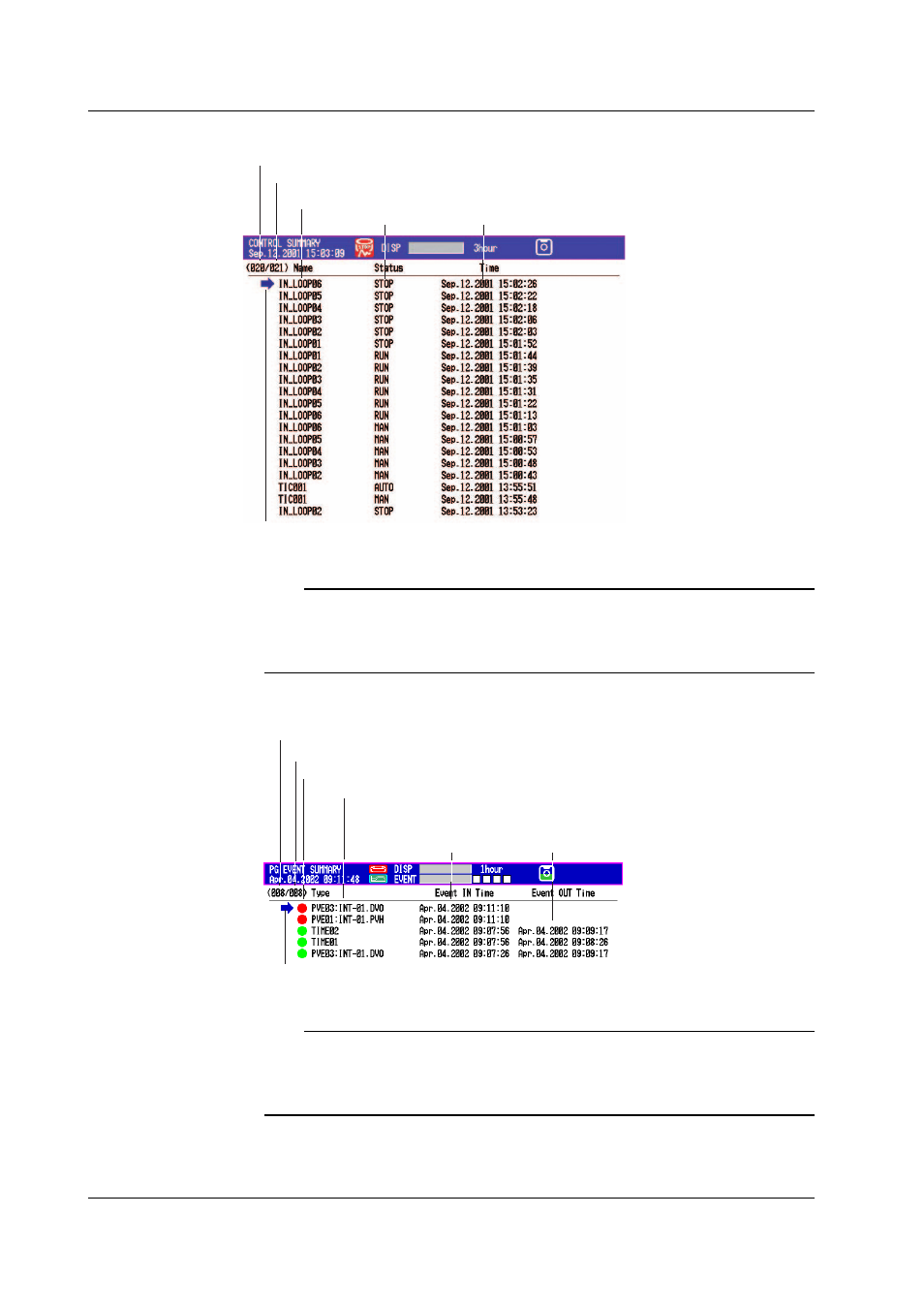
1-76
IM 04L31A01-01E
Control Operation Display > Control Action Summary Display
Tag name + tag comment or pattern name (when program operating)
Pattern name while operation mode is RUN, RESET, HOLD ON/OFF, or WAIT ON/OFF
Number of control operation information in the internal memory
Number of the control operation information displayed on the bottom line
Operation status
Date and time of occurrence
Cursor
(Select a control operation using the cursor and select [INFORMATION] > [JUMP TO HISTORY] from the
display selection menu to display the historical trend of the data containing the selected control operation)
Note
•
The status indicates “****,” if an error is occurring on an external loop using the optional
Green series communication function.
•
With style number S2 or earlier, the name is displayed as Tag name + tag comment or
program while the program is running.
Control Operation Display > Program Event Summary Display (Only on Models with
the Program Control Option)
Event ON/OFF status (red: ON, green: OFF)
Event ON time
Event OFF time
Event kind
Number of the event information displayed on the bottom line
Number of the event information in the internal memory
Time event: TIME + 2-digit event number + pattern name
PVE + 2-digit event number + tag name + event type or
PVE + 2-digit event number + tag name
Cursor
(Select an event using the cursor and select [INFORMATION] > [JUMP TO HISTORY] from the
display selection menu to display the historical trend of the data containing the selected
Note
•
For a description of the program control display and program selection display, see
section 6.4, "Operations on the Program Selection Display and Program Control Display."
•
With style number S3 or later, you can select to display PV event types as PVE + 2-digit
event number + tag name + event type, or PVE + 2-digit event number + pattern name.
1.16 Display Function
