Yokogawa Data Acquisition with PID Control CX2000 User Manual
Page 151
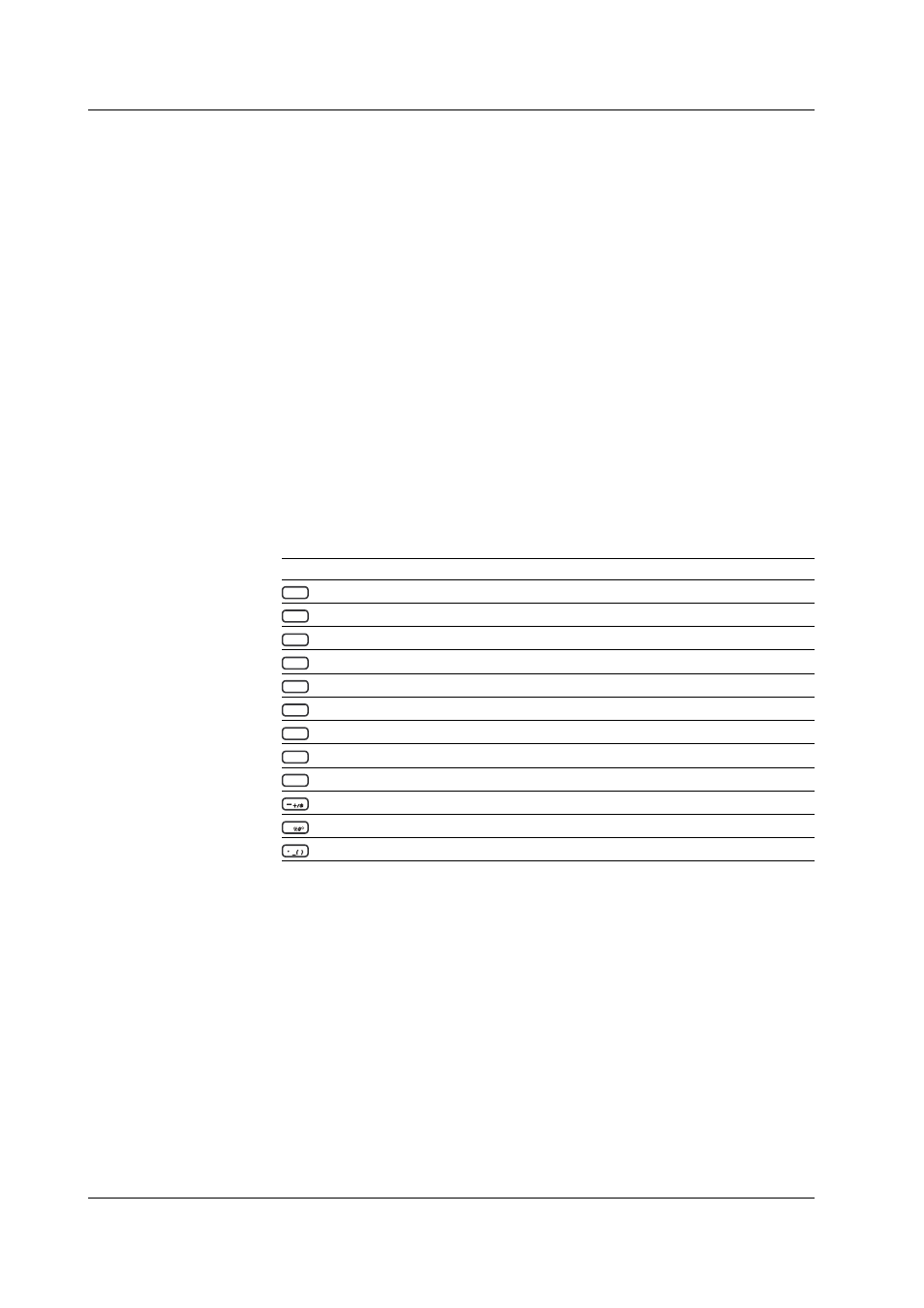
3-10
IM 04L31A01-01E
When a character entry pop-up window appears, enter the value using the following key
operation.
• Left and right arrow keys: Select the entry position.
• Character/number input keys: Enters the characters.
• [Space] soft key: Enters a space
• [DEL] soft key: Clears the character at the cursor position.
• [BS] soft key: Clears the character before the cursor position.
• [INS] soft key: Selects insert or overwrite.
Insert and overwrite mode toggles each time the [INS] soft key is pressed. The
selected mode is shown on the right side of the soft key display section.
• [Copy/Paste] soft key: Used when copying character strings. Move the cursor to the
string to be copied and press the [Copy] soft key. Move the cursor to the copy
destination string entry box and press the [Paste] soft key.
• [Clear] soft key: Used when clearing the character string. Move the cursor to the
string you wish to clear and press the [Clear] soft key.
• [A/a/1] soft key: Selects the upper-case A, lower-case a, or value 1.
The character that can be enter changes in the order shown below each time the [A/a/
1] soft key is pressed. However, characters that cannot be entered are skipped. The
selected character is shown on the right side of the soft key display section.
Upper-case A → lower-case a → value 1
Upper-Case Alphabet (Lower-Case Alphabet) and Symbols
Key
Pressed Once
Pressed Twice
Pressed 3× Pressed 4×
1
ABC
A(a)
B(b)
C(c)
2
DEF
D(d)
E(e)
F(f)
3
GHI
G(g)
H(h)
I(i)
4
JKL
J(j)
K(k)
L(l)
5
MNO
M(m)
N(n)
O(o)
6
PQR
P(p)
Q(q)
R(r)
7
STU
S(s)
T(t)
U(u)
8
VWX
V(v)
W(w)
X(x)
9
YZ
Y(y)
Z(z)
+
/
*
0
%
#
°
@
_
(
)
3.2 Basic Key Operations
