5 setting the rolling average, Setting the rolling average -11 – Yokogawa Data Acquisition with PID Control CX2000 User Manual
Page 310
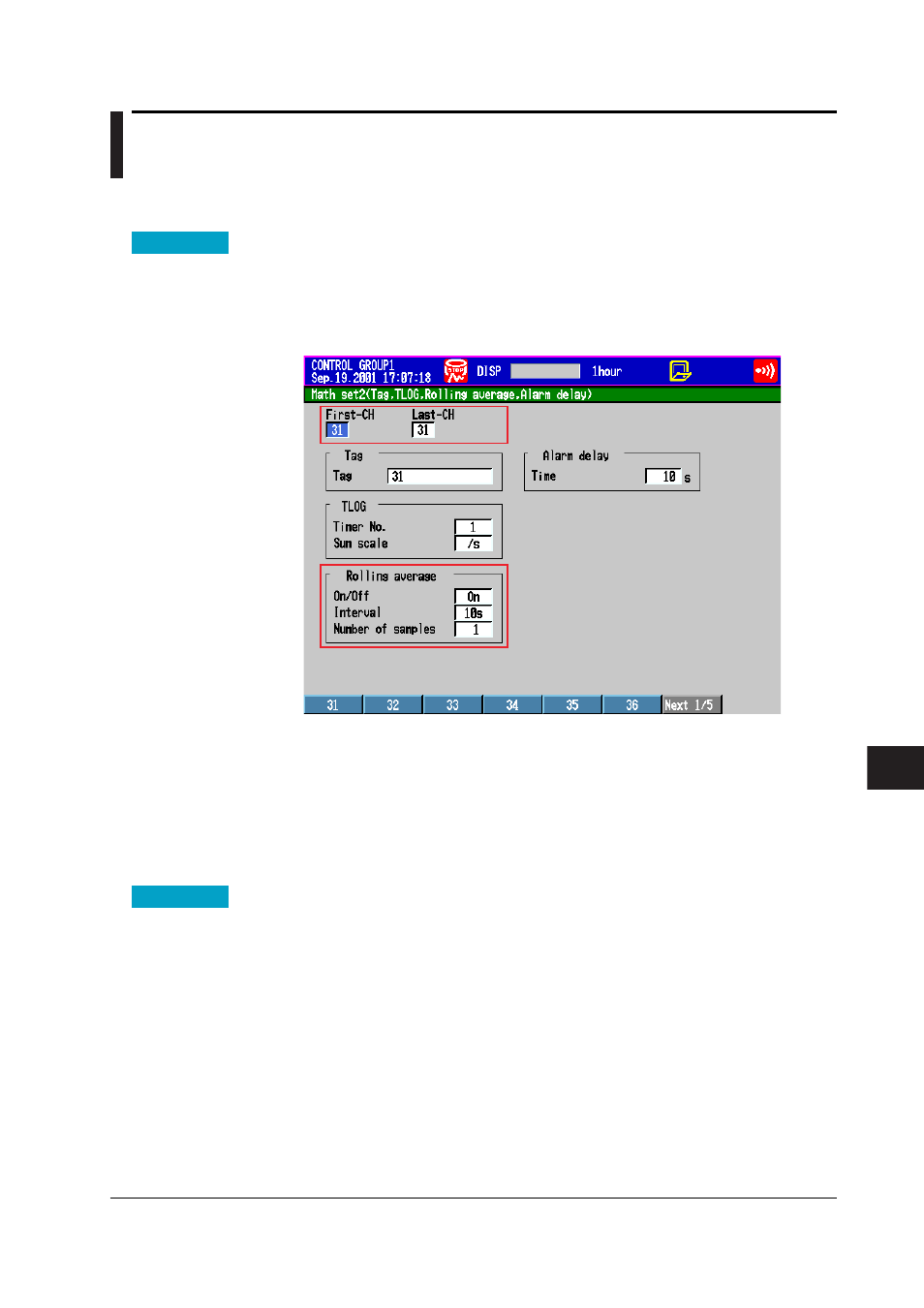
10-11
IM 04L31A01-01E
Computation and Report Function Related Operations
(Only on Models with the Computation Function Option)
10
10.5 Setting the Rolling Average
This section explains how to set the computed value to the rolling average of the
computed results.
Procedure
Opening the Operation Display
Press the keys in the following sequence:
MENU key
(switch to setting mode(control)) >
MENU key
(switch to Set mode) >
#8
soft key
(select [Math set2(Tag,TLOG,Rolling average,Alarm delay)])
The following display appears.
Operations on the Display
1. Use the
arrow keys
to move the cursor (blue) to the [First-CH] and [Last-CH]
boxes.
2. Press the
soft key
corresponding to the start and end channel numbers for setting
the [Rolling Average].
3. Use the
arrow keys
to move the cursor (blue) to the entry boxes under [Rolling
average].
4. Press the
DISP/ENTER key
.
Setup Items
Setting the Rolling Average
• Off/On
To take the rolling average of the measured results, select [On] (initial value is [Off]).
• Interval
Select the sampling interval when taking the rolling average from the following:
1s, 2s, 3s, 4s, 5s, 6s, 10s, 12s, 15s, 20s, 30s, 1min, 2min, 3min, 4min, 5min, 6min,
10min, 12min, 15min, 20min, 30min, and 1h.
However, if the scan interval is set to [2s], the sampling interval cannot be set to [1s].
In addition, if the scan interval is set to [2s] and the sampling interval is set to an odd-
numbered sampling interval [1s], [3s], [5s], or [15s], the actual sampling interval is set
to [2s], [4s], [6s], or [16s], respectively.
• Number of samples
Set the average count when taking the rolling average using an integer between [1]
and [64].
