Caution – Yokogawa Data Acquisition with PID Control CX2000 User Manual
Page 158
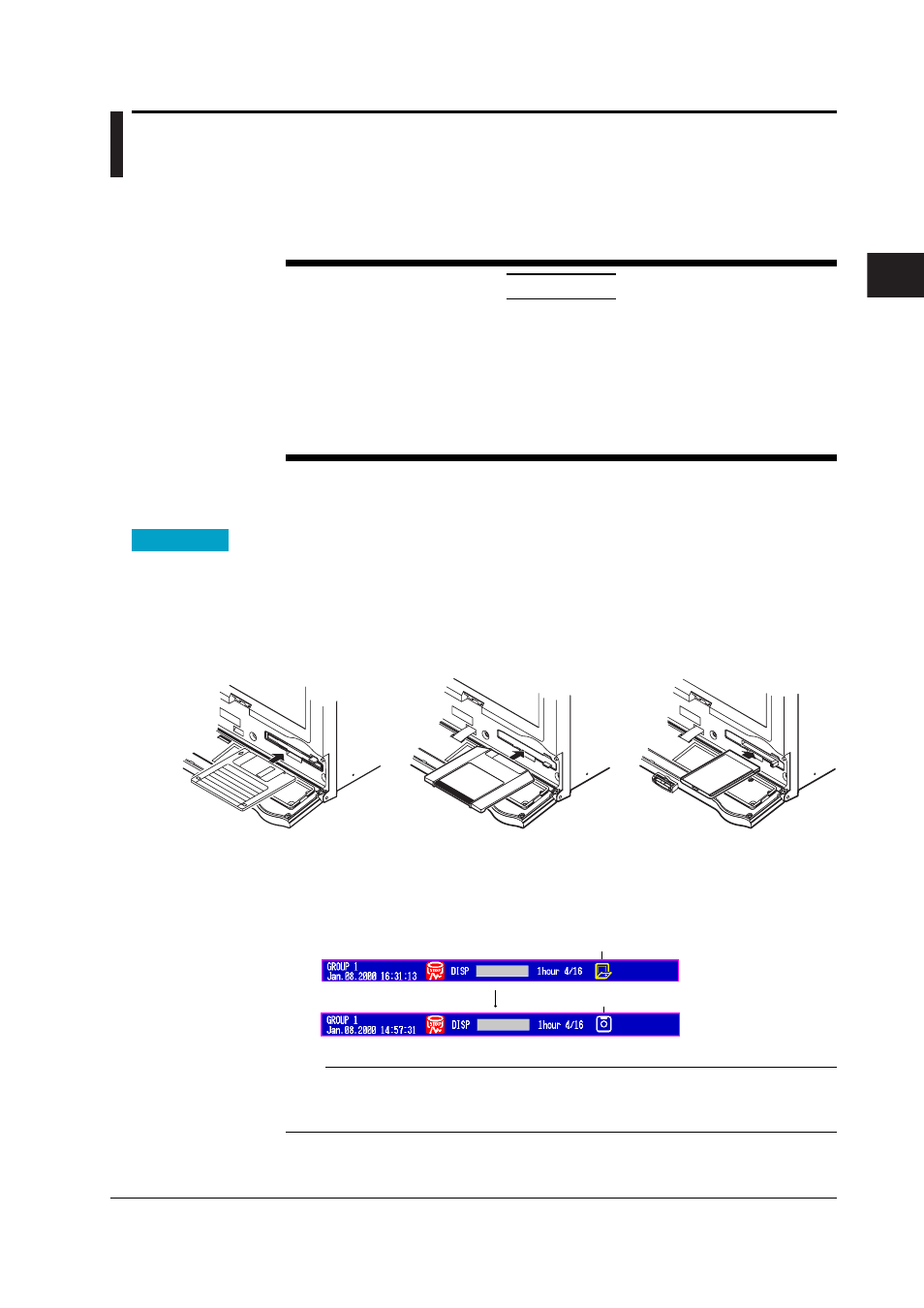
3-17
IM 04L31A01-01E
Names of Parts, Display Modes, and Common Operations
3
3.8
Inserting and Ejecting the External Storage
Medium
This section explains how to insert and eject the external storage medium. You can use
one of three types of external storage medium: floppy disk, Zip disk, or ATA flash
memory card. The type of external storage medium is specified at the time of purchase.
CAUTION
• If you turn ON/OFF the CX2000 while a Zip disk is inserted in the drive, the Zip
drive may malfunction. When turning ON/OFF the CX2000, first remove the Zip
disk from the drive.
• Do not eject the external storage medium while the access lamp is illuminated.
This can damage the data.
• Do not operate the floppy disk drive or Zip drive in a place with vibrations or
shock. The disk or drive may malfunction.
For other information regarding the handling of the external storage medium, see section
2.1, “Handling Precautions.”
Procedure
Inserting the External Storage Medium
1. Open the front cover by pressing down on the knob that is located in the center of
the upper section of the cover and pulling it forward.
Insert the external storage medium into the drive and press it until it clicks into
place.
Floppy disk
Zip disk
ATA flash memory card
2. When the power switch is turned ON, closing the front cover causes the CX2000 to
search for an external storage medium in the drive. If the external storage medium
is detected, an icon indicating the existence of the external storage medium
appears in the status display section of the display.
External storage medium icon
Icon indicating that the operation
cover is open
Note
Keep the operation cover closed at all times during operation except when inserting or
ejecting the external storage medium. The operation cover protects the external storage
medium and the drive from foreign particles such as dust.
